Samsung NP-Q1-V000-SEA User Manual
Page 182
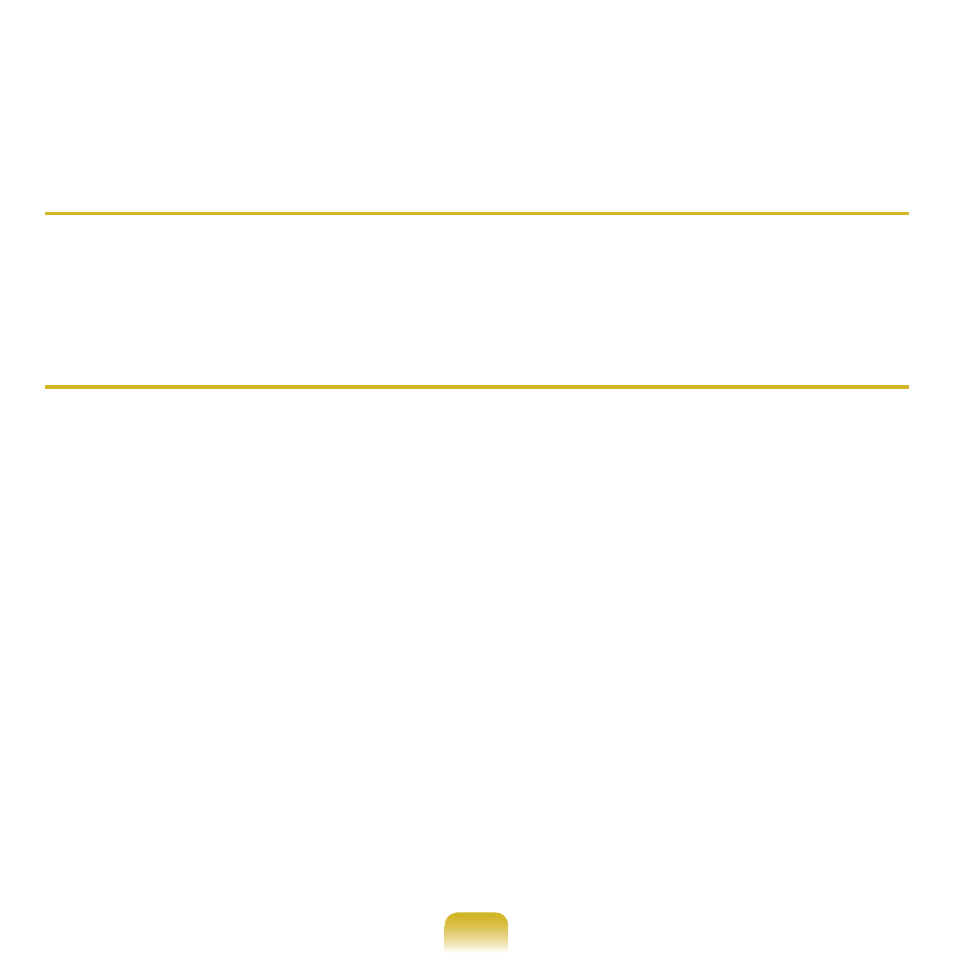
182
Q
When I am connected to a 100Mbps/1Gbps wired LAN and the computer exits
Sleep/hibernation mode, a message appears informing you of a connection
to a 10Mbps/100Mbps wired LAN.
A When the computer exits standby/hibernate mode, restoring the network takes
about 3 seconds.
When the network is restored, it operates at 100Mbps/1Gbps.
Q
Configure the options below to use the network at its maximum speed.
A Click Start > Control Panel > System and Maintenance > System > Device
Manager. Double-click Network Adapter > Marvell Yukon 88E8036 PCI-E Fast
Ethernet Controller, click Advanced, configure as follows and then click the OK
button.
1) BatteryModeLinkDetection : EnergyDetect+™
2) BatterySpeedSettings : FullSpeed
This manual is related to the following products:
