Samsung NP-Q1-V000-SEA User Manual
Page 164
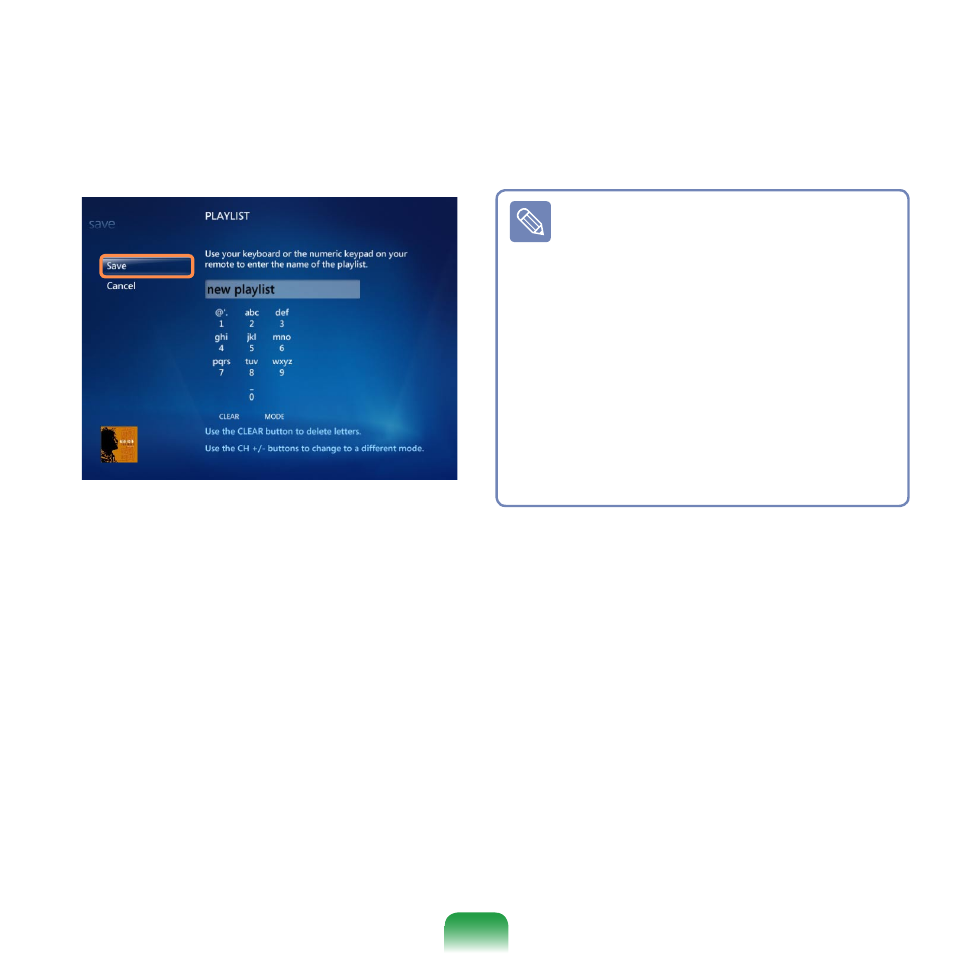
164
6
Select
Save As Playlist, enter a
playlist name and select
Save. If you
have a remote control, you can enter
a name using the numeric buttons on
the remote control.
7
To play the saved playlist, select
Media Center > Music Library >
Playlist, select a playlist and click
Play.
■
If a music file appears in the
Media Center even after the file
has been deleted
If you deleted a music file, you
must also manually delete the file
from the Media Center playlist.
■
Deleting a playlist from Media
Center
Select
Media Center > Music Li-
brary > Playlist, select a saved
playlist and click
Delete. Then
the selected playlist is deleted.
This manual is related to the following products:
