Digital frame – Samsung SCH-I910ZKAVZW User Manual
Page 106
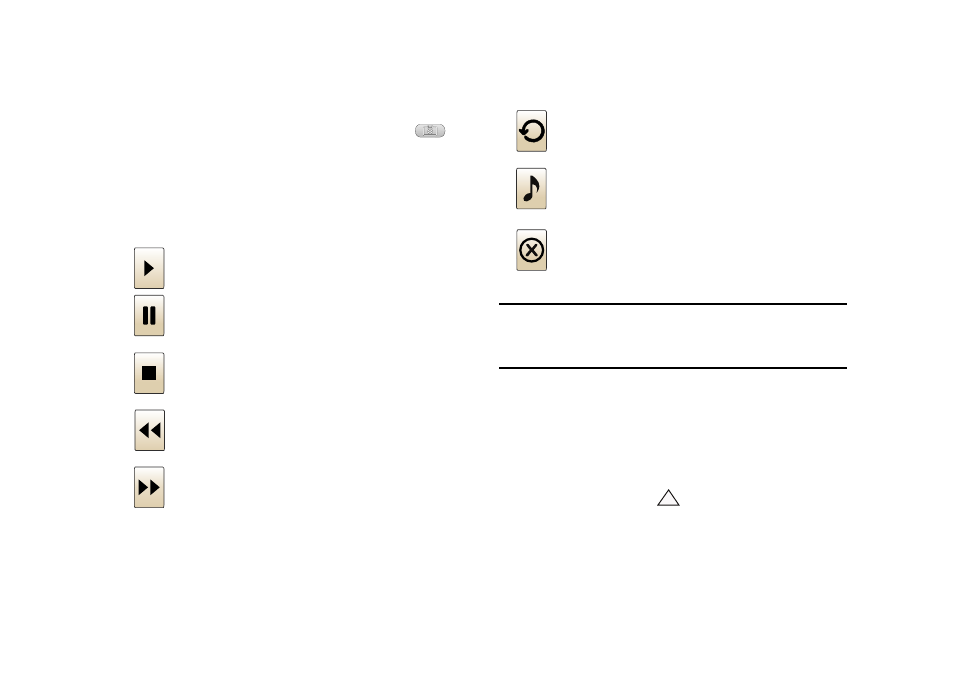
103
View slideshows with background music
1.
From the Today screen, press the Camera button
.
2.
Tap the right soft key function Menu
➔
Slide show.
3.
During a slide show, tap the screen to
display the following
controls:
Note: Adjust the volume by dragging your finger up or down on the optical
mouse, if the optical mouse function is set to 4-way Navigation (from
the Today screen, tap Start
➔
Settings
➔
the System tab
➔
Optical
Mouse).
Digital Frame
Digital Frame, allows you to view your favorite photos with a
clock in the screen.
1.
From the Today screen, tap the right soft key function Main
Menu.
2.
Tap the white triangle
at the bottom of the display to
view additional applications.
Play/Pause: Tap to play or pause slide show
Stop: Tap to stop slide show.
Rewind: Tap to skip to previous photo.
Fast Forward: Tap to skip to next photo.
Rotate: Tap to rotate image.
Background Music: Tap to select background music
for the slide show.
Exit: Tap to exit Slide Show.
5
- Galaxy 3 (128 pages)
- intensity 2 (193 pages)
- Gusto (152 pages)
- E1125 (2 pages)
- C3110 (2 pages)
- SGH-D780 (49 pages)
- SGH-S200 (80 pages)
- SGH-C100 (82 pages)
- SGH-C100 (80 pages)
- E1100T (2 pages)
- SGH-X100 (2 pages)
- SGH-M600 (7 pages)
- SGH-C110 (152 pages)
- B2700 (63 pages)
- C5212 (57 pages)
- SGH-i750 (26 pages)
- SGH-X640 (73 pages)
- SGH-I900C (110 pages)
- E600 (97 pages)
- SGH-M610 (49 pages)
- SGH-E820N (102 pages)
- SGH-X400 (83 pages)
- SGH-E400 (79 pages)
- E2100 (2 pages)
- SGH-X520 (2 pages)
- SCH N391 (75 pages)
- SPH i700 (186 pages)
- SCH-A302 (49 pages)
- A930 (216 pages)
- SCH-A212 (63 pages)
- A790 (226 pages)
- SCH i830 (224 pages)
- 540 (41 pages)
- SCH-A101 (40 pages)
- SPH-A920WSSXAR (272 pages)
- SPH-A840BKSXAR (273 pages)
- SPH A740 (150 pages)
- SCH-X969 (54 pages)
- SCH-2500 (57 pages)
- SPH-N105 (62 pages)
- SCH-470 (46 pages)
- SPH-N300 (167 pages)
- SCH-T300 (180 pages)
- SGH-200 (43 pages)
- GT-C3050 (2 pages)
