Navigation, News & weather, Nytimes – Samsung GT-P1010CWAXAR User Manual
Page 91: Navigation news & weather nytimes
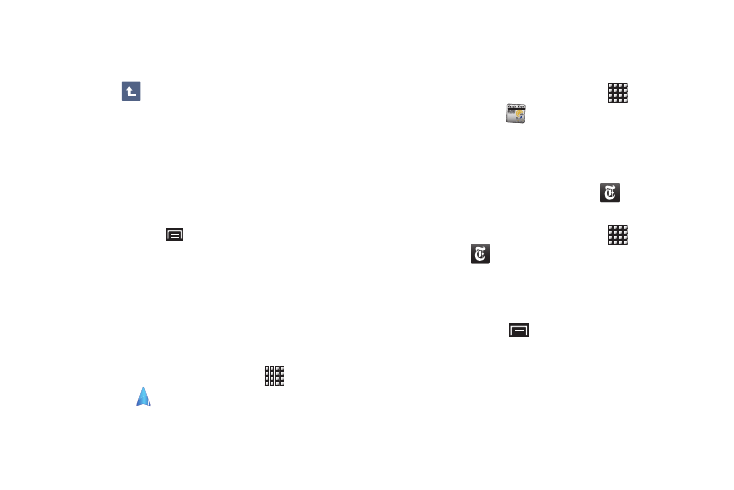
Applications and Widgets 87
3.
Touch a file to launch it in the associated application (if the
file is associated with an application).
4.
While browsing files, use these controls:
• Touch Up
to go to a higher directory.
• Touch Select for these options:
–
Touch files, then touch Send via to send the selected files by
Bluetooth, Gmail, or Email.
–
Touch files, then touch Copy to copy the file(s) to the clipboard. Touch a
new location, then touch Paste.
–
Touch files, then touch Cut to remove the file(s) to the clipboard. You
can touch a new location, then touch Paste to move the files.
–
Touch files, then touch Delete to erase the files.
• Press the Menu Key
for these options:
–
New folder: Create a new folder for storing files.
–
Rename: Change the name of the folder.
–
Details: Select an item to view information about the item.
Navigation
Use Google Navigation to find a destination and get walking or
driving directions. For more information, refer to “Navigation” on
page 53.
ᮣ
From a Home screen, touch Applications
➔
Navigation
.
News & Weather
View Google news and weather. For more information, refer to
“News & Weather” on page 54.
ᮣ
From a Home screen, touch Applications
➔
News & Weather
.
NYTimes
NYTimes allows you to read the latest web edition of The New
York Times newspaper.
1.
From the Home screen, touch NYTimes
.
– or –
From a Home screen, touch Applications
➔
NYTimes
.
The Latest News screen is displayed.
2.
Tap on an article title to read it.
3.
Press the Menu Key
before selecting an article for the
following options:
• Sections: allows you to select a section that you are interested in
reading about. Examples include Latest News, World, U.S., Politics,
Business, and so on.
• About: provides information about The New York Times application
such as Privacy Policy, Copyright Notice, and Feedback.
aksdj akljlad pekajr didlfajfij jd djfifnfn
jeuifhe jle liekz ldak eaji alfipald fhak a
aksdj akljlad pekajr didlfajfij jd djfifnfn
jeuifhe jle liekz ldak eaji alfipald fhak a
aksdj akljlad pekajr
aksdj akljlad pekajr didlfajfij jd djfifnfn
jeuifhe jle liekz ldak eaji alfipald fhak a
aksdj akljlad pekajr didlfajfij jd djfifnfn
jeuifhe jle liekz ldak eaji alfipald fhak a
aksdj akljlad pekajr didlfajfij jd djfifnfn
jeuifhe jle liekz ldak eaji alfipald fhak a
aksdj akljlad pekajr didlfajfij jd djfifnfn
jeuifhe jle liekz ldak eaji alfipald fhak a
