Favorites – Samsung GT-P1010CWAXAR User Manual
Page 40
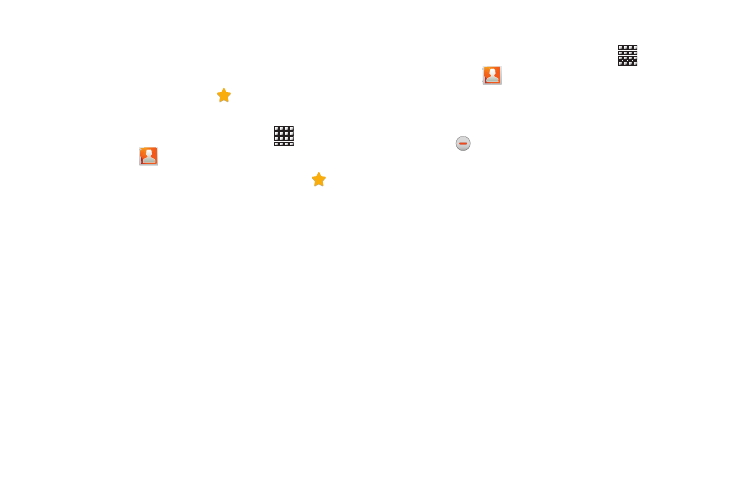
36
Favorites
Mark contacts with a star to identify them as Favorites.
Favorites display on the Favorites tab in Contacts for fast viewing
or messaging and are indicated by
in the contact record.
Creating and Removing Favorites
1.
From a Home screen, touch Applications
➔
Contacts
.
2.
Touch a contact to display it, then touch the Star
next
to the contact name.
3.
Touch the Star again to remove the contact from the
Favorites list.
Accessing and Editing Favorites
1.
From a Home screen, touch Applications
➔
Contacts
, then touch the Favorites tab.
2.
Touch Edit Favorites to display all Favorites.
3.
Touch a contact to add it to the Favorites list.
4.
Touch
next to a contact to remove it from the Favorites
list.
This manual is related to the following products:
