Samsung SM-T800NTSAXAR User Manual
Page 5
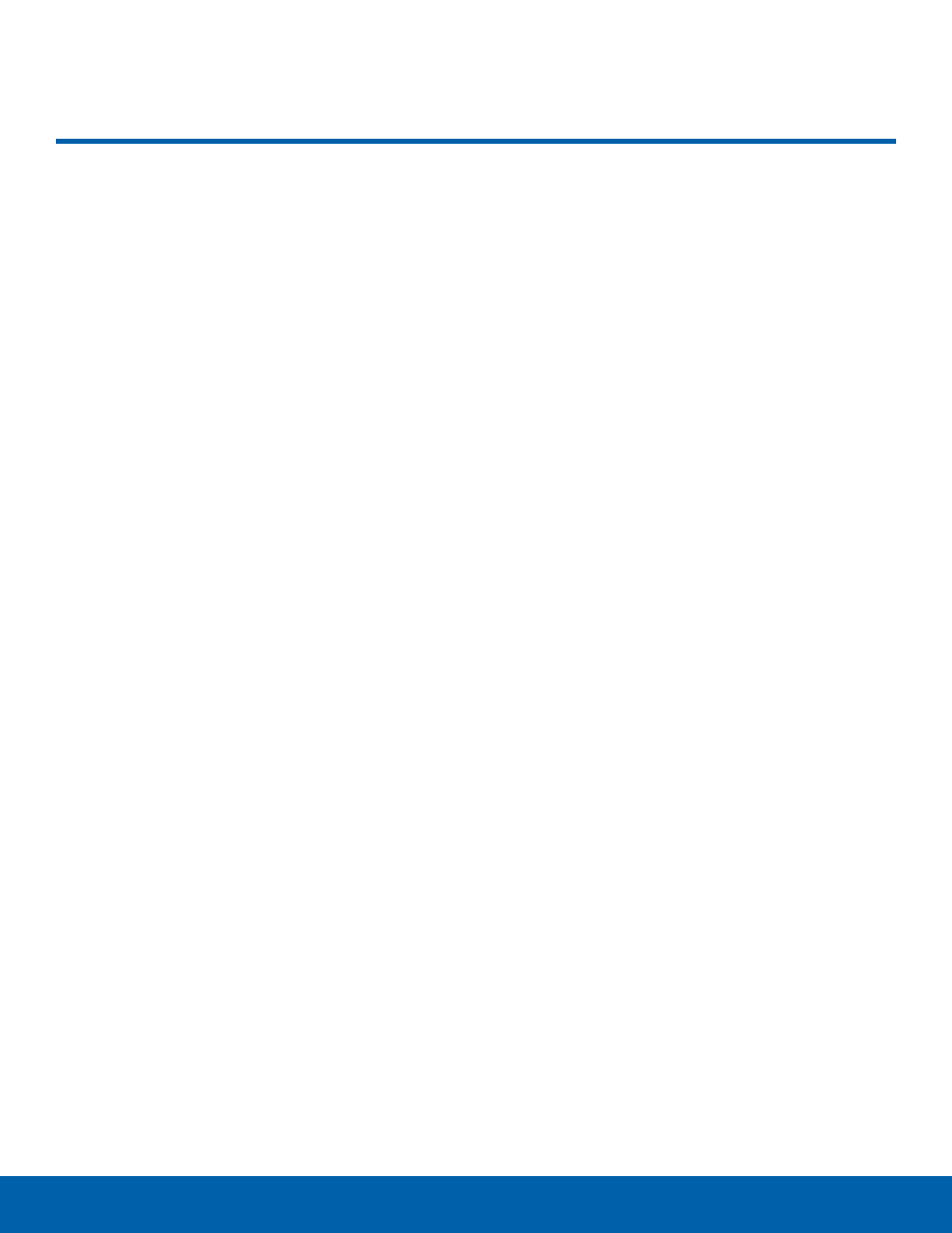
TOC
Getting Started ...................................................
Front View ...................................................................... 5
Back View ...................................................................... 6
Prepare Your Device .................................................... 7
Charge the Battery .................................................... 7
Set Up Your Device...................................................... 8
Set Up Accounts on Your Device ............................. 9
Know Your Device ...........................................
Home Screen ...............................................................11
Manage Home Screens .......................................... 12
App Shortcuts........................................................... 12
Widgets ...................................................................... 12
Folders ...................................................................... 13
Change the Wallpaper ............................................ 13
Navigation, Motions, and Gestures......................... 14
Status Bar .................................................................... 15
Notification Panel ....................................................... 16
View the Notification Panel .................................... 16
Quick Settings .......................................................... 16
S Finder ..................................................................... 16
Quick Connect ......................................................... 16
Notification Panel Settings ..................................... 17
Multi Window ............................................................... 18
Activate Multi Window ............................................. 18
Using Multi Window ................................................. 18
Window Controls ...................................................... 19
Customize Multi Window ........................................ 19
Multi Window Settings ............................................ 19
Entering Text ............................................................... 20
Applications ......................................................
Apps Screen ............................................................... 22
Google Applications .................................................. 23
Chrome ..................................................................... 23
Drive .......................................................................... 23
Gmail ......................................................................... 23
Google ....................................................................... 23
Google Settings ....................................................... 23
Google+ ..................................................................... 23
Hangouts ................................................................... 23
Maps .......................................................................... 23
Play Books ................................................................ 24
Play Games ............................................................... 24
Play Movies & TV ..................................................... 24
Play Music ................................................................. 24
Play Newsstand ........................................................ 24
Play Store .................................................................. 24
Voice Search ............................................................ 24
YouTube ..................................................................... 24
Other Applications ..................................................... 25
Businessweek+ ........................................................ 25
Dropbox ..................................................................... 25
Evernote .................................................................... 25
Flipbook ..................................................................... 25
Hancom Office Viewer ............................................ 25
Netflix ......................................................................... 25
NYTimes .................................................................... 25
Remote PC ............................................................... 25
Screen Saver ............................................................ 25
WebEx ........................................................................ 26
Camera and Video ..................................................... 27
Taking Pictures ......................................................... 27
Shooting Mode ......................................................... 27
Camera Settings ...................................................... 28
Table of Contents
