Dialing and saving phone numbers with pauses – Samsung SPH-A640ZKAAFT User Manual
Page 55
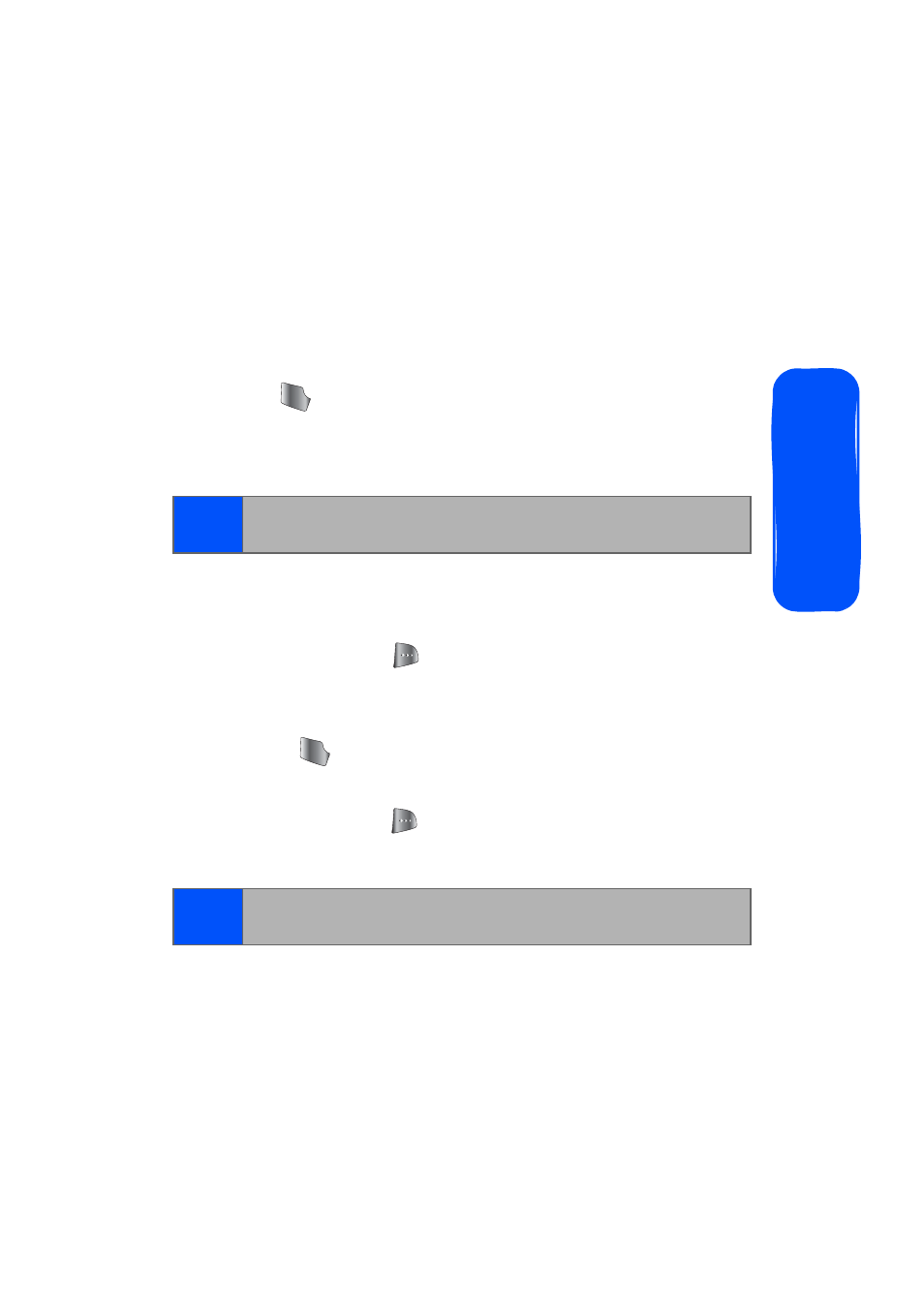
Section 2A: Your Phone: The Basics
33
Pho
n
e
B
asics
Dialing and Saving Phone Numbers With
Pauses
You can dial or save phone numbers with pauses for use
with automated systems, such as voicemail or credit card
billing numbers.
There are two types of pauses available on your phone:
ⅷ
Hard Pause
sends the next set of numbers when you
press .
ⅷ
2-Second Pause
automatically sends the next set of
numbers after two seconds.
To dial or save phone numbers with pauses:
1.
Enter the phone number.
2.
Press
Options
(
) and select either
Hard Pause
or
2sec Pause
.
3.
Enter additional numbers.
4.
Press .
— or —
Press
Options
(
) >
Save
to save the number in your
Contacts.
Note:
You can have multiple pauses in a phone number and
combine two-second and hard pauses.
Note
When dialing a number with a hard pause, press the
Talk
to
send the next set of numbers.
TALK
TALK
TALK
TALK
- Galaxy 3 (128 pages)
- intensity 2 (193 pages)
- Gusto (152 pages)
- E1125 (2 pages)
- C3110 (2 pages)
- SGH-D780 (49 pages)
- SGH-S200 (80 pages)
- SGH-C100 (82 pages)
- SGH-C100 (80 pages)
- E1100T (2 pages)
- SGH-X100 (2 pages)
- SGH-M600 (7 pages)
- SGH-C110 (152 pages)
- B2700 (63 pages)
- C5212 (57 pages)
- SGH-i750 (26 pages)
- SGH-X640 (73 pages)
- SGH-I900C (110 pages)
- E600 (97 pages)
- SGH-M610 (49 pages)
- SGH-E820N (102 pages)
- SGH-X400 (83 pages)
- SGH-E400 (79 pages)
- E2100 (2 pages)
- SGH-X520 (2 pages)
- SCH N391 (75 pages)
- SPH i700 (186 pages)
- SCH-A302 (49 pages)
- A930 (216 pages)
- SCH-A212 (63 pages)
- A790 (226 pages)
- SCH i830 (224 pages)
- 540 (41 pages)
- SCH-A101 (40 pages)
- SPH-A920WSSXAR (272 pages)
- SPH-A840BKSXAR (273 pages)
- SPH A740 (150 pages)
- SCH-X969 (54 pages)
- SCH-2500 (57 pages)
- SPH-N105 (62 pages)
- SCH-470 (46 pages)
- SPH-N300 (167 pages)
- SCH-T300 (180 pages)
- SGH-200 (43 pages)
- GT-C3050 (2 pages)
