Samsung SPH-A640ZKAAFT User Manual
Page 133
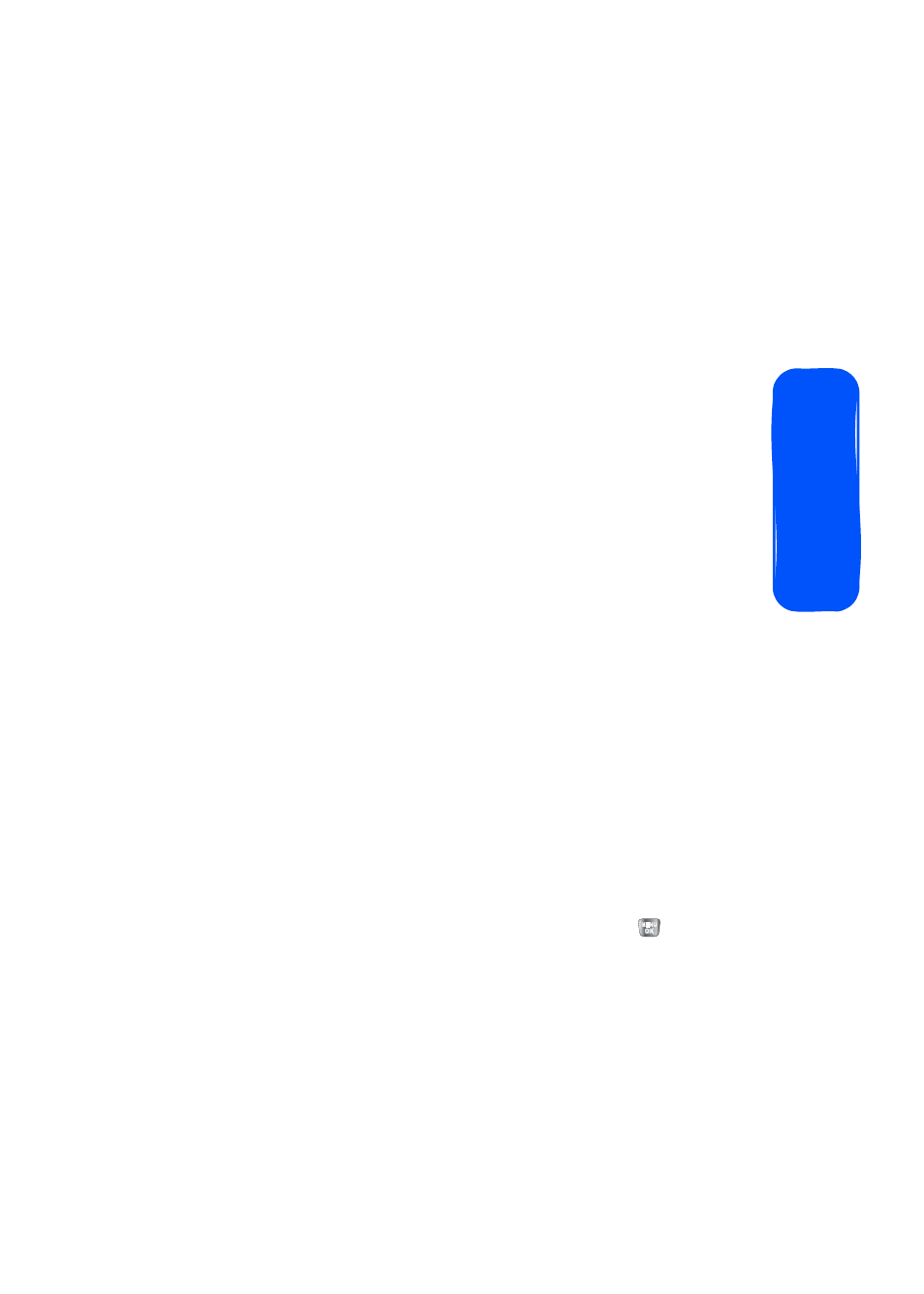
Section 2H: Using the Built-in Camera
111
Ca
m
e
ra
ࡗ
Copy Selection
to copy the selected picture to
the album.
ࡗ
Copy All
to copy all pictures in the current album
(or Inbox) to the target album.
ࡗ
Move Selection
to move the selected picture to
the album.
ࡗ
Move All
to move all pictures in the current
album (or Inbox) to the target album.
Ⅲ
Save to Phone
to copy the selected picture to the
Saved to Phone folder. (See “In Camera and In
Phone Folders” on page 102..)
Ⅲ
Edit Caption
to modify the caption name of the
image.
Ⅲ
Erase
to select
Erase Selection
or
Erase All
to
erase a single picture or all pictures saved in the
current album (or Inbox).
Ⅲ
Picture Info
to display information about the image.
Ⅲ
Expand
(left softkey) to expand the selected
picture.
To access your online Albums options from your phone:
1.
Display the album list in the Online Trumpet Mobile
Picture Messaging menu. (See “Managing Online
Pictures From Your Phone” on page 109..)
2.
Use your navigation key to select an album (or Inbox).
3.
Select
Options
(right softkey) to display options.
4.
To select an option, highlight it and press
.
Ⅲ
New Album
to create a new album. Enter a new
album name and select
Next
(left softkey).
Ⅲ
Album Info
to display the details about the album.
