Pairing bluetooth devices, Paired devices – Samsung SPH-A640ZKAAFT User Manual
Page 140
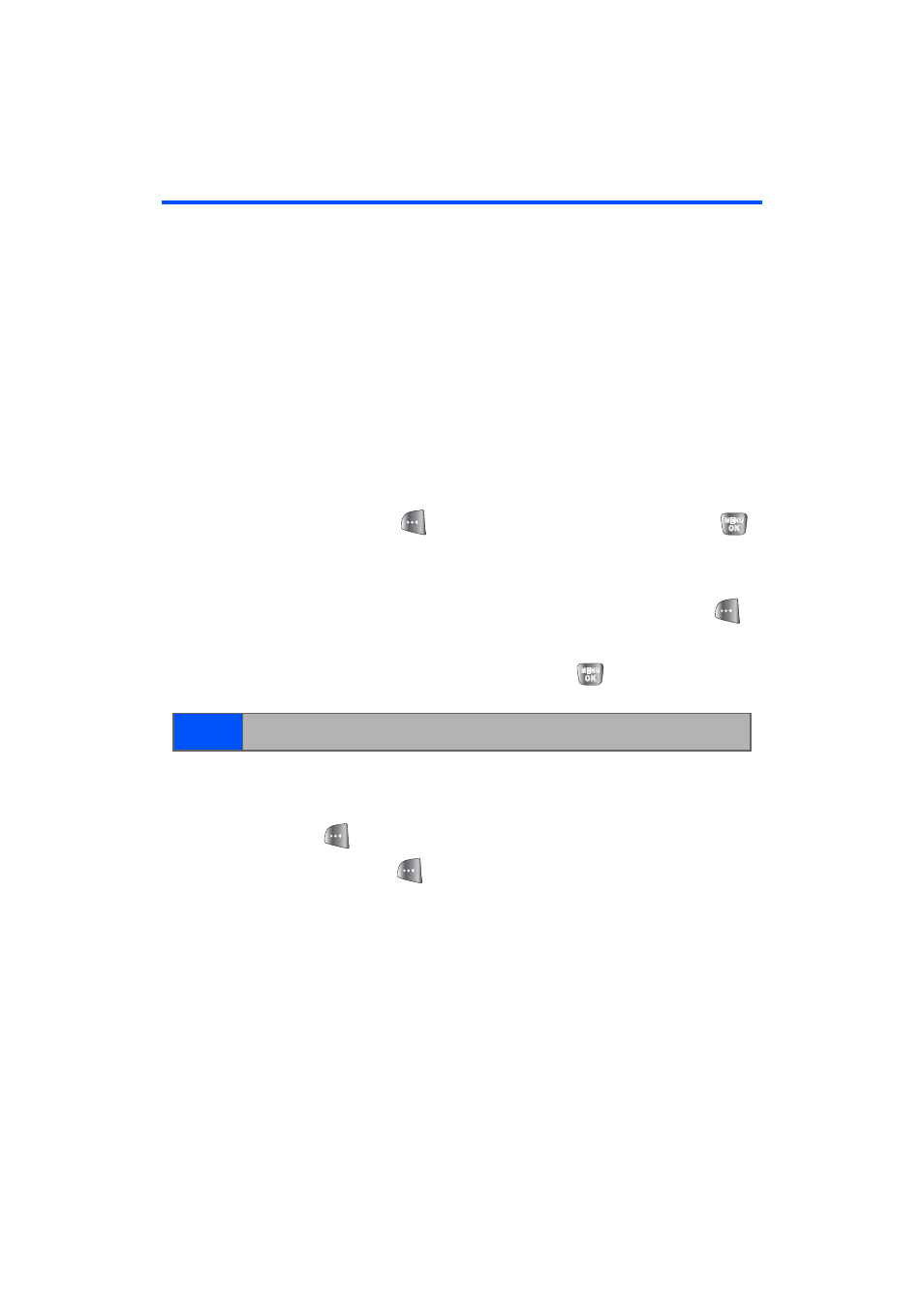
118
Section 2H: Using Bluetooth
Pairing Bluetooth Devices
Paired Devices
The Bluetooth pairing process allows you to establish
trusted connections between your phone and another
Bluetooth device. When devices are paired, a passkey is
shared between devices, allowing for fast, secure
connections while bypassing the discovery and
authentication process.
To pair your phone with another Bluetooth device:
1.
Select
Menu > Tools> Bluetooth
.
2.
Press
Add new
(
), highlight
Search
, and press
.
(Your phone will display a list of discovered in-range
Bluetooth devices.)
3.
Select the device you wish to pair with and press
for
Add to List
.
4.
Enter the PIN (passkey) and press
.
5.
Pairing successful
will be displayed if the device is
connected properly. Enter a new name for the device
or press
for
Done
to keep the default name.
6.
Press
Connect
(
).
7.
Connecting successful
will be displayed if the device
is connected properly followed by the Trusted Devices
list.
Note:
The passkey can be any combination of up to 16 numbers.
