Order prints, Settings and info, Order prints settings and info – Samsung SPH-A640ZKAAFT User Manual
Page 134
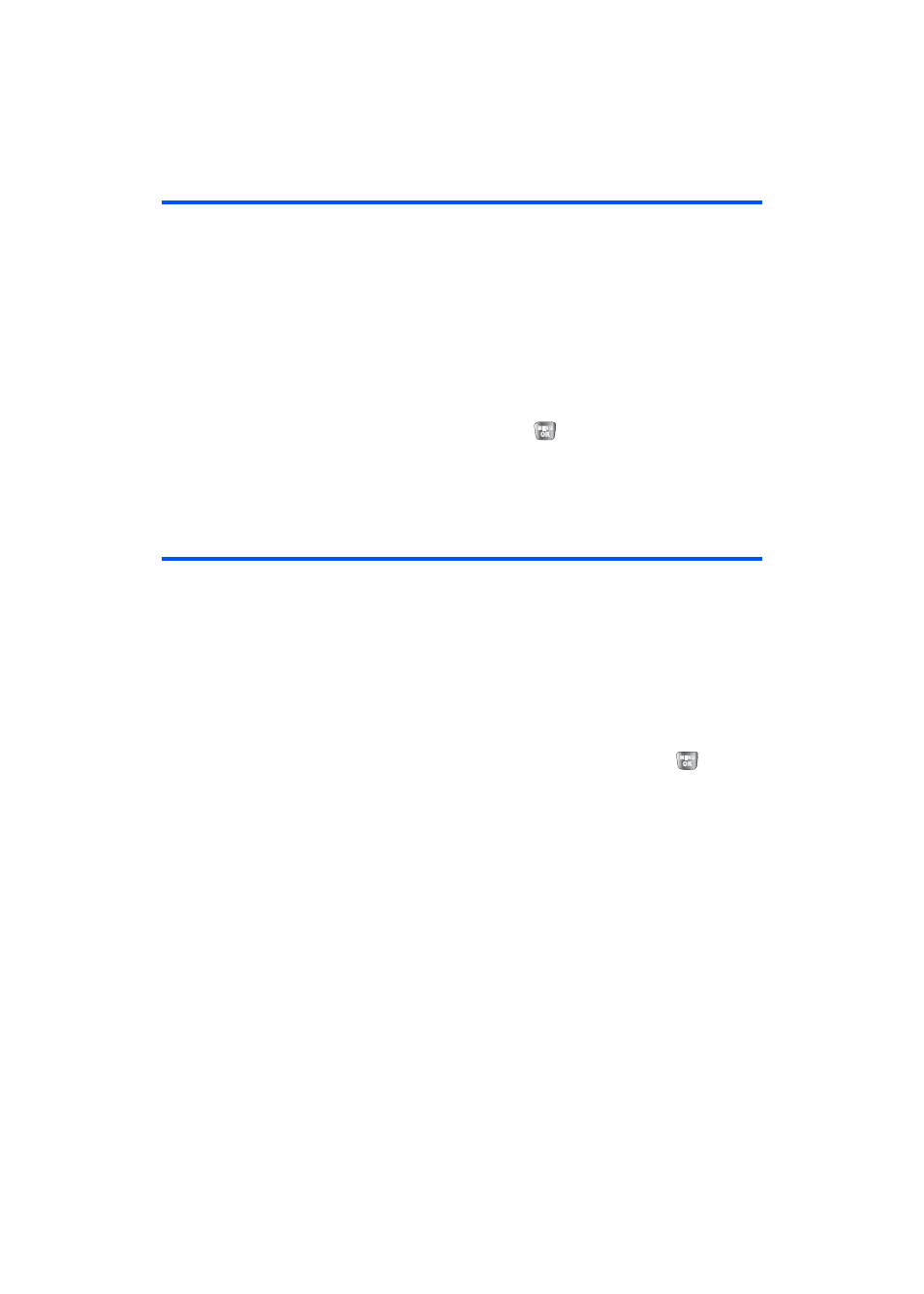
112
Section 2H: Using the Built-in Camera
Order Prints
This menu allows you to order prints from third party
vendors by uploading images saved on your phone. Images
saved at the highest quality and resolution settings produce
the best prints.
To access order prints:
1.
Select
Menu
>
Pictures
>
Order Prints
.
2.
Select
Print by Mail
and press
.
3.
Follow the onscreen instructions.
Settings and Info
This menu allows you to configure where pictures are
saved, view your account information, or set the view
between portrait or landscape mode.
To access the settings and info menu:
1.
Select
Menu
>
Pictures
>
Settings and Info
.
2.
Select one of the following options and press
.
Ⅲ
Account Info
to display your current Trumpet
Mobile account settings via an online connection.
Ⅲ
View Mode
to select a picture view mode of
Full
Screen
(portrait) or
Wide Screen
(landscape) when
viewing pictures in the In Phone folder.
- Galaxy 3 (128 pages)
- intensity 2 (193 pages)
- Gusto (152 pages)
- E1125 (2 pages)
- C3110 (2 pages)
- SGH-D780 (49 pages)
- SGH-S200 (80 pages)
- SGH-C100 (82 pages)
- SGH-C100 (80 pages)
- E1100T (2 pages)
- SGH-X100 (2 pages)
- SGH-M600 (7 pages)
- SGH-C110 (152 pages)
- B2700 (63 pages)
- C5212 (57 pages)
- SGH-i750 (26 pages)
- SGH-X640 (73 pages)
- SGH-I900C (110 pages)
- E600 (97 pages)
- SGH-M610 (49 pages)
- SGH-E820N (102 pages)
- SGH-X400 (83 pages)
- SGH-E400 (79 pages)
- E2100 (2 pages)
- SGH-X520 (2 pages)
- SCH N391 (75 pages)
- SPH i700 (186 pages)
- SCH-A302 (49 pages)
- A930 (216 pages)
- SCH-A212 (63 pages)
- A790 (226 pages)
- SCH i830 (224 pages)
- 540 (41 pages)
- SCH-A101 (40 pages)
- SPH-A920WSSXAR (272 pages)
- SPH-A840BKSXAR (273 pages)
- SPH A740 (150 pages)
- SCH-X969 (54 pages)
- SCH-2500 (57 pages)
- SPH-N105 (62 pages)
- SCH-470 (46 pages)
- SPH-N300 (167 pages)
- SCH-T300 (180 pages)
- SGH-200 (43 pages)
- GT-C3050 (2 pages)
