Selecting media to play, Receiving media from a server, Block breaker – Samsung SCH-R915ZKACRI User Manual
Page 94: Browser, Calculator, Block breaker browser calculator
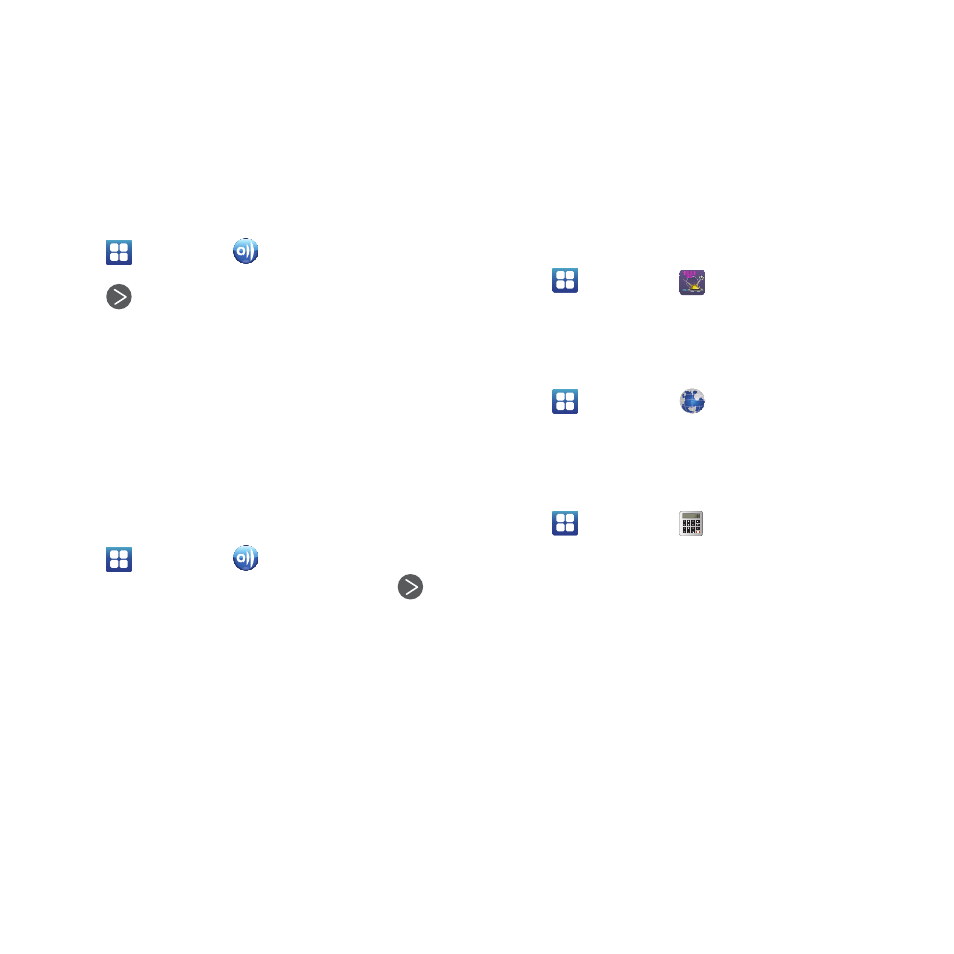
90
Selecting Media to Play
1.
Navigate to a Home screen panel, then touch
Applications
➔
AllShare.
2.
Next to Play file from my phone on another player, touch
.
3.
Select Videos, Audio, or Pictures.
4.
Select one or more media files you want to transmit to the
playback device. A green check mark appears when you
select a media file.
5.
Touch Add to playlist. Your phone begins searching for
compatible Wi-Fi devices.
6.
Select a playback device from the on-screen list. If your
desired playback device does not appear, touch Refresh.
Receiving Media From a Server
1.
Navigate to a Home screen panel, then touch
Applications
➔
AllShare.
2.
Next to Play file from server on my phone, touch
.
3.
Select a source media server from the on-screen list. If
your preferred server does not appear, touch Refresh.
Block Breaker
Block Breaker is a 3D brick-breaking style game.
ᮣ
Navigate to a Home screen panel, then touch
Applications
➔
Block Breaker.
Browser
Your phone includes a full HTML Browser, to access the internet.
For more information, refer to “Browser” on page 68.
ᮣ
Navigate to a Home screen panel, then touch
Applications
➔
Browser.
Calculator
Use your phone’s Calculator to perform mathematical
calculations.
ᮣ
Navigate to a Home screen panel, then touch
Applications
➔
Calculator.
