System setup, On-screen menu navigation, Easy setup – Samsung DVD-VR375A-XAA User Manual
Page 28
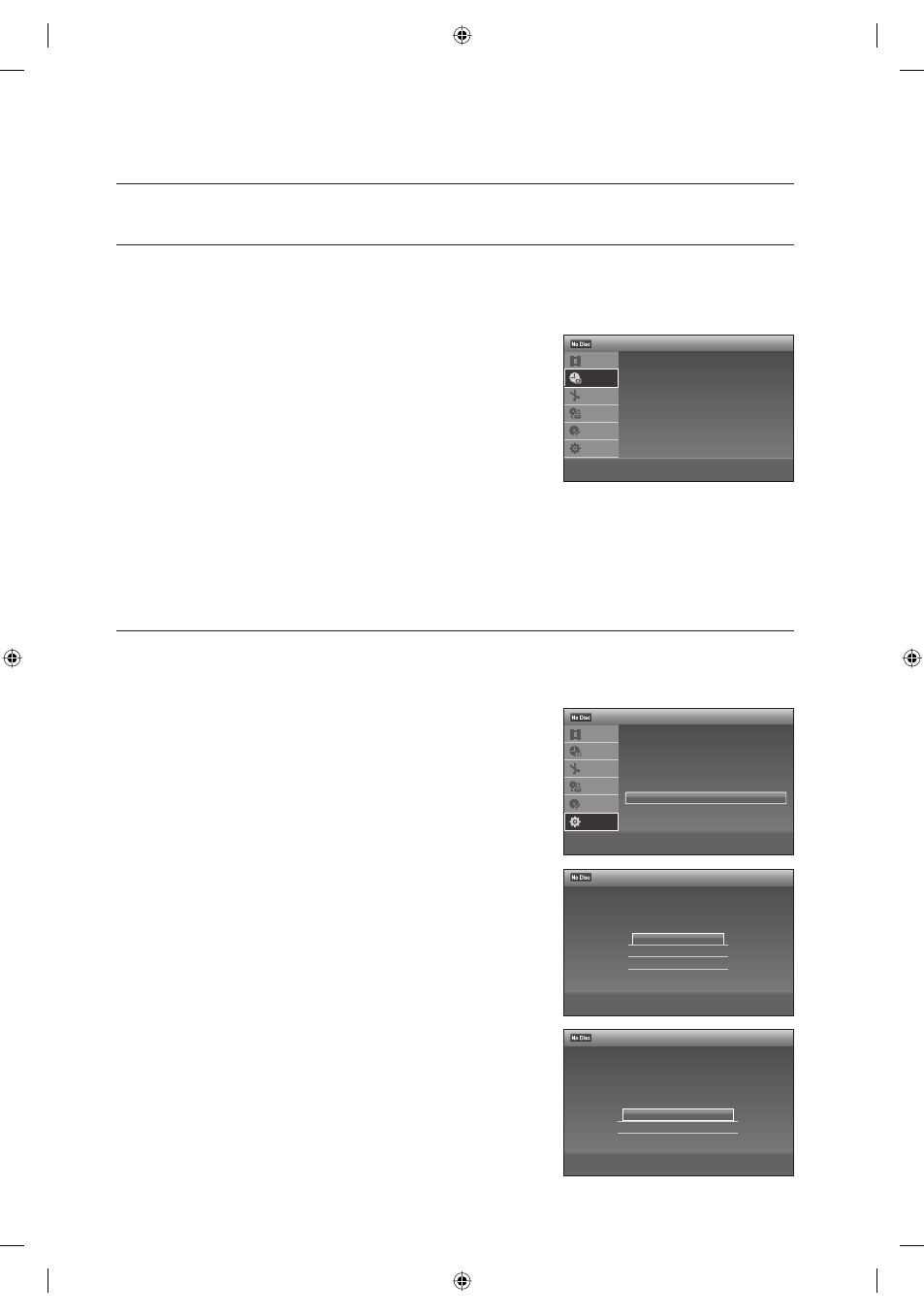
28_
system setup
system setup
system setup
ON-SCREEN MENU NAVIGATION
The on-screen menus allow you to enable or disable various functions on your DVD Recorder & VCR.
Press the MENU button to open the on-screen menu and then use the following buttons to navigate through the on
screen menus.
▲▼ Buttons
Press these buttons on the remote control to move the selection
bar
▲▼ to cycle through the menu options.
ENTER Button
Press this button on the remote control to confi rm any new settings.
RETURN Button
Press this button on the remote control to return to the previous
menu screen displayed or to exit the on-screen menu.
EXIT Button
Press this button to exit the on-screen menu.
EASY SETUP
Follow the steps below to make the minimum number of basic adjustments for using the recorder.
Settings are made in the following order.
With the unit in Stop mode, press the MENU button.
Press the
▲▼ buttons to select Setup, then press the ENTER
button.
Press the
▲▼ buttons to select Easy Setup, then press the
ENTER
button.
The message "Follow the guide to make initial settings. Before
you start. Check that you have made all necessary connections."
is displayed.
Press the
◄ ► buttons to select Start.
Press the ENTER
button.
The setup display for selecting the language used in the
on-screen display appears.
Press the
▲▼ buttons to select the desired language, then press
the ENTER
button.
The setup display for Set top/Cable box or satellite receiver
control appears.
Select whether you'll be using the Set top/Cable box or satellite
receiver control, and press the ENTER button.
If you want to use the Set top/Cable box or satellite receiver
control, select Yes.
If not select No, then go to step 11.
Press the number buttons to enter the brand code of your Set
top/Cable box or satellite receiver. (see page 41)
To re-enter the code number, select Cancel and return to step 7.
1.
2.
3.
4.
1.
2.
3.
4.
5.
6.
7.
8.
Timer - Standard
Timer List
12:00 AM
Timer
Title List
Timer
Edit
Dubbing
Disc
Setting
Setup
>
Move
sEnter
rReturn
eExit
>
Move
sEnter
rReturn
eExit
Clock Set
Video
Audio
Features
Options
Easy Setup
12:00 AM
Setup
Title List
Timer
Edit
Dubbing
Disc
Setting
Setup
12:00 AM
Easy Setup
>
Move
sEnter
rReturn
eExit
Select the screen language.
✔ English
Français
Español
12:00 AM
Easy Setup
>
Move
sEnter
rReturn
eExit
Do you want to control
your set top box with this recorder?
(Changes to the current setting will
erase all timer settings.)
✔ Yes
No
01613A-03-VR375-XAA-ENG.indb 28
01613A-03-VR375-XAA-ENG.indb 28
2008-06-11 오후 2:17:46
2008-06-11 오후 2:17:46
