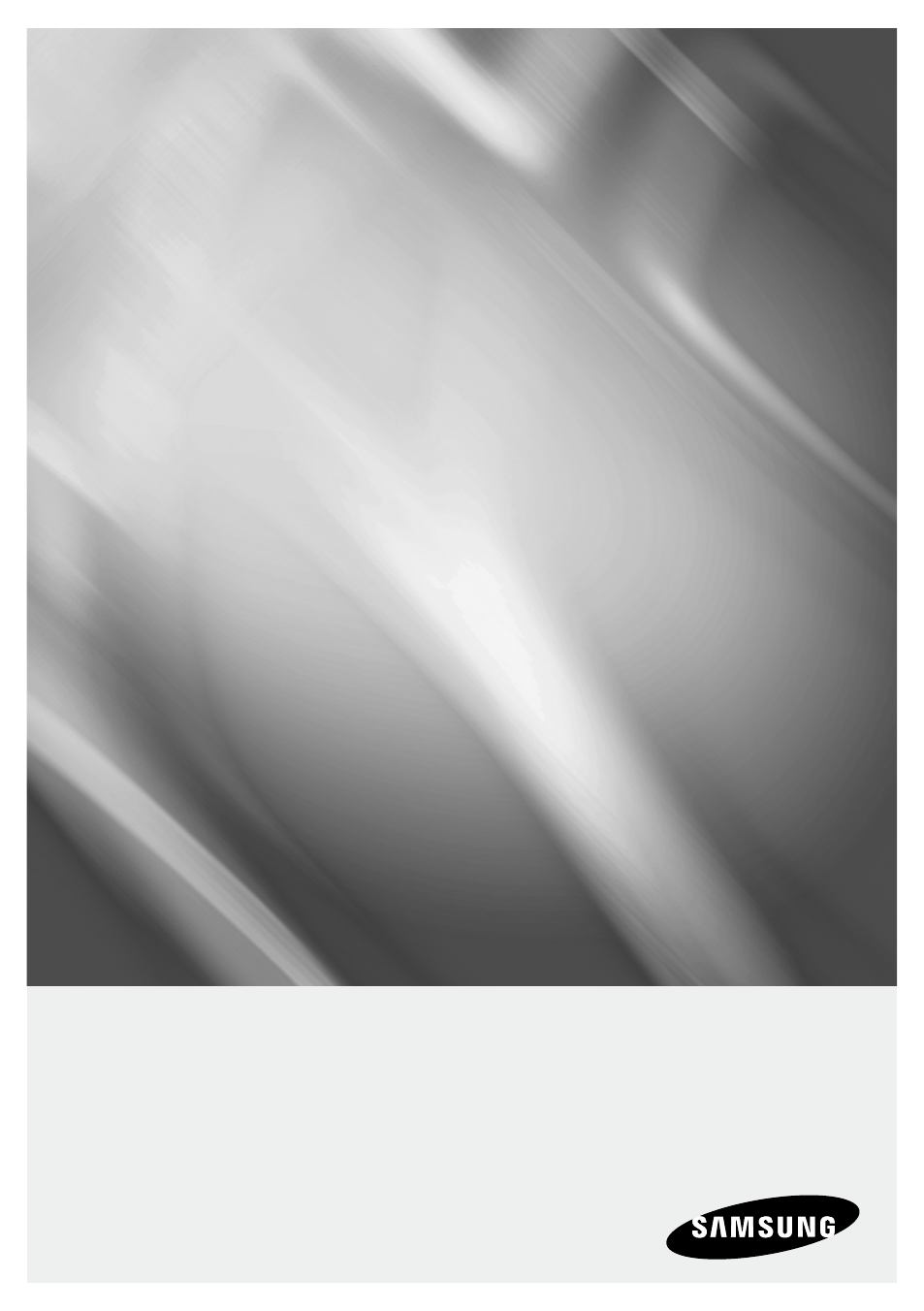Samsung BD-P4600 User Manual
Blu-ray disc player, User manual
Table of contents
Document Outline
- key features of your blu-ray disc player
- safety information
- getting started
- description
- remote control
- connections
- Installing the Blu-ray Disc Player
- Connecting to a TV with an HDMI Cable - BEST QUALITY (RECOMMENED)
- Connecting to a TV with DVI Cable - BEST QUALITY (RECOMMENED)
- Connecting to a TV (Video) - GOOD QUALITY
- Connecting to an Audio System (HDMI supported Amplifier) - BEST QUALITY (RECOMMENED)
- Connecting to an Audio System (Dolby Digital, DTS Amplifier) - BETTER QUALITY
- Connecting to an Audio System (2 Channel Amplifier) - GOOD QUALITY
- Connecting to THE NETWORK
- Putting on the Cover-Jack
- basic functions of your blu-ray disc player
- system setup
- language setup
- audio setup
- display setup
- HDMI setup
- parental setup
- network setup
- pc streaming function
- BD data management
- system upgrade
- watching a movie
- listening to music
- playing back a picture
- using the e-contents
- appendix