Configuring the name display format – Avaya 1120E User Manual
Page 74
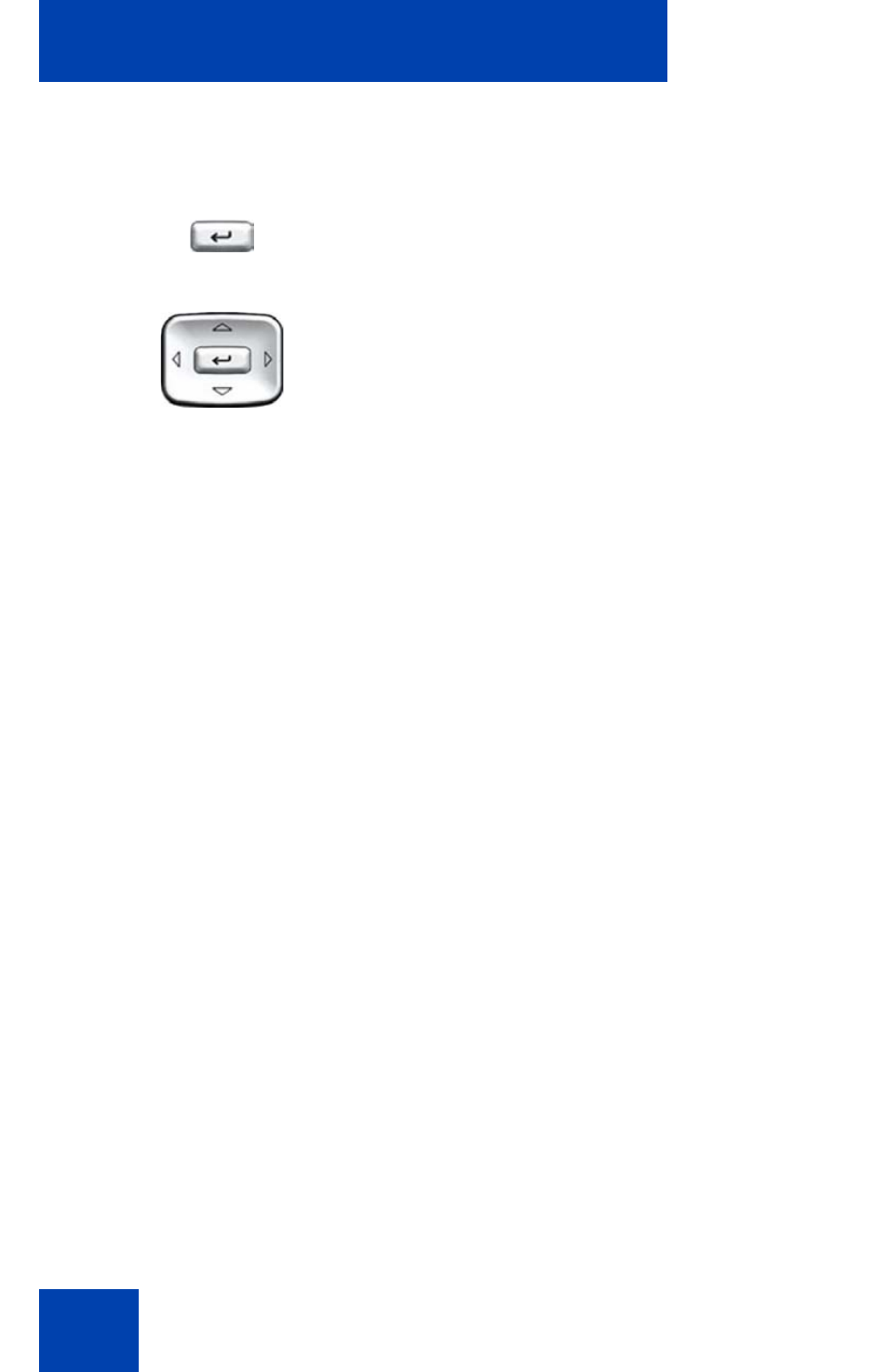
Configuring Telephone Options
74
To restore default labels, press the
Services
key, select
Telephone
Options
, and select
Change feature key labels
.
Configuring the name display format
You can configure your Avaya 1120E IP Deskphone to display the name
of the incoming calling party in the following formats:
•
first name, last name
•
last name, first name
To configure name display format, press the
Services
key, select
Telephone Options
, and select
Name Display Format
.
7.
Press the
Enter
key.
8.
Use the
Up/Down
navigation keys to
scroll and highlight one of the following:
a.
Restore all key labels
— Press the
Yes
soft key to change all
feature keys to default values.
b.
Restore one key label
— Press the
Select
soft key.
— Press the feature soft key.
— Press the
Yes
soft key to change the
selected feature key label to the
default value.
Note: When labels are changed to
default values, you cannot undo the
change. The labels must be reentered.
