Connecting the components – Avaya 1120E User Manual
Page 29
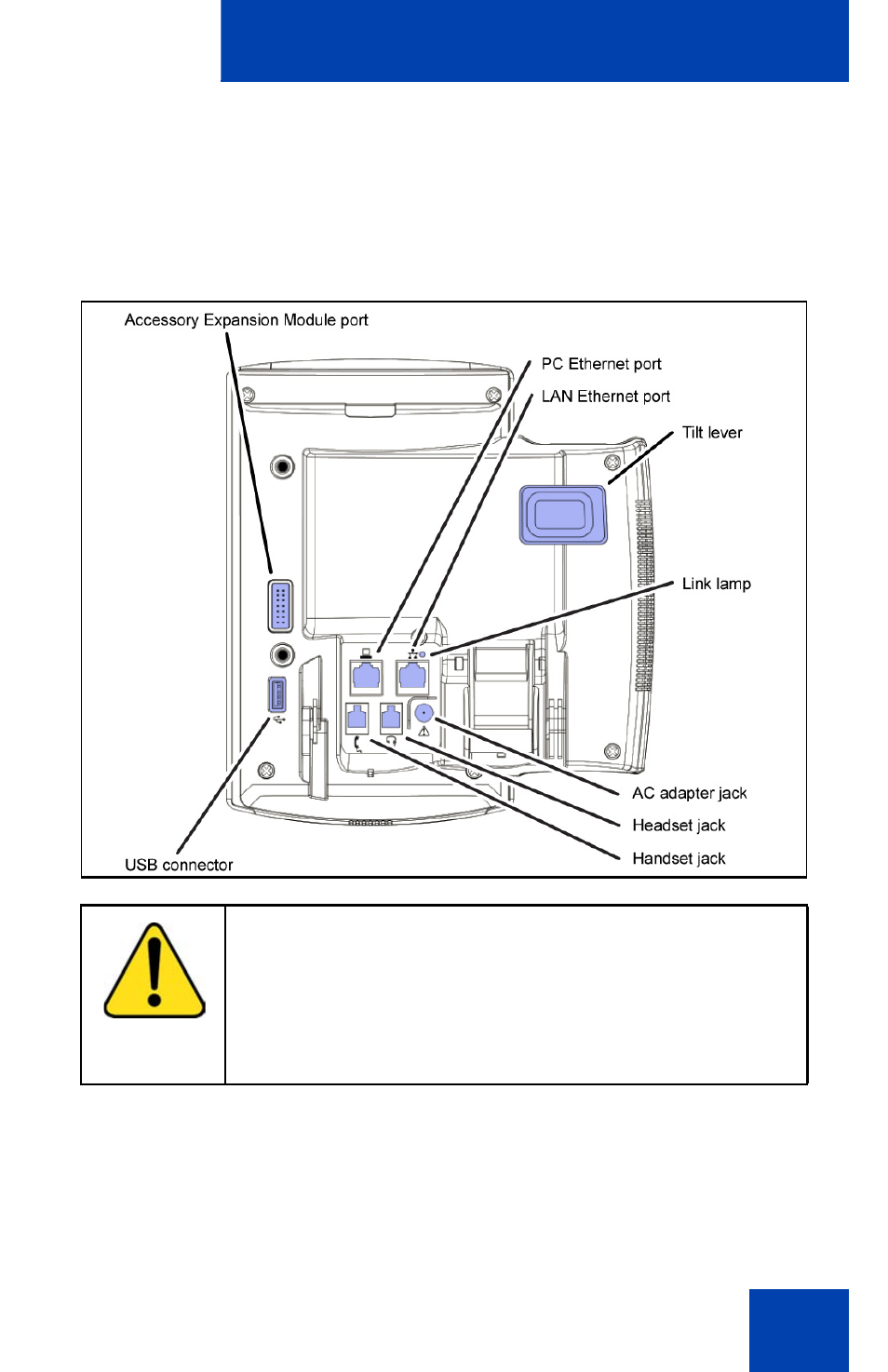
Connecting the components
29
Connecting the components
shows connections on the Avaya 1120E IP Deskphone.
Figure 4: Avaya 1120E IP Deskphone connections
WARNING
Ensure that the protective rubber cap on the Accessory
Expansion Module port is in place when the port is not
in use. Connecting anything other than the proper Avaya
1100 Series Expansion Module connector to this port
can cause damage to the phone.
See also other documents in the category Avaya Handset Cordless Phone:
- Lucent 2500 MMGN (4 pages)
- 3711 (66 pages)
- B149 (26 pages)
- B159 (4 pages)
- 1010 (59 pages)
- SM61 (47 pages)
- B179 (54 pages)
- 1416 (4 pages)
- 1050 (46 pages)
- 1110 (146 pages)
- 4612 (66 pages)
- 1220 (200 pages)
- INDeX 2050 (50 pages)
- 3616 (22 pages)
- 4624 (66 pages)
- 3400 Series (22 pages)
- Desktop Charger (24 pages)
- one-X Deskphone Value Edition 1608 (2 pages)
- 5420 (52 pages)
- one-X Deskphone Value Edition 1616 (38 pages)
- 16-603413 (4 pages)
- 1140E (242 pages)
- 3720 (73 pages)
- Definity 6211 (4 pages)
- 1692 IP (32 pages)
- DESKPHONE 16CC 700445109 (2 pages)
- 2402 (28 pages)
- 1030 (25 pages)
- 16-603463 (118 pages)
- 3626 (25 pages)
- 3701 (46 pages)
- 9601 (2 pages)
- ALGO-3226-CM (8 pages)
- 1230 (212 pages)
- Definity Callmaster V (18 pages)
- 1165E (260 pages)
- 4400D (10 pages)
