Incoming calls, Using automatic answerback, Using call pickup – Avaya 1120E User Manual
Page 115
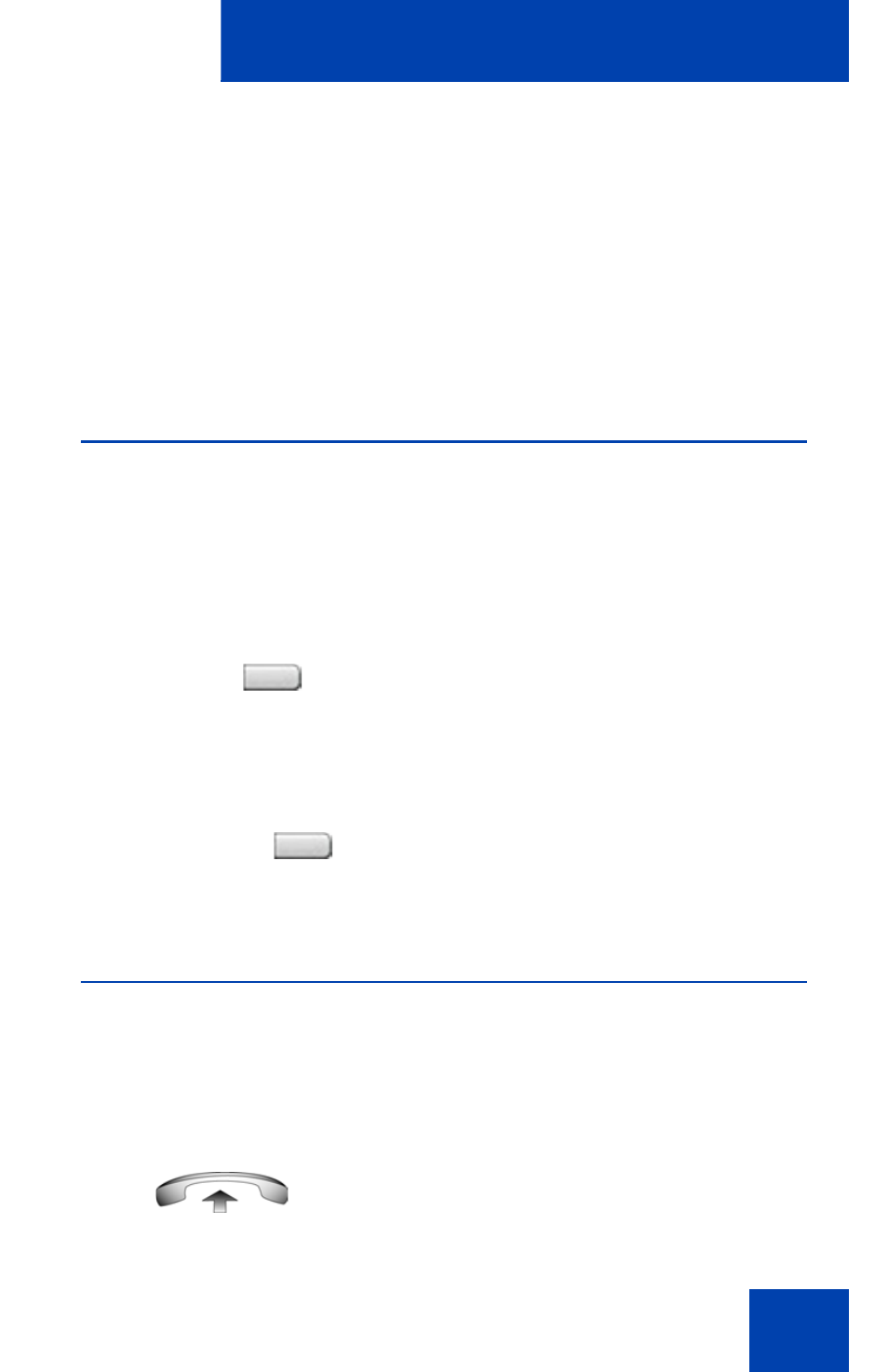
Incoming calls
115
Incoming calls
You can use the following features when you have an incoming call:
•
“Using Automatic Answerback” on page 115
•
“Using Call Pickup” on page 115
•
“Using Call Waiting” on page 117
Using Automatic Answerback
When the Automatic Answerback feature is active, your IP Deskphone
automatically answers in
Handsfree mode after one ring; however, calls
are not forwarded to the voice message service.
To activate Automatic Answerback:
To deactivate Automatic Answerback:
Using Call Pickup
Use the Call Pickup feature to pick up calls from any IP Deskphone in
your pickup group or another pickup group.
To answer a call in your own call pickup group:
Press the
Automatic Answerback
key.
Press the
Automatic Answerback
key
again.
1.
Lift the
handset.
AutoAns
AutoAns
Z
