Avaya 1120E User Manual
Page 173
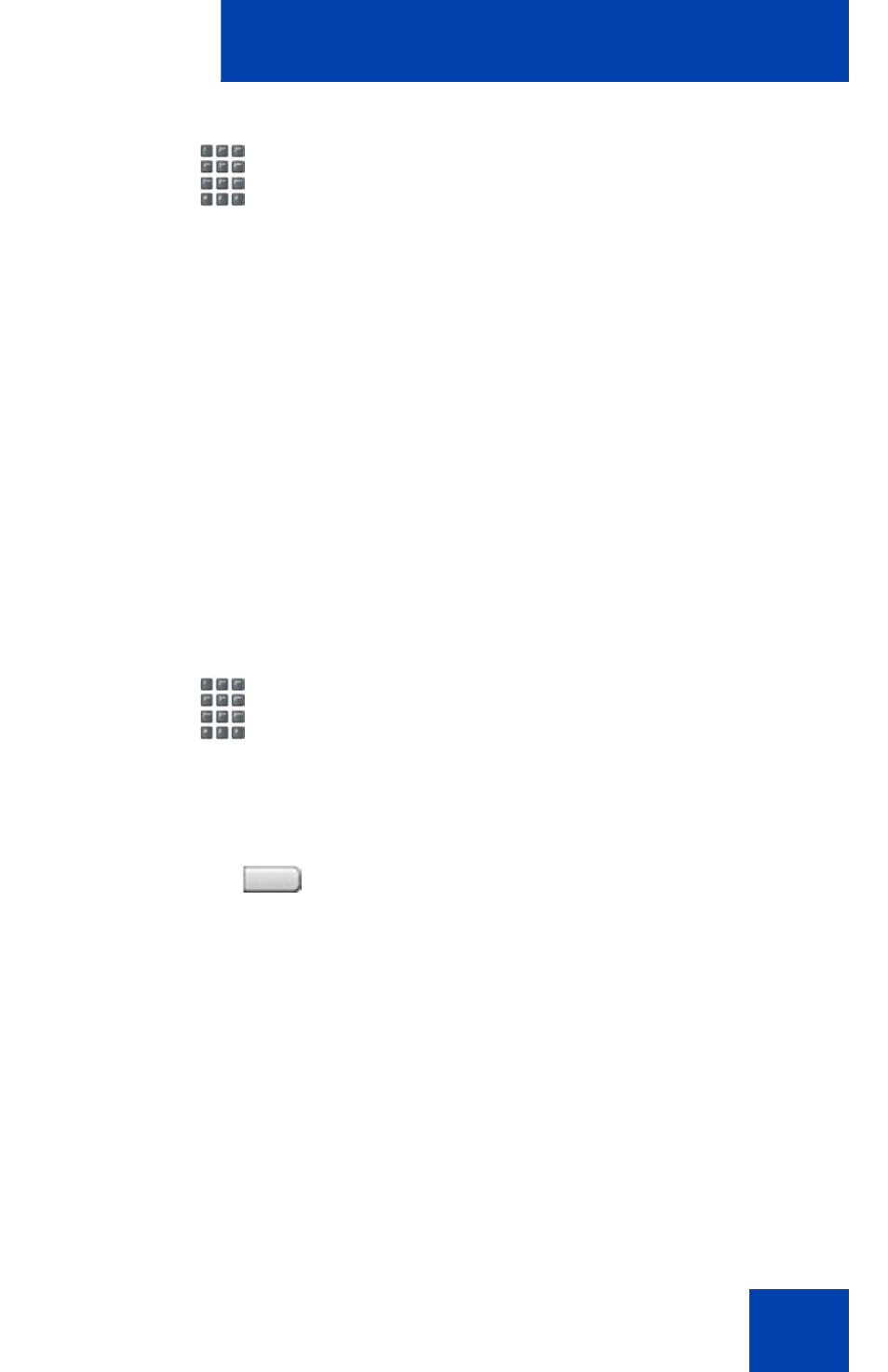
Using Hospitality features
173
2.
Dial the DN for the room. The DN
displays followed by a two-digit
code.The first digit indicates the
occupancy status:
0
= Room vacant
1
= Room occupied
The second digit indicates the cleaning
status of the room:
1
= Cleaning requested
2
= Cleaning in progress
3
= Room cleaned
4
= Room passed inspection
5
= Room failed inspection
6
= Cleaning skipped
3.
Dial the status code for the room. A
three-digit code appears. The first digit
indicates the occupancy status, the
second is the previous cleaning status,
and the third is the new status.
4.
Press the
Room Status
key.
RMK
See also other documents in the category Avaya Handset Cordless Phone:
- Lucent 2500 MMGN (4 pages)
- 3711 (66 pages)
- B149 (26 pages)
- B159 (4 pages)
- 1010 (59 pages)
- SM61 (47 pages)
- B179 (54 pages)
- 1416 (4 pages)
- 1050 (46 pages)
- 1110 (146 pages)
- 4612 (66 pages)
- 1220 (200 pages)
- INDeX 2050 (50 pages)
- 3616 (22 pages)
- 4624 (66 pages)
- 3400 Series (22 pages)
- Desktop Charger (24 pages)
- one-X Deskphone Value Edition 1608 (2 pages)
- 5420 (52 pages)
- one-X Deskphone Value Edition 1616 (38 pages)
- 16-603413 (4 pages)
- 1140E (242 pages)
- 3720 (73 pages)
- Definity 6211 (4 pages)
- 1692 IP (32 pages)
- DESKPHONE 16CC 700445109 (2 pages)
- 2402 (28 pages)
- 1030 (25 pages)
- 16-603463 (118 pages)
- 3626 (25 pages)
- 3701 (46 pages)
- 9601 (2 pages)
- ALGO-3226-CM (8 pages)
- 1230 (212 pages)
- Definity Callmaster V (18 pages)
- 1165E (260 pages)
- 4400D (10 pages)
