Samsung SGH-T839HAATMB User Manual
Page 39
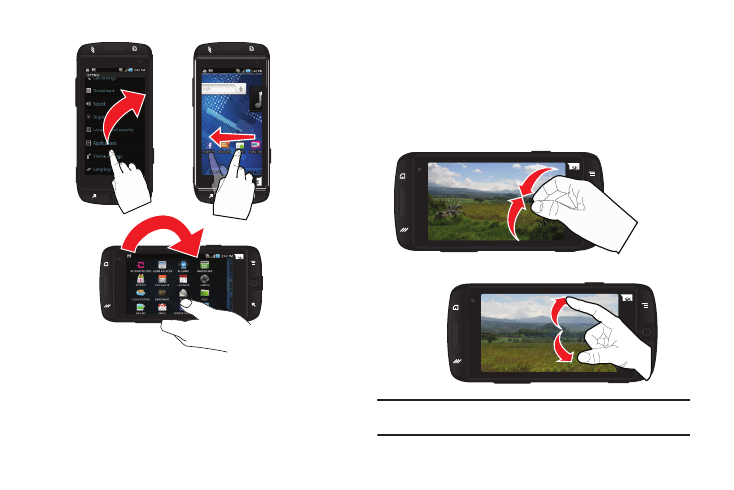
Understanding Your Phone 34
•
Rotate: Automatically change the screen orientation from portrait to
landscape by turning the device sideways. For example: rotate to
landscape orientation when entering text, to provide a larger keyboard,
or when viewing web content to minimize scrolling.
•
Pinch: “Pinch” the screen using your thumb and forefinger to zoom
out when viewing a picture or a Web page. (Move fingers inward to
zoom out.)
•
Spread: “Spread” the screen using your thumb and forefinger to zoom
in when viewing a picture or a Web page. (Move fingers outward to
zoom in.)
Note: These screens can be re-arranged in any desired order. For more
information, refer to “Customizing the Screens” on page 45.
Flick
Swipe or slide
Rotate
and Drag
Pinch (Zoom Out)
Spread (Zoom In)
