Samsung SGH-T839HAATMB User Manual
Page 202
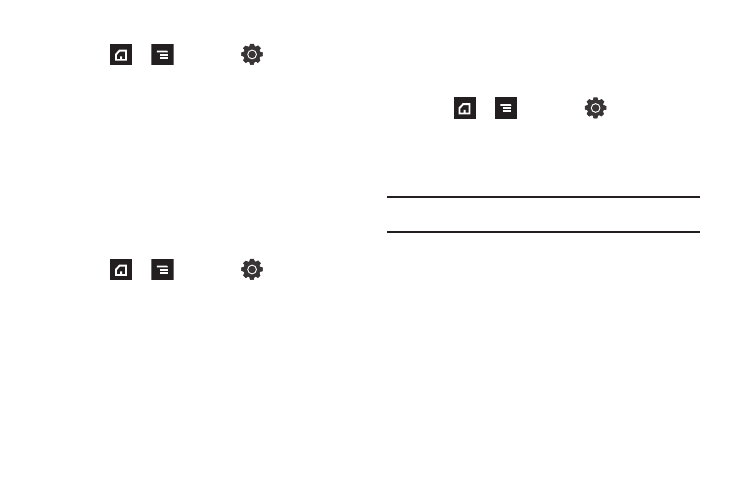
197
PIN Lock and Unlock
1.
Press
➔
and then tap
(Settings)
➔
Location and security.
2.
Tap Set screen lock.
3.
Tap PIN.
4.
Enter a PIN number using the numeric keypad and touch
OK to confirm the password.
5.
Confirm the PIN by re-entering it and tap OK to confirm.
Your phone now requires you to enter this PIN number in
order to unlock the phone.
Password Lock and Unlock
1.
Press
➔
and then tap
(Settings)
➔
Location and security.
2.
Tap Set screen lock.
3.
Tap Password.
4.
Enter a password using the keypad and tap OK to confirm
the password.
5.
Confirm the password by re-entering it and tap OK to
confirm.
Setting up SIM Card Lock
Prevent another user from using your SIM card to make
unauthorized calls or from accessing information stored on your
SIM card by protecting the information using a PIN code.
1.
Press
➔
and then tap
(Settings)
➔
Location and security.
2.
Tap Set up SIM card lock.
3.
Tap Lock SIM card, enter your SIM PIN code, then touch OK.
Note: You must activate Lock SIM card before you can change your SIM PIN
code.
To change an existing SIM Card PIN:
1.
Tap Change SIM PIN.
2.
Enter the old SIM PIN code and tap OK.
3.
Enter the new SIM PIN code and tap OK.
4.
Re-type the new SIM PIN code and tap OK.
