Samsung SGH-T749ZAATMB User Manual
Page 38
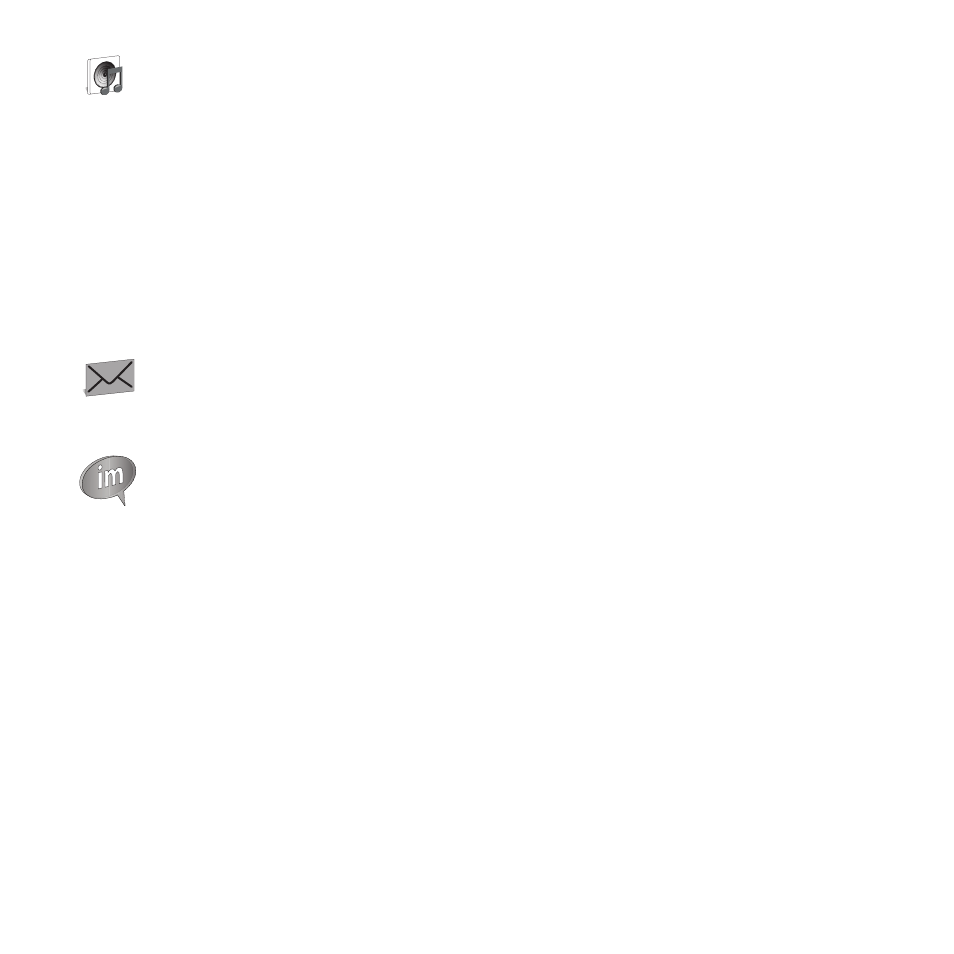
35
When you first view the Music Player application, the Music library screen displays the following:
•
All tracks
•
Playlists
•
Artists
•
Albums
•
Recently played
From this screen you can play your music files.
ᮣ
Tap the Music Library icon to display the Music Library menu.
For more information, refer to “Music Player” on page 131.
The Inbox stores received messages.
ᮣ
Tap the Messages icon to display the Inbox. From this screen you can move messages from
the Inbox into other folders.
Instant Messaging (IM) is a way of sending short, simple messages that are delivered immediately
to users online at that moment.
Before using this feature, you need to subscribe to a messenger service. For further details, contact
your service provider.
Touch the IM icon to launch the Select community screen. For more information, refer to “Instant
Messaging (IM)” on page 79.
