Samsung SGH-T749ZAATMB User Manual
Page 135
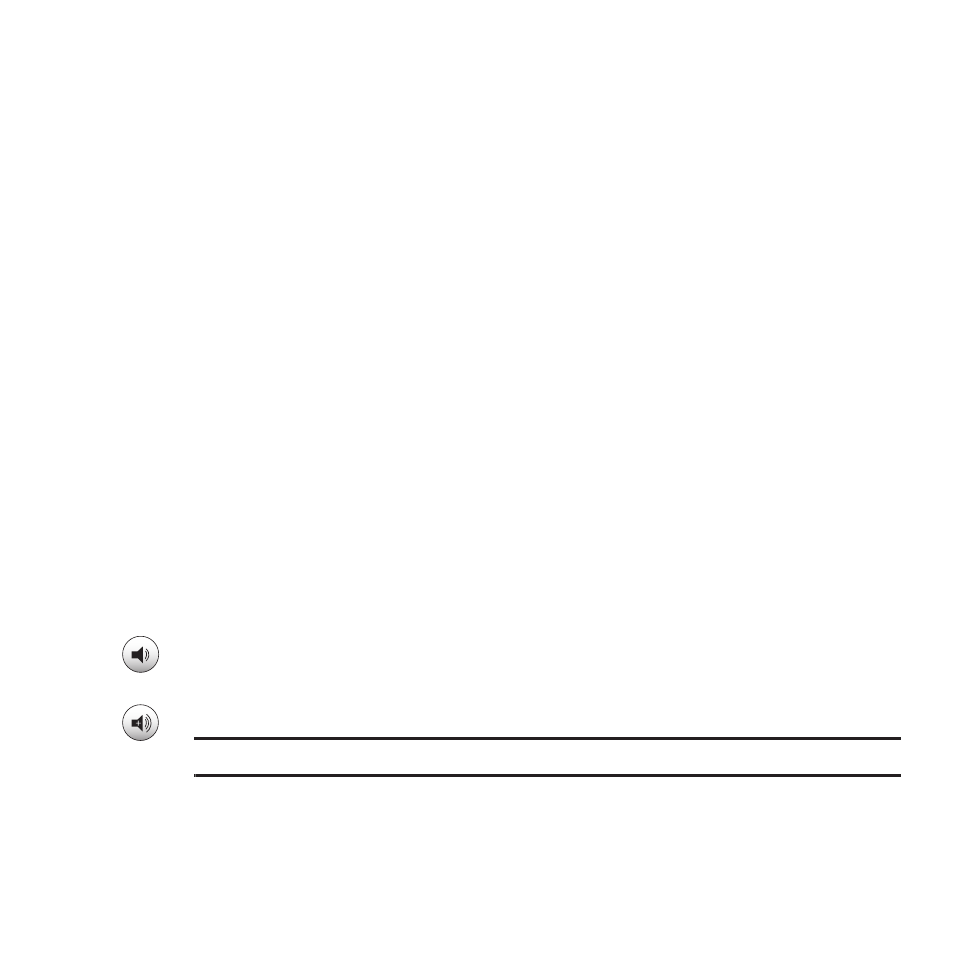
Music Player 132
3.
Touch the Sound effects drop-down menu and select one of the following:
4.
Touch the Music menu drop-down menu, then touch the appropriate checkbox to display or hide each of the
following:
5.
Touch Save.
Music Player Shortcut Keys
1.
In Idle mode, touch Menu
➔
Music player.
– or –
2.
From the Widget bar, tap the Music player icon once.
When the Music player launches, use the following list as a guide in order to access the Music player
functions:
•
Normal
•
Dance
•
Rock
•
Classic
•
Pop
•
Jazz
•
Playlists
•
Composers
•
Artists
•
Recently played
•
Albums
•
Recently added
When you touch the Sound icon the Increase volume and Decrease volume icons display.
Touch to increase the volume.
Tip: You can also touch the
Up
volume key to increase the volume.
