Application settings, Data roaming, Network selection – Samsung SGH-T749ZAATMB User Manual
Page 164
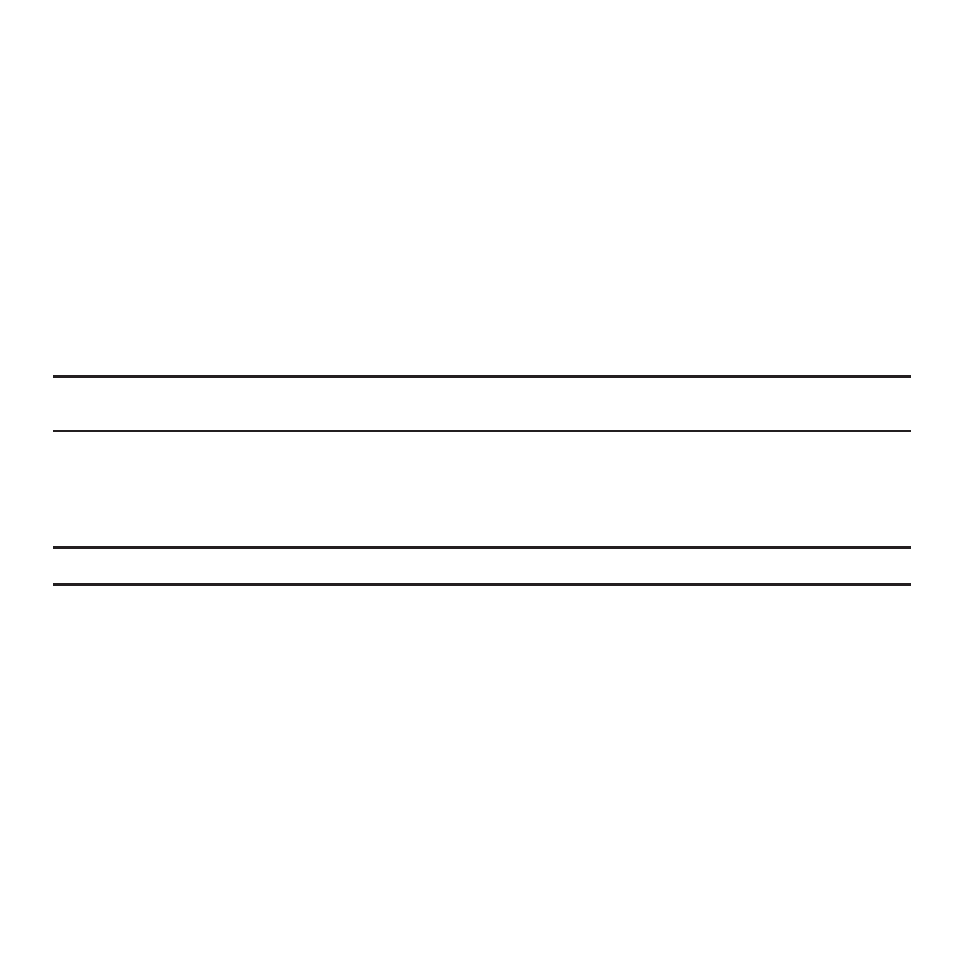
161
Application Settings
The Application Settings feature allows you to configure the functional parameters for most of the on-board
applications. These applications are described in more detail within other sections of this manual.
• Messaging
• Calendar
• Phonebook
• Data Roaming
• Music player
Data Roaming
This feature allows you to enable or disable the data roaming feature on your handset.
Important!: Once data roaming is disabled, avoid applications that may reactivate the data roaming feature and cause charges to be
incurred. Please contact your T-Mobile service center for details.
Network selection
The Network Selection feature enables you to automatically or manually select the network used when roaming
outside of your home area.
Note: You can select a network other than your home network only if there is a valid roaming agreement between the two.
To change the Network Selection mode:
1.
From Idle mode, touch Menu
➔
Settings
➔
Network selection.
Search now
To change the Network Selection mode:
1.
Touch Search now.
The phone scans for network connections and displays them.
2.
Touch the network to which you subscribe and touch Select.
