Overview, Status indicators – Samsung NP700Z5A-S09US User Manual
Page 26
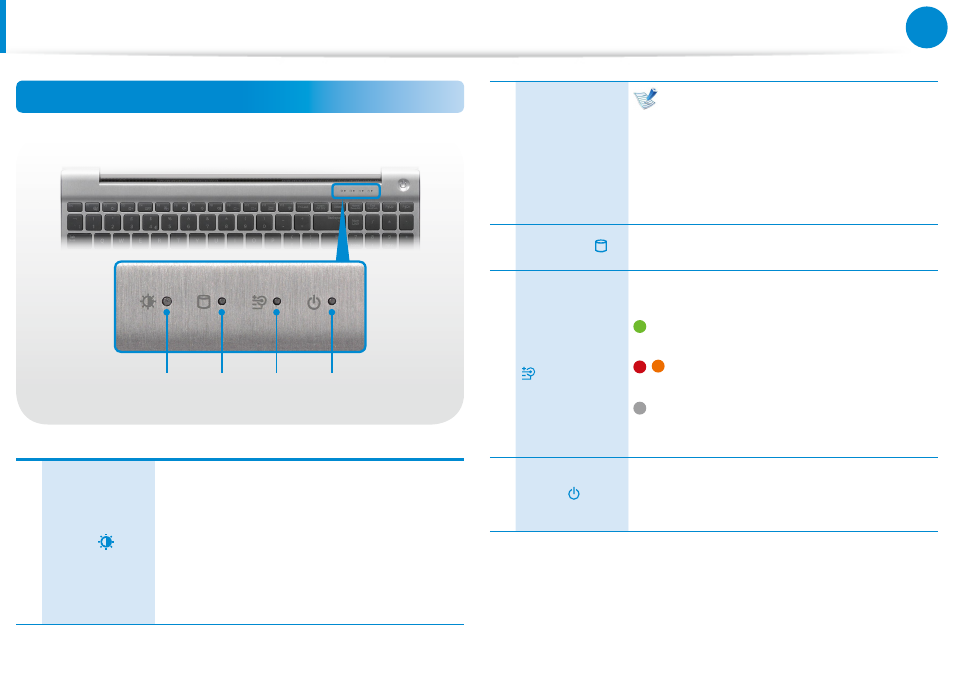
24
25
Chapter 1
Getting Started
Overview
Status Indicators
1
2
3
4
1
Illumination
Sensor
(Optional)
This sensor detects the ambient illumination
of the PC.
If the ambient illumination becomes dark,
the LCD becomes dimmer and the keyboard
backlight is lit.
On the contrary, if the ambient illumination
becomes brighter, the LCD becomes brighter
and the keyboard backlight is turned off.
Turning the illumination sensor on or
off
Select Settings > Display > Screen
Brightness and select or unselect the Use
the auto brightness control depending
on the ambient illumination option to
turn the illumination sensor on or off.
2 HDD/ODD
This turns on when the hard disk is or ODD
being accessed.
3 Charge Status
This shows the power source and the battery
charge status.
Green: When the battery is fully charged or
the battery is not installed.
/ Red or orange: When the battery is
being charged.
Off: When the computer is running on
battery power without being connected to
AC adapter.
4 Power
This shows the computer operating status.
On: When the computer is operating.
Blinks: When the computer is in Sleep mode.
- NP700Z5A-S04US NP700Z7C-S01US NP700Z5A-S0BUS NP700Z7C-S02US NP700Z7C-S01UB NP700Z3A-S07US NP700Z5C-S01US NP700Z5A-S03US NP700Z3A-S01US NP700Z5C-S02UB NP700Z5B-W01UB NP700Z3A-S03US NP700Z5C-S04US NP700Z5C-S01UB NP700Z4A-S01VE NP700Z5C-S03US NP700Z5A-S02US NP700Z5B-S01UB NP700Z5A-S0AUS NP700Z7C-S03US NP700Z5A-S01US NP700Z5C-S02US NP700Z3C-S02US NP700Z3A-S06US NP700Z3C-S01US
