Using pc peripheral devices – Apple Mac Performa 640 series User Manual
Page 70
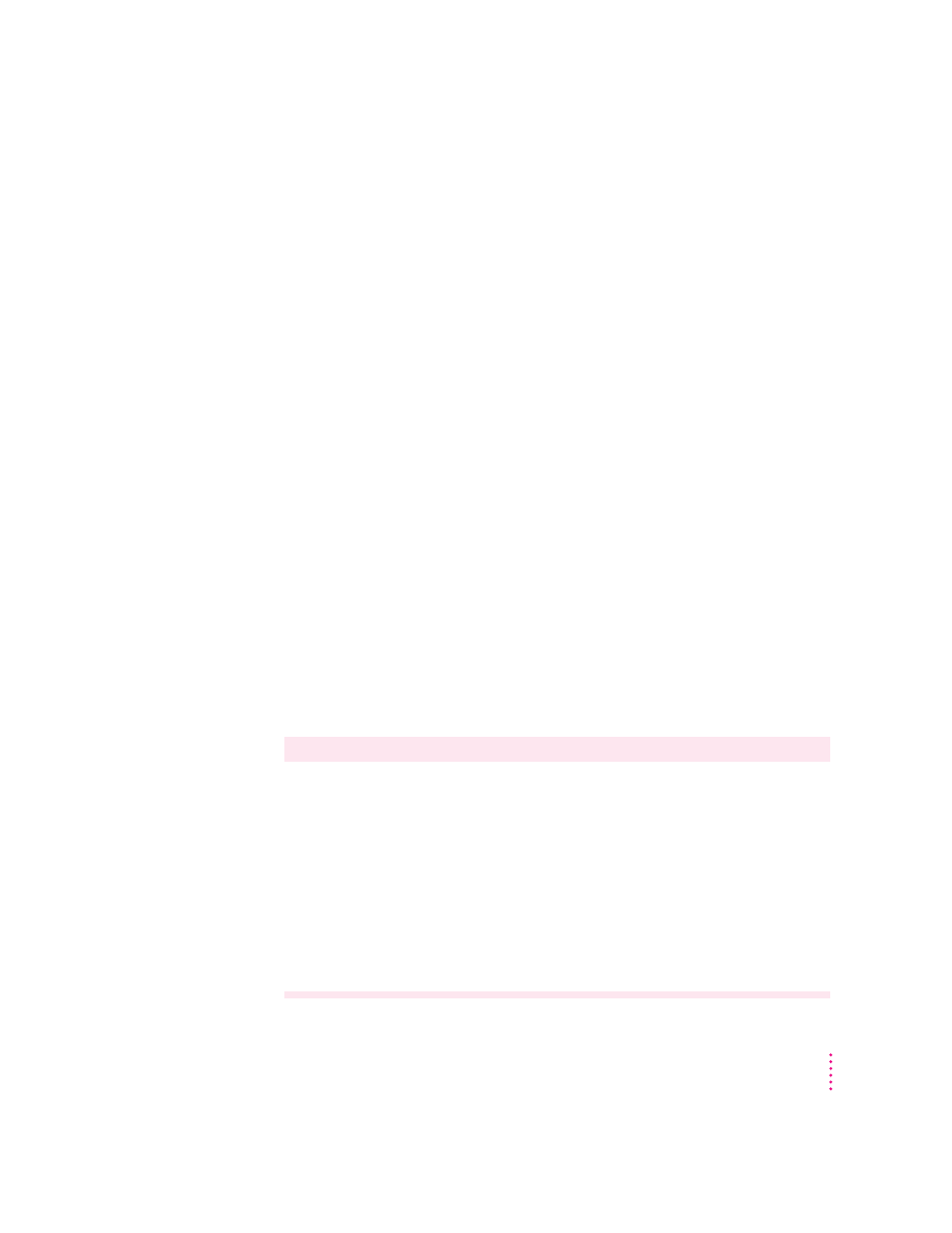
Using PC peripheral devices
Because of the RS-422 implementation of the Macintosh, the following
RS-232 signals are not available to the PC:
m Carrier Detect (CD)
m Data Set Ready (DSR)
m Request to Send (RTS)
m Ring Indicator (RI)
Applications or peripheral devices requiring these signals won’t work with
your DOS-compatible Macintosh.
While the DOS-compatible Macintosh does not support Carrier Detect (CD)
signals, you can set most communications application programs to respond to
the CARRIER string sent back by most modems.
For more information about using serial ports from DOS, see the
documentation that came with your DOS software.
IMPORTANT
The following chart lists the various signals present on the
Macintosh Mini DIN-8 connector, and on what pins these signals are present
on PC-style DB-9 and DB-25 connectors. This information may be of use if
you are planning to have a custom cable built. Refer to the manual for the
peripheral device that you plan to attach to the Macintosh for the
recommended serial connection, and use the following chart to find out what
the proper Macintosh wiring should be.
Macintosh signal
Macintosh Mini DIN-8
DB-9
DB-25
RS-232 name
HSK0
1
4
20
DTR
HSK1
2
8
5, 8
CTS, DCD
TXD-
3
3
2
TXD
GND
4
5
7
GND
RXDA-
5
2
3
RXD
TXDA+
6
N/C
N/C
GP1
7
N/C
N/C
RXD+
8
5
7
GND
61
Operating in the PC Environment
