Handling floppy disks ejecting a disk – Apple Mac Performa 640 series User Manual
Page 137
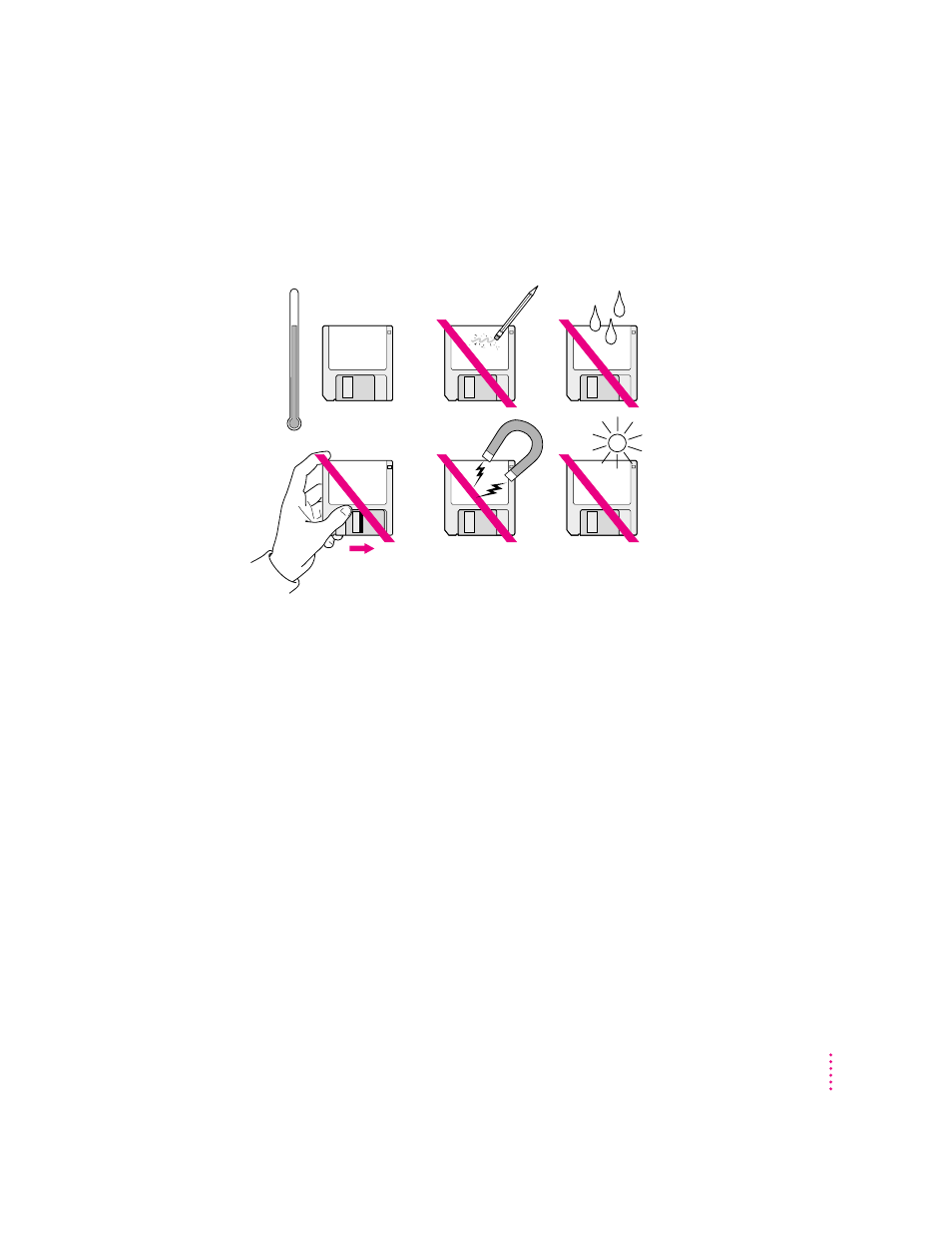
Handling floppy disks
Ejecting a disk
For instructions on ejecting a floppy disk, a CD-ROM disc, or a removable
media disk from the Mac OS, see the “Disks” topic of Macintosh Guide,
available in the Guide (h) menu.
For instructions on ejecting disks in the PC environment, see “Ejecting Disks
in the PC Environment” in Chapter 5.
125° F (52° C)
50° F (10° C)
Keep disks dry.
Do not use a
pencil or an
eraser on a disk
or disk label.
Store disks at
temperatures
between 50° F
and 125° F.
Do not touch the
exposed part of the
disk behind the
metal shutter.
Keep disks away
from magnets.
Avoid exposing
disks to extremely
hot temperatures.
129
Health, Safety, and Maintenance Tips
This manual is related to the following products:
