Step 8 - writing the configuration to the probe, Step 9 – backing up the configuration file – Campbell Scientific Sentek TriSCAN® Manual v 1.2a User Manual
Page 22
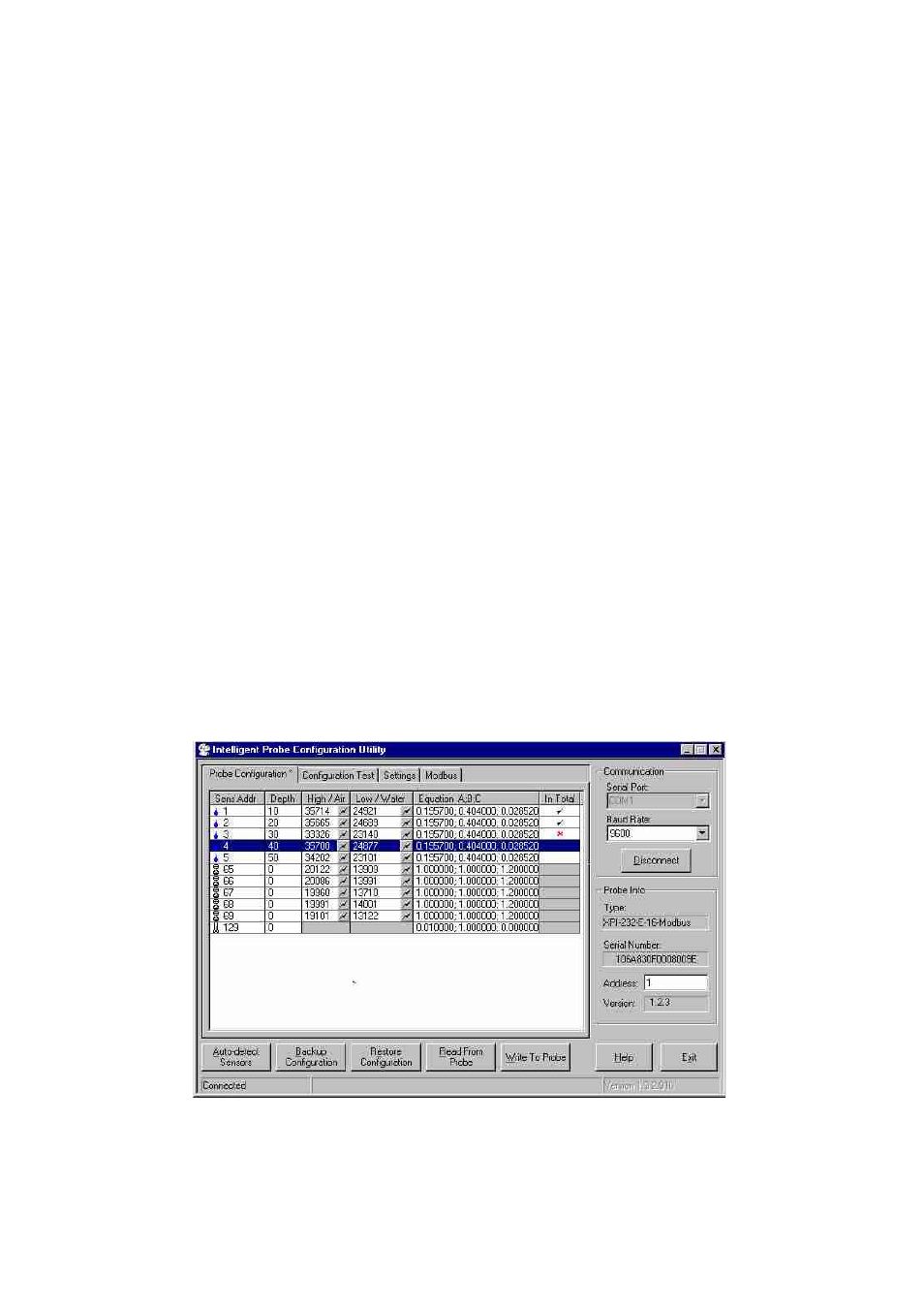
TriSCAN Manual Version 1.2a
Copyright © 1991 – 2004 Sentek Pty Ltd All rights reserved
Page 15
To change the probe address, type the new address in the Address tab on the Probe Configuration page.
The address of the probe should be in the range 1-65534 for most types of probes. Probes supporting
specific protocols such as SDI-12 and Modbus accept only addresses in their specific formats (i.e. ASCII '0'-
'9', 'a'-'z', 'A'-'Z' for SDI-12 probes, 1 to 247 for Modbus probes).
Step 8 - Writing the Configuration to the Probe
Writing the configuration to the probe will send the currently displayed sensor configuration (and output port
configuration, if applicable) to the probe. The probe’s address will also be set to the one displayed in the
Probe Info section. Existing configuration information in the probe will be overwritten. If you do not write the
configuration to the probe, the changes to the probe configuration will not be saved onto the probe itself.
To write the configuration to the probe:
1. Click the ‘Write to Probe’ button. You will be prompted to make sure you want to write both the
sensor configuration and the probe output port configuration (if applicable for the connected probe)
to the probe.
2. Click ‘Yes’ and the configuration information for that page will be written. Settings will be verified
when you click the ‘Write to Probe’ button.
Step 9 – Backing up the Configuration File
The Probe Configuration information should be saved as a configuration file. This is useful if the probe
interface ever needs to be changed, as the original probe configuration (i.e. depth settings, air and water
counts, probe address and calibration coefficients) can then be written to the new interface.
To backup the configuration to a file:
1. Click the Backup Configuration button.
2. Specify the file you would like to save it in and click OK. The sensor configuration (and probe output
port configuration, Modbus or Analog if applicable) information displayed should now be stored in
the specified file.
Important Information for Configuring TriSCAN probes
The probe configuration page is for displaying and editing the probe configuration.
The colour red represents an item that has been modified, and an asterisk appears on the title tab to
indicate some change has occurred on that page, which has not been written to the probe (this will remain
until ‘Write to probe’ is performed).
