2 setup, 3 procedure, Setup – Campbell Scientific OBS-3+ and OBS300 Suspended Solids and Turbidity Monitors User Manual
Page 27: Procedure, In big black tub
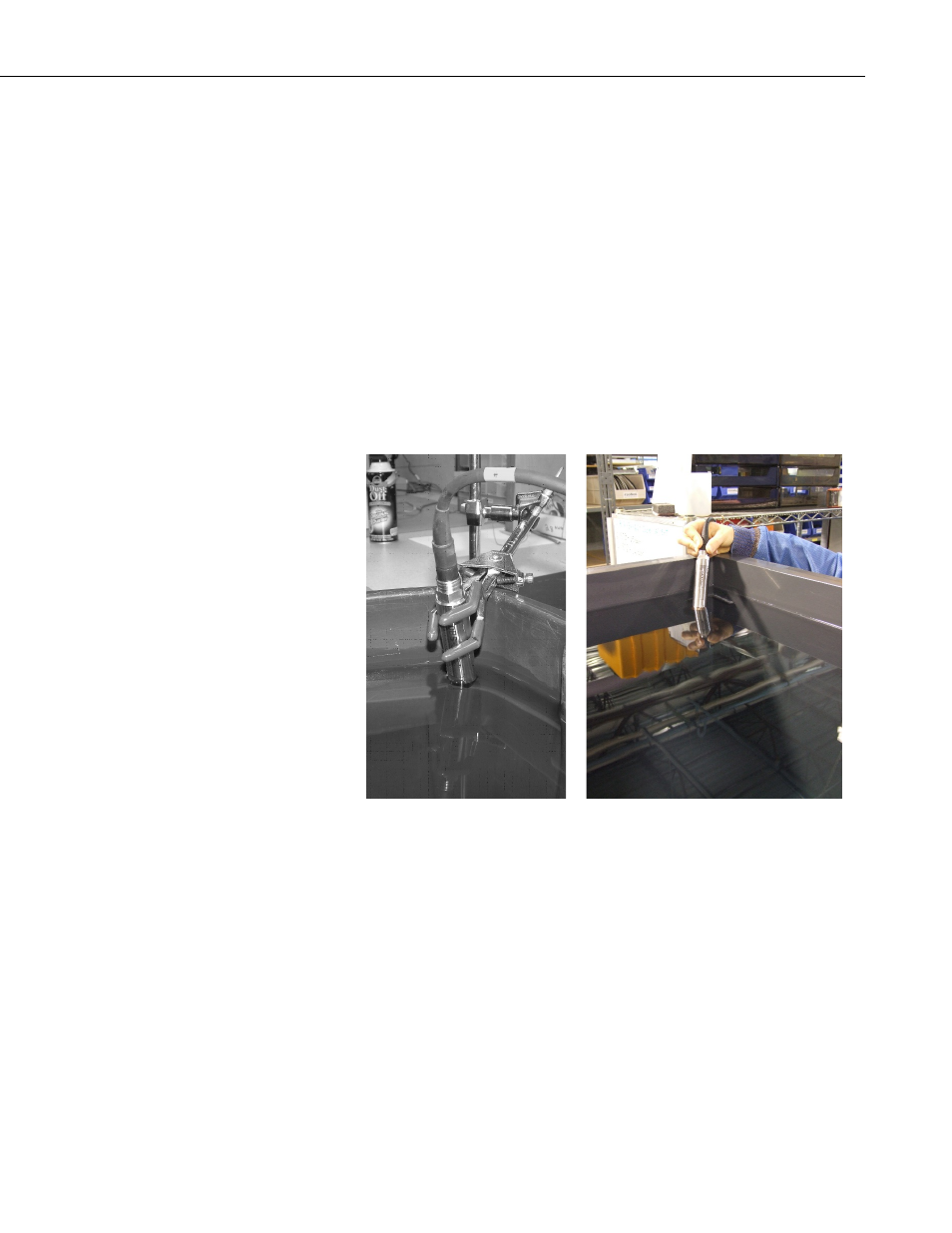
OBS-3+ and OBS300 Suspended Solids and Turbidity Monitors
8.1.2 Setup
1. Plug the test cable into the OBS sensor; connect the red and black leads to
the battery and clip the DMM or datalogger test leads across the blue (+)
and green (–) leads.
2. Swab sensor with an alcohol-soaked towel to sterilize it.
8.1.3 Procedure
1. In a large black tub of fresh tap water, aim the OBS sensor so that it’s the
maximum distance from the sensor optics to the far corner of the tub (see
FIGURE 8-2). Record a 10-second average of the low-range output.
Record the average output on the calibration log sheet.
2. Swap the DMM or datalogger + test lead to the high-range output lead
(white) and record a 10-second average of the high-range output. Record
the average output on the calibration log sheet.
FIGURE 8-2. Position of OBS-3+ (left) and OBS300 (right) in clean tap
water in big black tub
3. Pour the 1st SDVB standard into the appropriate size cup (see TABLE 8-1
and Section 8.1.1, Materials and Equipment).
4. Position the OBS sensor in the cup as shown on FIGURE 8-3 and record
10-second averages of the low- and high-range outputs. Record the
average outputs on the calibration log sheet.
5. Pour the standard back into its container.
6. Wipe sensor with a clean dry towel to remove residual standard.
7. Repeat steps 3, 4, 5, and 6 for the other standards.
17
