Installation, 1 pre-deployment tests, Pre-deployment tests – Campbell Scientific OBS-3+ and OBS300 Suspended Solids and Turbidity Monitors User Manual
Page 19
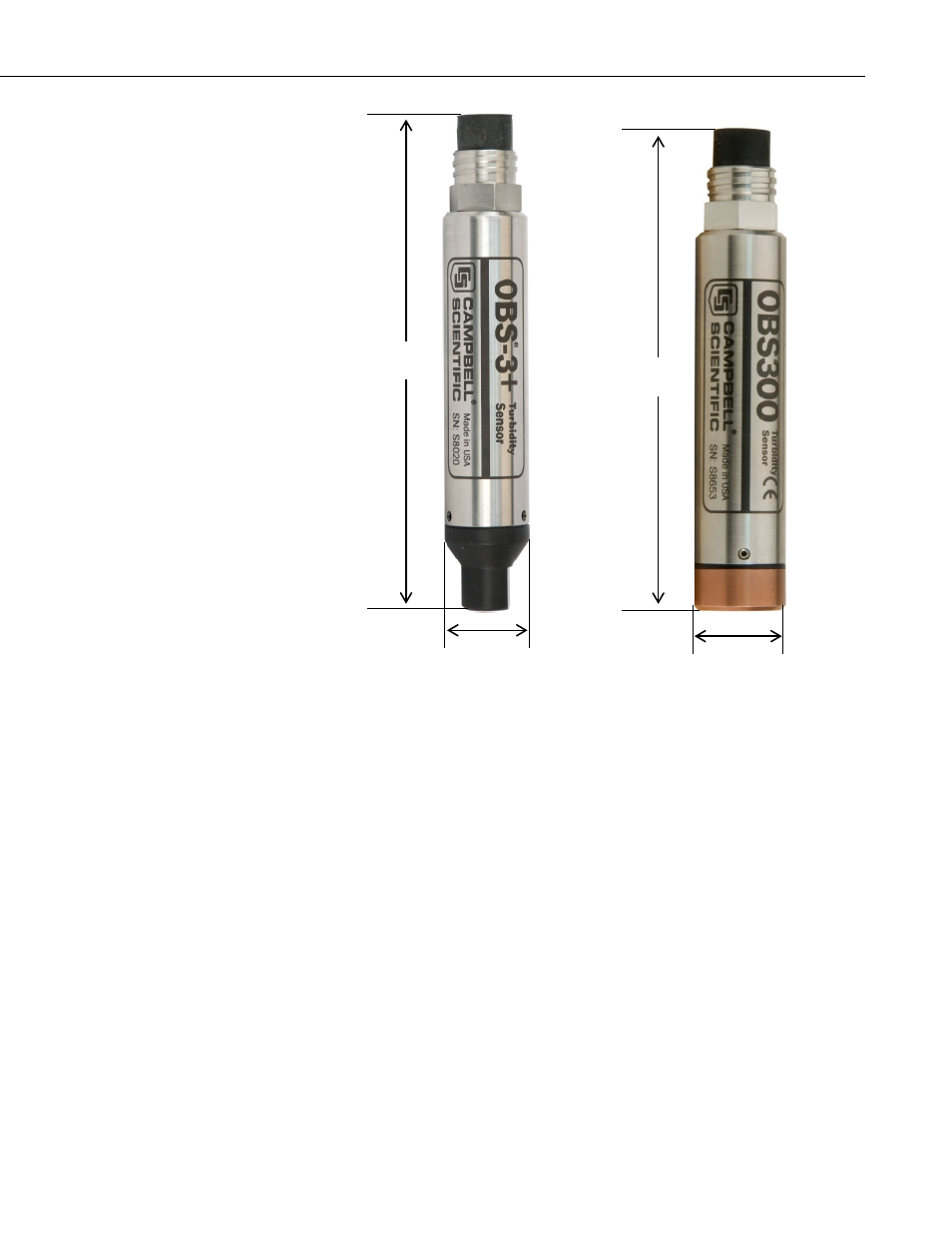
OBS-3+ and OBS300 Suspended Solids and Turbidity Monitors
7. Installation
If you are programming your datalogger with Short Cut, skip Section 7.3,
Wiring to Datalogger, and Section 7.4, Datalogger Programming. Short Cut
does this work for you. See Section 4, Quickstart, for a Short Cut tutorial.
7.1 Pre-Deployment Tests
When the OBS sensor is received from the manufacturer, do the following
bench test to ensure that it functions properly prior to field installations.
1. Connect the red and black wires in the cable supplied with the sensor to a
9 or 12 Vdc battery.
2. Plug the cable into the sensor and connect a multimeter across the blue (+
test lead) and green (– test lead) wires.
3. Wave your finger over the OBS sensor about 20 mm away from the
window. The meter should indicate fluctuating signals ranging from a few
mV or 4 mA to the span shown on the calibration certificate, 2.5 V, 5 V, or
20 mA (see Section 7.5
Calibration Certificate
).
4. Switch the + DMM test lead to the white wire and repeat the test. The
results should be similar.
131 mm
(5.15 in)
25 mm
(0.98 in)
141 mm
(5.56 in)
25 mm
(0.98 in)
9
