Set security level command – MagTek Bluetooth MagneSafe V5 Swipe Reader User Manual
Page 54
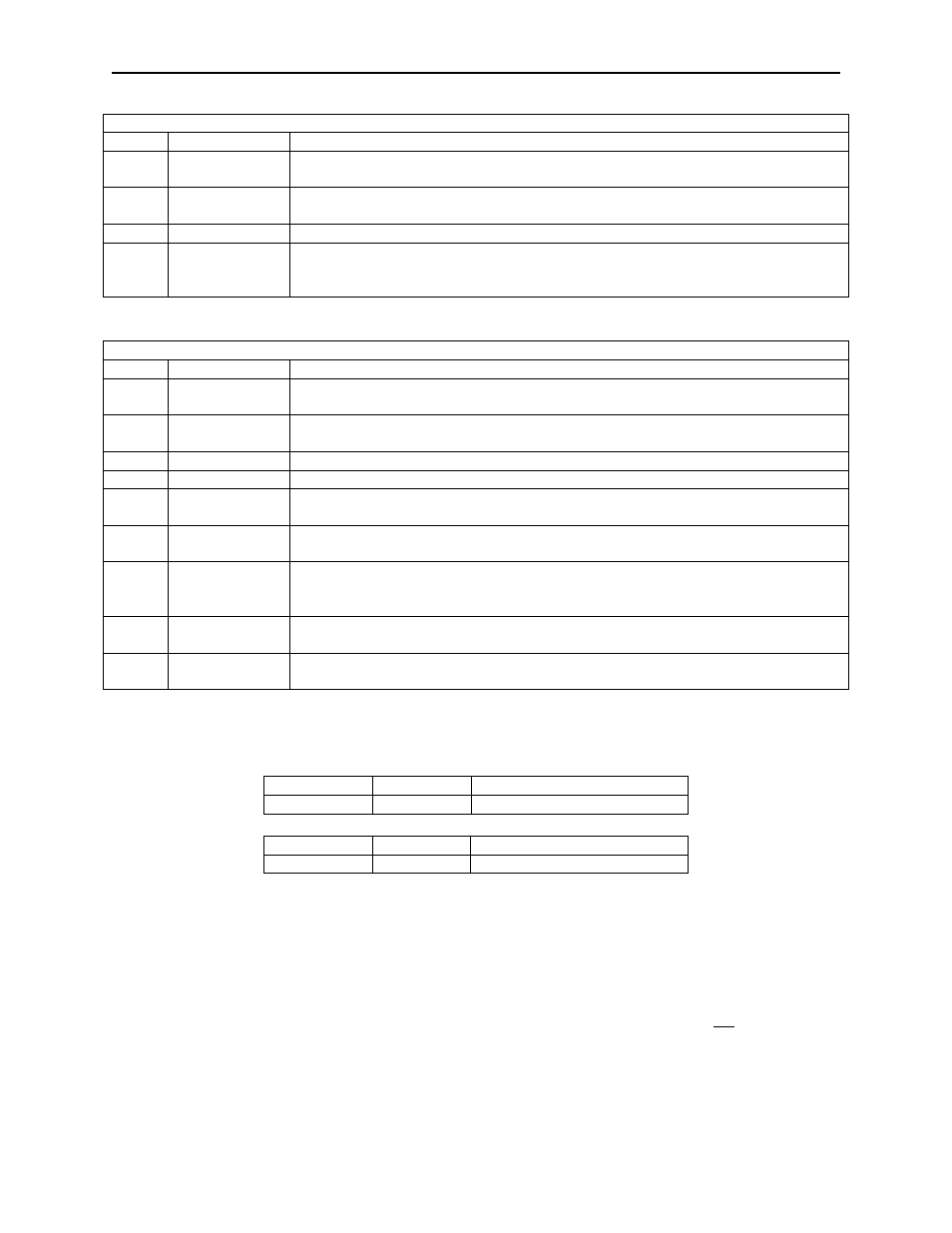
Bluetooth MagneSafe V5 Swipe Reader
46
The first byte specifies the current state as follows:
Current Reader State
Value
Name
Meaning
0x00
WaitActAuth
Waiting for Activate Authenticated Mode. The reader requires Authentication
before swipes are accepted.
0x01
WaitActRply
Waiting for Activation Challenge Reply. Activation has been started; the
reader is waiting for the Activation Challenge Reply command.
0x02
WaitSwipe
Waiting for Swipe. The reader is waiting for the user to Swipe a card.
0x03
WaitDelay
Waiting for Anti-Hacking Timer. Two or more previous attempts to
Authenticate failed, the reader is waiting for the Anti-Hacking timer to expire
before it accepts further Activate Authenticated Mode commands.
The second byte specifies how the reader got to its current state as follows:
Current State Antecedent
Value
Name
Meaning
0x00
PU
Just Powered Up. The reader has had no swipes and has not been
Authenticated since it was powered up.
0x01
GoodAuth
Authentication Activation Successful. The reader processed a valid Activation
Challenge Reply command.
0x02
GoodSwipe
Good Swipe. The user swiped a valid card correctly.
0x03
BadSwipe
Bad Swipe. The user swiped a card incorrectly or the card is not valid.
0x04
FailAuth
Authentication Activation Failed. The most recent Activation Challenge Reply
command failed.
0x05
FailDeact
Authentication Deactivation Failed. A recent Deactivate Authenticated Mode
command failed.
0x06
TOAuth
Authentication Activation Timed Out. The Host failed to send an Activation
Challenge Reply command in the time period specified in the Activate
Authentication Mode command.
0x07
TOSwipe
Swipe Timed Out. The user failed to swipe a card in the time period specified
in the Activation Challenge Reply command.
0x08
KeySyncError
The keys between the MagneSafe processor and the Encrypting IntelliHead
are not the same and must be re-loaded before correct operation can resume.
Result codes:
0x00 (Success)
Example Get Reader State Request (Hex):
Cmd Num
Data Len
Data
14
00
Example Get Reader State Response (Hex):
Result Code Data Len
Data
00
02
00 00
SET SECURITY LEVEL COMMAND
Command number:
0x15
Description:
This command is used to set the Security Level (see Section 4). The
Security Level can be set higher, but never lower. There are two versions
of this command, the first one is used to retrieve the current Security Level
and does not require MACing. The second one is used to set the Security
Level and requires Security/MACing.
