Get and set property commands, Property id – MagTek Bluetooth MagneSafe V5 Swipe Reader User Manual
Page 31
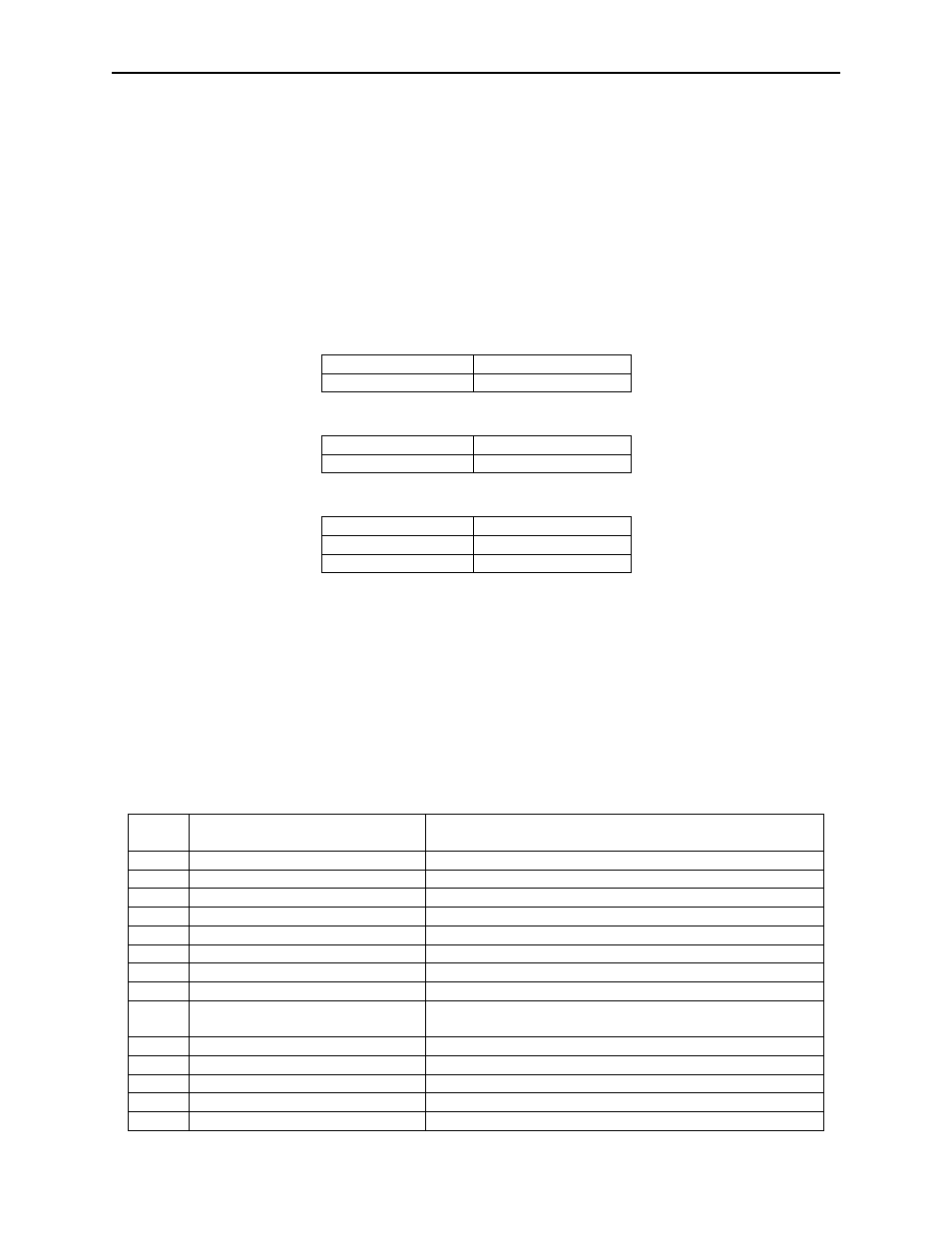
Section 5. Communications
23
GET AND SET PROPERTY COMMANDS
The Get Property command gets a property from the reader. The Get Property command
number is 00.
The Set Property command sets a property in the reader. The Set Property command number
is 01. For security purposes, this command is privileged. This command must be MACed in
order to be accepted.
The Get and Set Property command data fields for the requests and responses are structured as
follows:
Get Property Request Data:
Data Offset
Value
0
Property ID
Get Property Response Data:
Data Offset
Value
0 – n
Property Value
Set Property Request Data:
Data Offset
Value
0
Property ID
1 – n
Property Value
Set Property Response Data:
None
The result codes for the Get and Set Property commands can be any of the codes listed in the
generic result code table. If the Set Property command gets a result code of 0x07, it means the
required MAC was absent or incorrect.
Property ID
Property ID is a one-byte field that contains a value that identifies the property. The following
table lists all the current property ID values:
Value
(Hex)
Property
Description
00
SOFTWARE ID
The reader’s software identifier
03
DEVICE SERIAL NUM
Reader serial number
04
Reserved for future use
05
TRACK ID ENABLE
Track enable / ID enable
06
Reserved for future use
07
ISO Track Mask
Specifies Masking factors for ISO cards
08
AAMVA Track Mask
Specifies Masking factors for AAMVA cards
09-0A Reserved for future use
0B
Activity Timeout Period
Specifies minimum time reader will operate in the
absence of activity (used to conserve battery life)
0B-0C Reserved for future use
0D
Bluetooth Disconnect Message
Message to be transmitted when reader disconnects
0E
Stay Powered After Swipe
Allows reader to stay powered after a good swipe
0F
Reserved for future use
10
Interface Type
Type of interface
