2 mounting with pan & tilt, 3 fixing the sunshield (optional), 7 configuration – Videotec NTC User Manual
Page 12: 1 serial control, 2 connection of the usb/rs-422 converter, 2 connection of the usb/rs- 422 converter
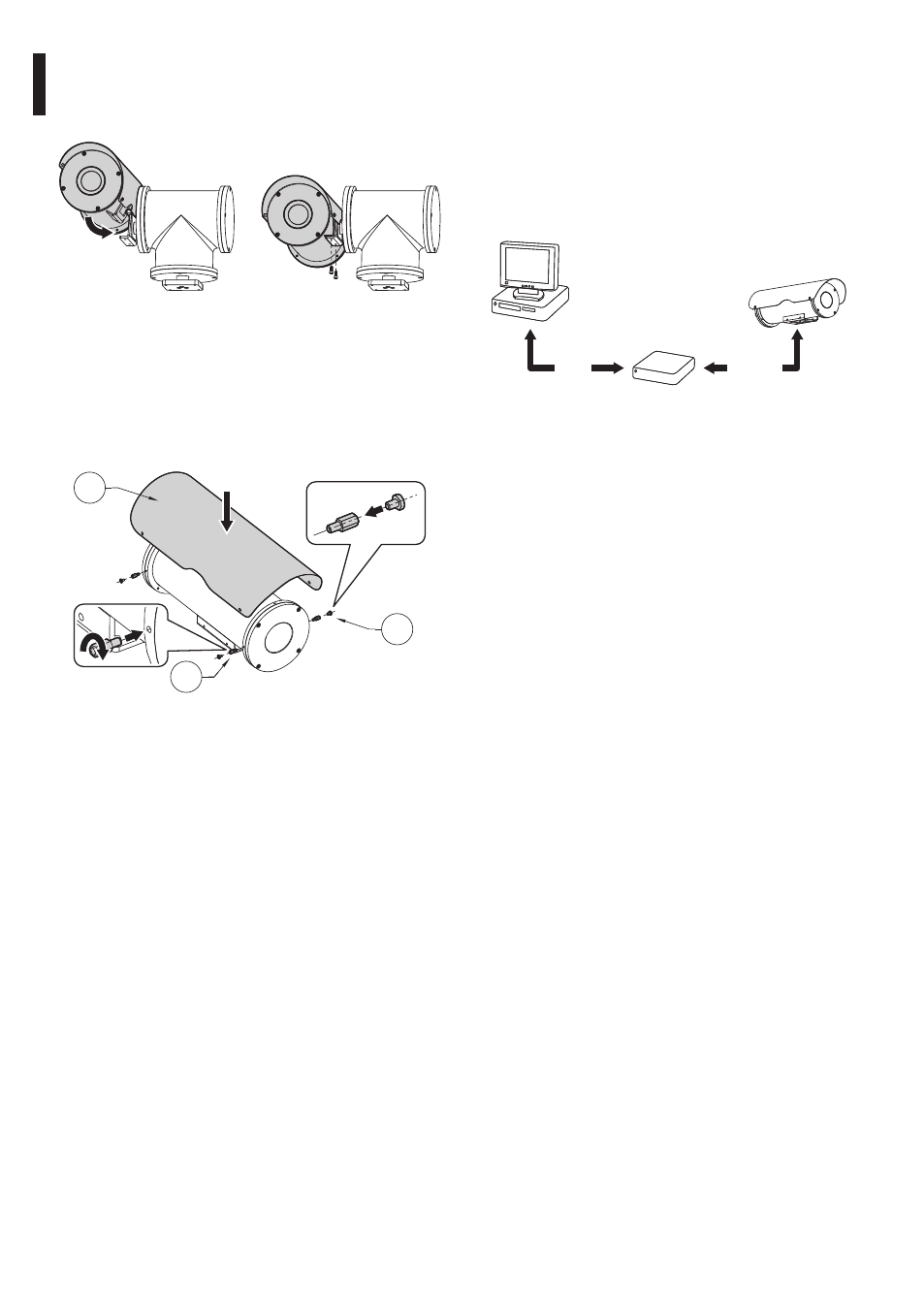
EN - English - I
nstruc
tions manual
10
6.1.5.2 Mounting with pan & tilt
The fixing base of the housing must be positioned
laterally.
Fig. 9
6.1.5.3 Fixing the sunshield (optional)
Screw the equipped exagonal spacers on the flanges
of the housing (01). Position the sunshield on the
housing (02) and fix it on the spacers with the
equipped screws (03).
01
03
02
Fig. 10
7 Configuration
7.1 Serial control
For a full control of the product it is necessary to
install the FLIR Camera Controller GUI software and
use a USB/RS-422 converter with galvanic insulation
(e.s. ICP CON I-7561) or an equivalent one.
USB
RS-422
USB/RS-422
converter
Fig. 11
7.2 Connection of the USB/RS-
422 converter
Connect the USB/RS-422 converter to the terminals of
the J2 connector of the housing board, as described
in the table (Tab. 2, page 9).
It might be necessary to terminate the two data
lines as described in the chapter (6.1.4 Serial line
