4 how to install the camera/lens – Videotec MAXIMUS MHXT User Manual
Page 24
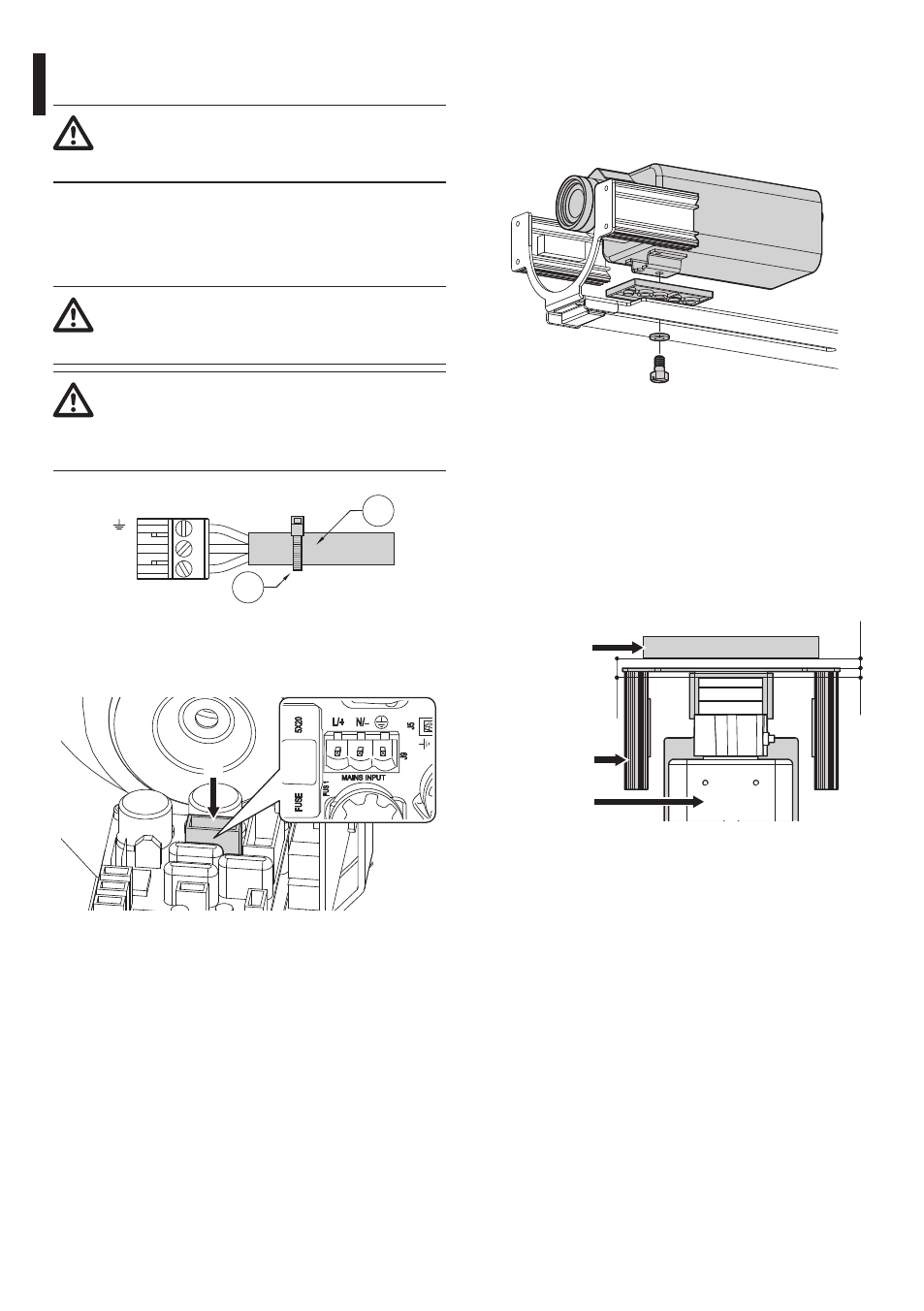
EN - English - I
nstruc
tions manual
24
7.3.3.3 12Vdc, 24Vac, 120Vac and 230Vac
power line connection (with power supply)
Leave the cables inside the case long
enough to be crimped and mounted in the
proper terminals.
Pass the power cables through the entry device.
Take the J9 removable connector from the
connectors board and connect the power wires to it
following the polarity information.
Earth cable should be about 10mm longer
than the other two, so that it will not be
disconnected accidentally if pulled.
The power supply cable should also be
covered by the silicone sheath (01) supplied
for this purpose. The silicone sheath must
be fastened with the corresponding tie (02).
02
01
N/-
L/+
Fig. 21
Re-insert the connector into the J9 port.
J9
FUSE
5X20
FUS 1
J5
J9
L/+ N/
–
MAINS INPUT
Fig. 22
Power cables to be used: AWG16 (1,5mm²).
• Earth wire type TEWN with cross section equal or
bigger than line and neutral cable.
• Line and neutral wire type TFFN or MTW
7.3.4 How to install the camera/lens
Mount the camera/lens on the inner slide with screws
and spacers provided, so that the mounting height
allows a perfect view through the window.
Fig. 23
Dimensions of the cameras that can be installed (Wx
HxL): 80x82x245mm
Consumption: 13W max
The minimum installation distance between the
camera and the window is 10mm (0.4in). To observe
this constraint the camera mount limit is 5mm (0.2in)
from the front edge of the inner slide.
10mm
5mm
5mm
Enclosure
glass window
Internal slide
Camera
Fig. 24
