Kenwood TK-2185E User Manual
Page 9
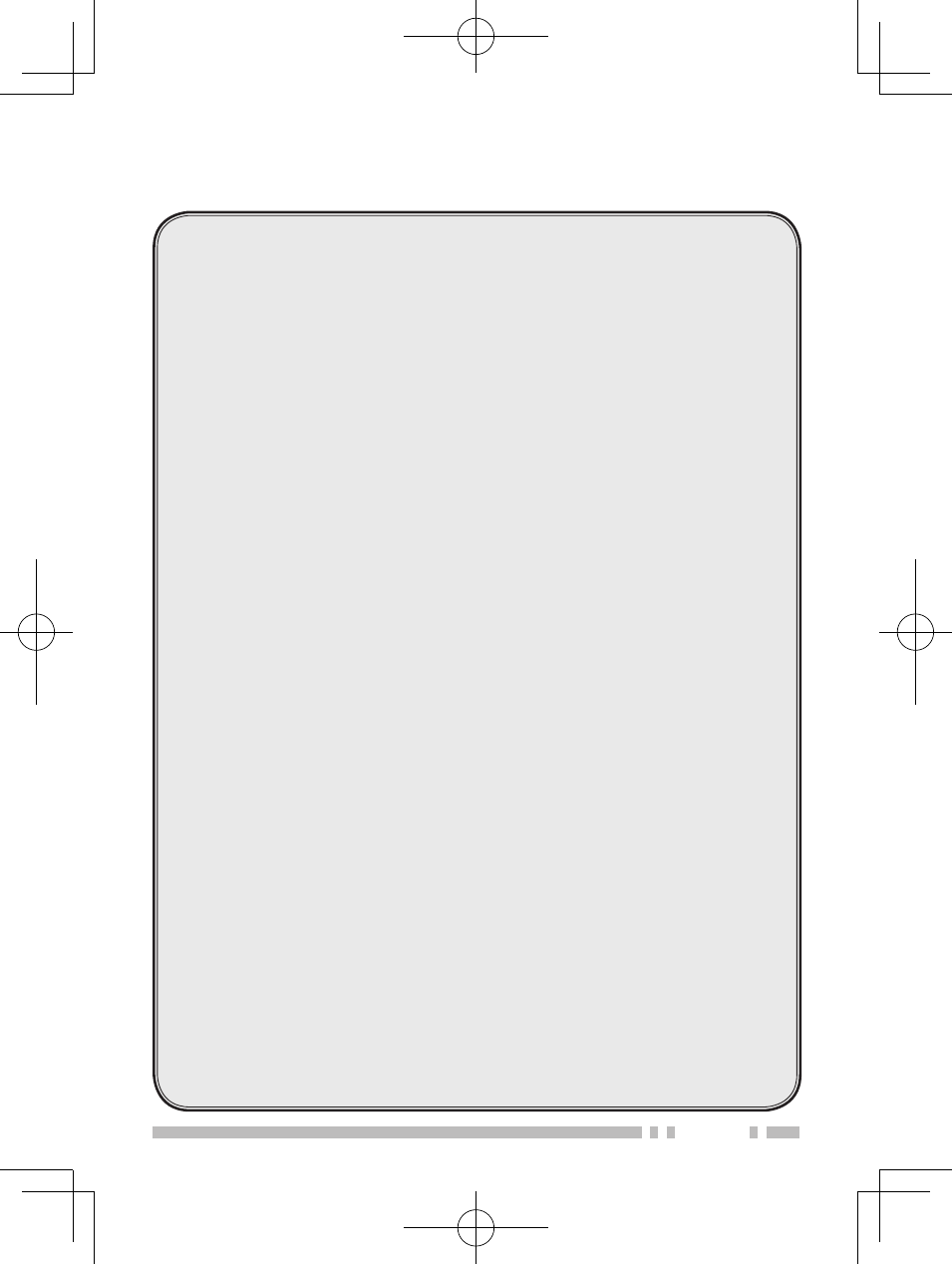
v
CONTENTS
UNPACKING AND CHECKING EQUIPMENT .............................. 1
s
uPPlied
a
ccessories
....................................................... 1
PREPARATION .............................................................. 2
i
nsTalling
/ r
emoving
The
(o
PTional
) B
aTTerY
P
ack
........................ 3
i
nsTalling
The
a
nTenna
..................................................... 4
i
nsTalling
The
B
elT
c
liP
.................................................... 4
i
nsTalling
The
c
aP
over
The
u
niversal
c
onnecTor
......................... 5
i
nsTalling
The
(o
PTional
) s
Peaker
/ m
icroPhone
or
h
eadseT
.............. 5
GETTING ACQUAINTED ..................................................... 6
BASIC OPERATIONS ........................................................ 8
s
wiTching
P
ower
on/ oFF ................................................ 8
a
djusTing
The
v
olume
...................................................... 8
TRUNKING MODE ........................................................... 9
k
eY
o
PeraTions
............................................................. 9
d
isPlaY
....................................................................11
P
rogrammaBle
F
uncTions
.................................................13
s
earching
For
a
c
onTrol
c
hannel
........................................14
v
oice
c
alls
................................................................14
s
TaTus
c
alls
...............................................................16
d
aTa
c
alls
.................................................................16
c
all
d
isPlaYs
..............................................................17
v
iewing
The
s
Tack
.........................................................18
c
all
d
iverTing
.............................................................18
d
ialing
m
ode
..............................................................19
k
eYPad
e
nTrY
..............................................................20
e
mergencY
c
alls
..........................................................20
a
uxiliarY
P
orT
.............................................................20
gPs r
ePorT
...............................................................20
h
ome
a
ddress
.............................................................21
s
iTe
l
ock
..................................................................21
