Kenwood TK-2185E User Manual
Page 17
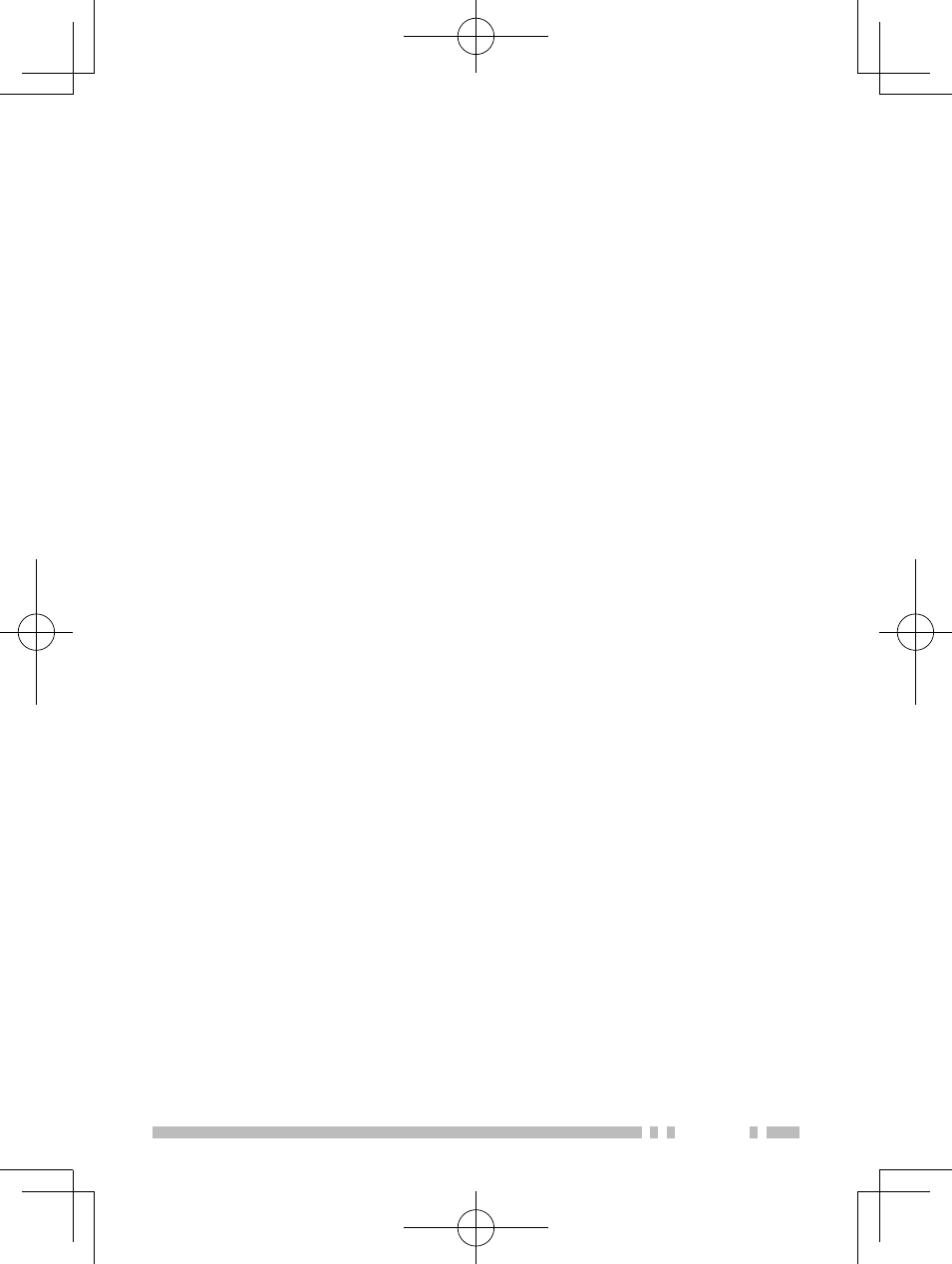
e
Power switch/ Volume control
Turn clockwise to switch ON the transceiver. Rotate to
adjust the volume. Turn counterclockwise fully to switch
OFF the transceiver.
r
Transmit/ Busy indicator
This LED lights red while transmitting and green while
receiving a call.
t
Auxiliary (orange) key
Press to activate its programmable function*.
y
Safety Catch
Lock this catch to avoid accidentally pressing the release
latch and removing the battery pack {page }.
u
Release Latch
Press the release latch to unlock and remove the battery
pack {page }.
i
Side 1 key
Press to activate its programmable function*.
o
PTT (Push-To-Talk) switch
Press this switch, then speak into the microphone to place
a call.
!0
Side 2 key
Press to activate its programmable function*.
!1
S, A,
Press to activate their programmable functions*.
!2
DTMF keypad
Press the keys on the keypad to make DTMF calls and to
enter ID numbers and messages.
!3
Universal connector
Connect a speaker/ microphone or headset here {page }.
Otherwise, keep the supplied cap in place.
* Programmable functions vary, depending on the transceiver
operating mode. Refer to Trunking Mode {page 9} or Conventional
Mode {page 22} for applicable functions.
