Acer 7230 User Manual
Page 41
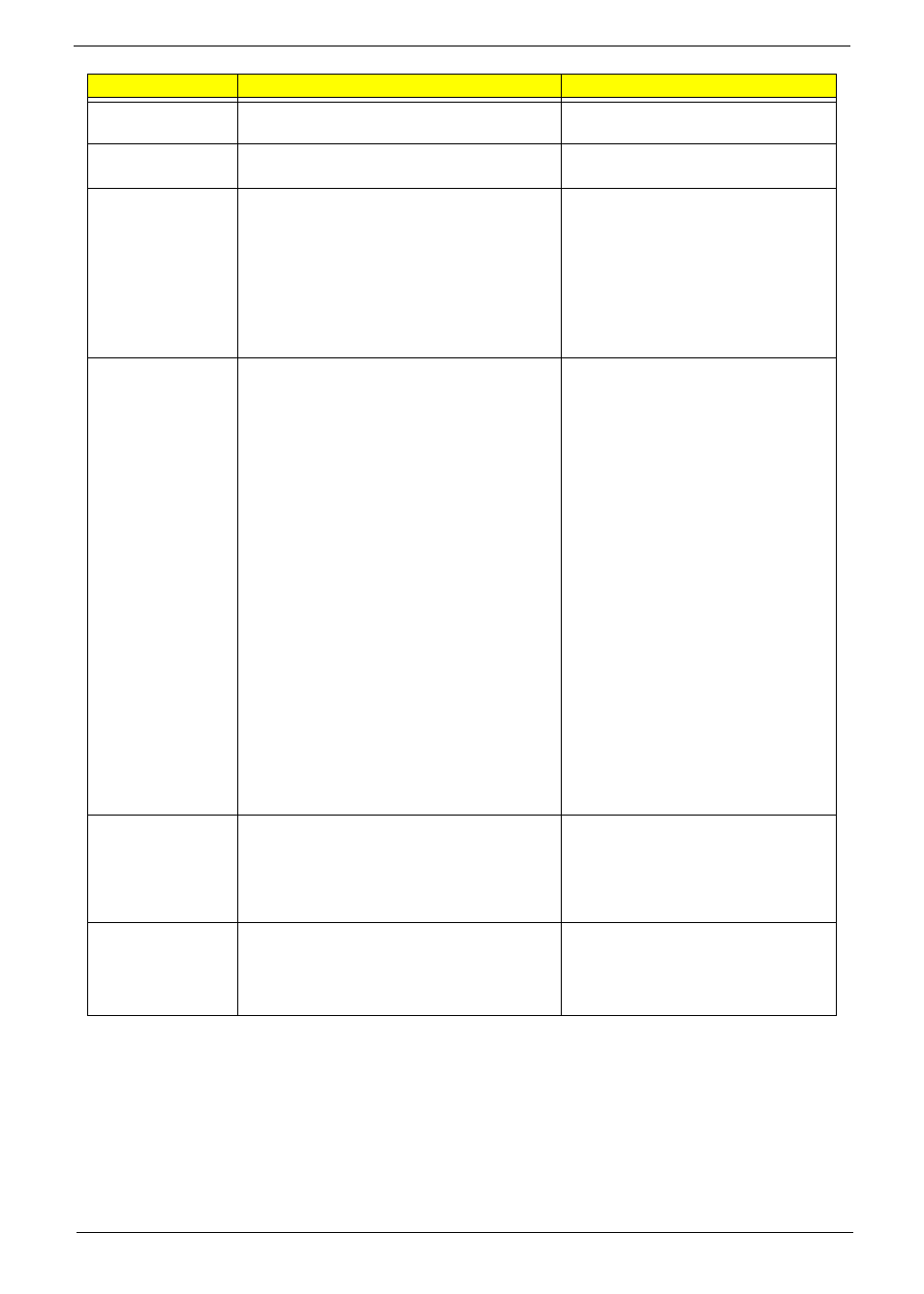
Chapter 2
31
Enable
Multimedia Timer
Enable [Yes] or Disable [No] Multimedia
Timer support.
N/A
Watchdog Timer
Disable or Enable the OS Watchdog Timer
using ACPI WDAT.
N/A
Hammer
Configuration
Enter the Hammer Configuration menu.
•
HT-LDT Frequency
•
HT-LDT Width
•
DDR2 Memory Frequency
•
LS Table loading
•
ISO Flow Control
•
Hi Priority Channel
•
Display Refresh
•
Sync Flood Detection
Integrated
Devices
Enter the Integrated Devices menu.
•
USB Control
•
USB2 Control
•
USB BIOS Legacy Support
•
MAC LAN
•
MAC Address
•
Azalia Codec
•
Integrated Codec
•
SATA Mode
•
SATA AHCI Mode
•
SATA Hotplug
•
Power on options
•
Interrupt Mode
•
PCI Express MSI
•
S5 WOL
•
Software Based PMU FW
Loading
•
SMU
•
Dynamic Crush Voltage
•
PMU iGPU Stutter Mode
•
PMU System Stutter Mode
•
PMU LMM Mode
•
Dynamic FPCI Clock
PnP Configuration
Enter the PnP Configuration menu.
XPCI Device, SLot #1
XPCI/PNP ISA UMB Region
Exclusion
XPCI/PNP IRQ UMB Resource
Exclusion
IDE Configuration
Enter the IDE Configuration menu.
•
Large Disk Access Mode
•
Local Bus IDE adapter
XPrimary Master
XPrimary Slave
Parameter
Description
Submenu Items
