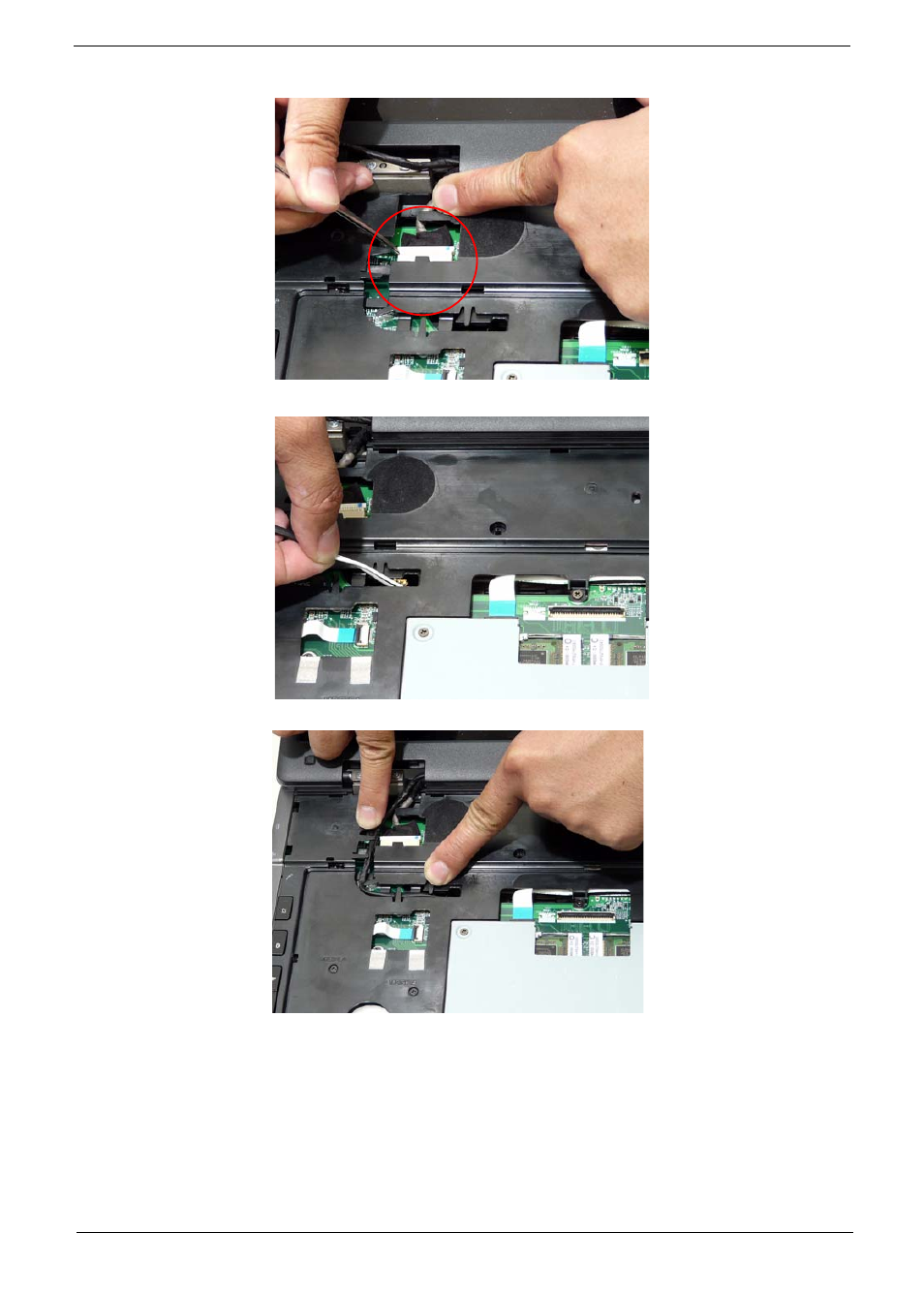
Chapter 3
113
3. Connect the LCD cable on the top panel.
4. Insert the Antenna Cables through the Upper Cover. Make sure they are accessible from the underside.
5. Secure the cables in place as shown.
6. Turn the computer over and pull the antenna cables until it is taunt.