Add rss feed, P.55), Delete rss feed – Kenwood DNN991HD User Manual
Page 56: Rss setup
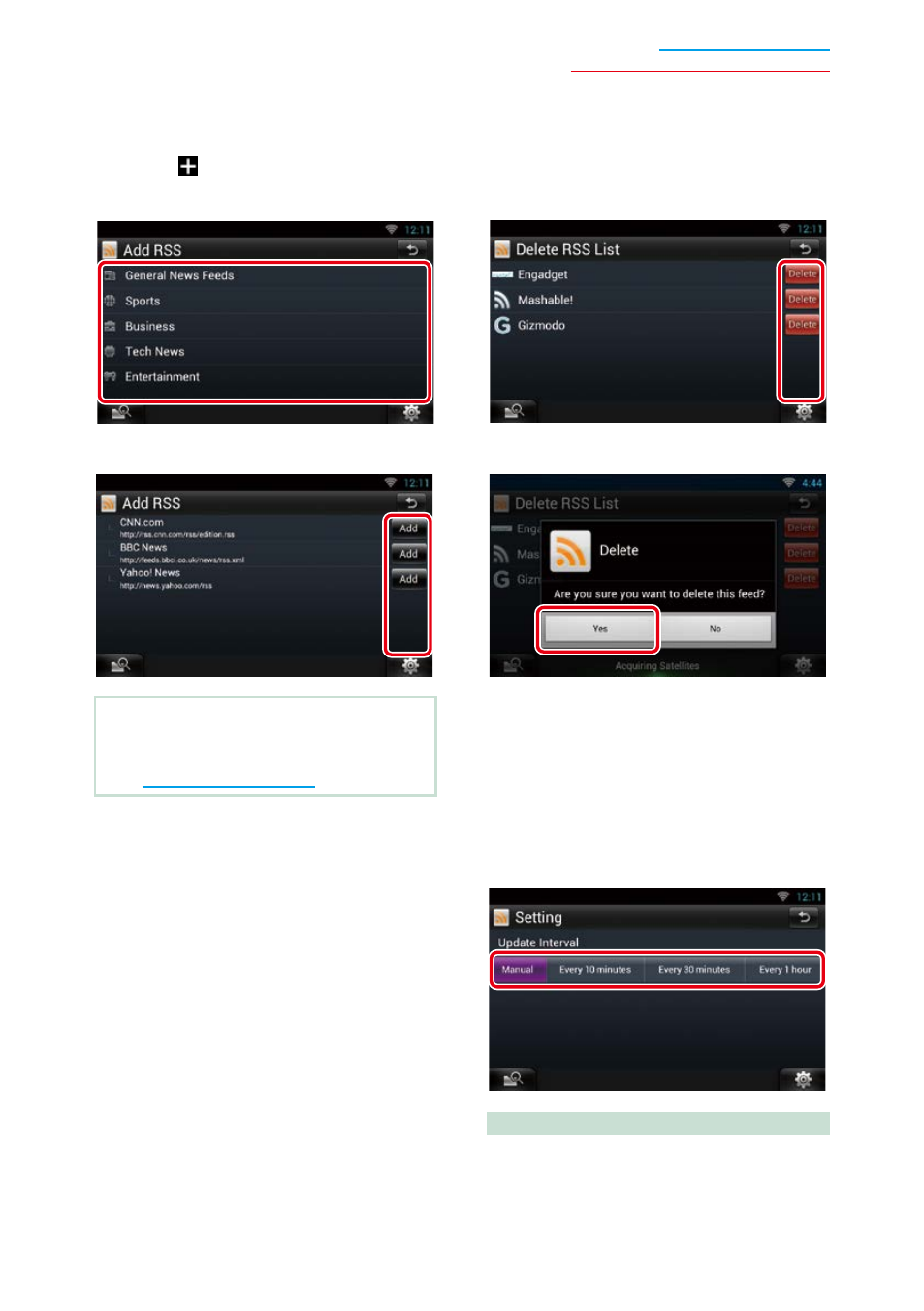
55
Widget and Application Operation
Ñ
Add RSS feed
Add an RSS feed.
1
Touch [ ] in the RSS application.
2
Select a category.
3
Touch [Add].
Note
• In order to add an selectable RSS feed, you need
to edit it in the Route Collector site.
See
www.route-collector.com/
Ñ
Delete RSS feed
Delete an RSS feed.
1
Press the
2
Touch [Delete].
3
Touch [Yes] to confirm.
Ñ
RSS setup
Performs setup when using RSS Application.
1
Press the
2
Touch [Setting] in the Menu.
3
Select an option as follows.
Update interval
Set the information update interval.
See also other documents in the category Kenwood Radio:
- TS-2000 (150 pages)
- CK 680 (36 pages)
- HES20 (8 pages)
- CK 740 (48 pages)
- CK 300 (48 pages)
- CK 280 (32 pages)
- KTC-HR100 (32 pages)
- SPECTRUM 870AV (4 pages)
- TK-5710/5810 (41 pages)
- TK-5710/5810 (44 pages)
- KDC-X998 (48 pages)
- KDC-X998 (100 pages)
- PKT-23K (2 pages)
- TK-2180/3180 (53 pages)
- TK-2180/3180 (2 pages)
- TK-5220/5320 (44 pages)
- TK-5410D (2 pages)
- KDC-X598 (74 pages)
- DNX891HD (38 pages)
- DNX891HD (56 pages)
- DNX891HD (145 pages)
- TK-7180H/8180H (33 pages)
- TK-7180H/8180H (2 pages)
- NX-200G/300G (59 pages)
- NX-200G/300G (2 pages)
- TK-2360/3360 (26 pages)
- TK-2360/3360 (2 pages)
- DNX891HD (37 pages)
- NX-700/800 (37 pages)
- TK-7150/8150 (23 pages)
- TK-7150/8150 (2 pages)
- DDX8901HD (76 pages)
- TK-3230XLS (66 pages)
- NX-920G (72 pages)
- TK-2170/3170 (51 pages)
- NXR-710/810 (2 pages)
- TK-7360HV/8360HU (2 pages)
- TM-D710GE (55 pages)
- TM-D710GE (77 pages)
- NX-210G (48 pages)
- TK-480/481 (37 pages)
- TK-2312/3312 (2 pages)
- DNN991HD (68 pages)
- DNN991HD (1 page)
