Resetting the unit, Essed, P.157) – Kenwood DNN991HD User Manual
Page 158: Resetting the unit (p.157), Siriusxm
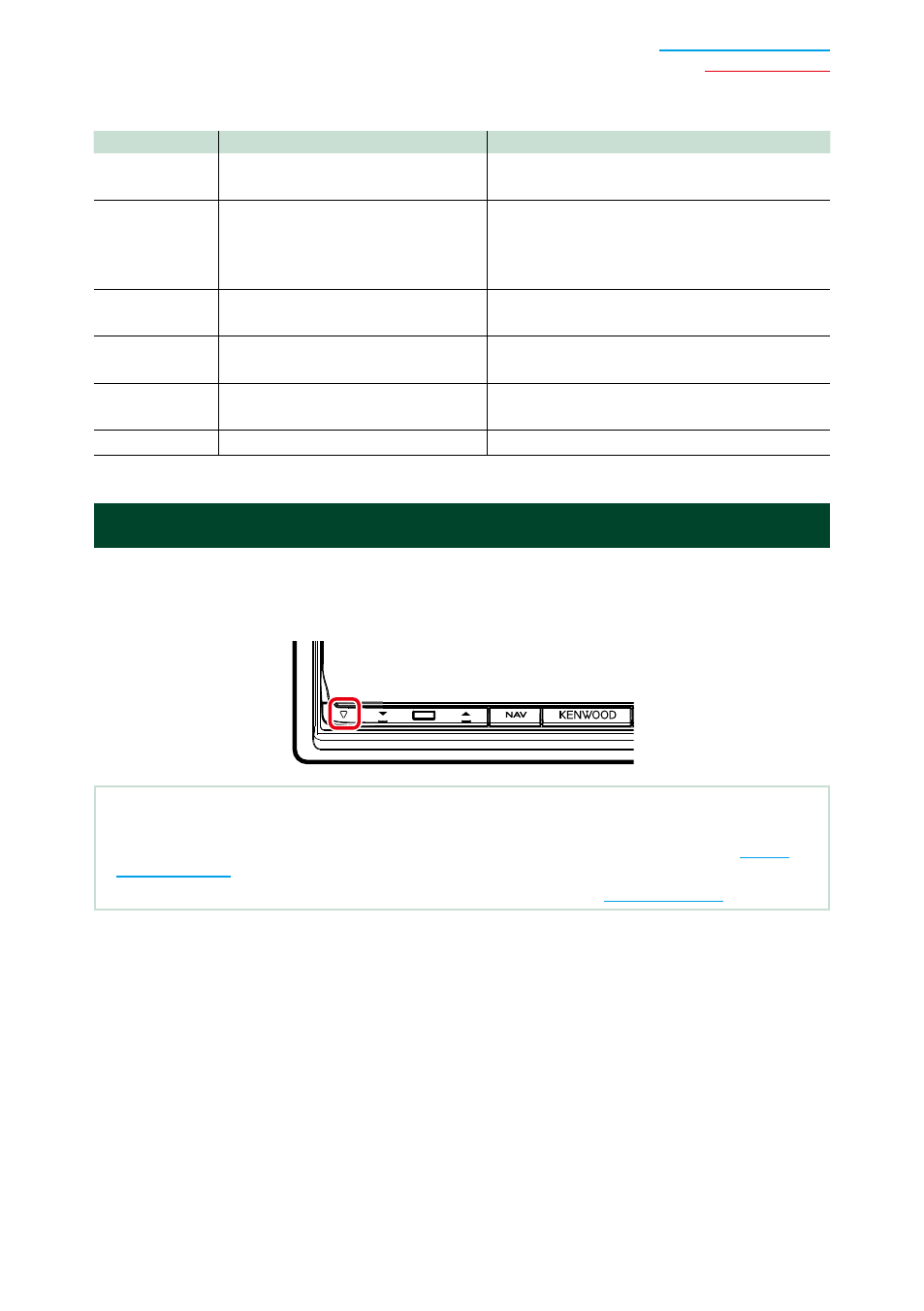
157
Ñ
SiriusXM
Error Message
Cause
Solution
Check Tuner
A SiriusXM tuner is not connected
to this navigation system.
Check the connection to the SiriusXM tuner.
Subscription
Updated - Press
Return To
Continue
The SiriusXM subscription has been
renewed.
Touch [
6 ] to clear the error message.
Channel Not
Available
The currently selected channel is
unavailable.
—
Ch
Unsubscribed
The currently selected channel is
not subscribed to.
—
Check Antenna No antenna is connected to the
SiriusXM tuner.
Check that an antenna is connected to the
SiriusXM tuner.
No Signal
No SiriusXM radio signal is received.
—
Resetting the Unit
If the unit or the connected device fails to operate properly, reset the unit.
1
Press the
HOME
6
NOTE
• Disconnect the USB device before pressing the
connected can damage the data stored in the USB device. For how to disconnect the USB device, see
• When the unit is turned on after resetting, the Initial SETUP screen appears. See
.
