Kenwood DNN991HD User Manual
Page 18
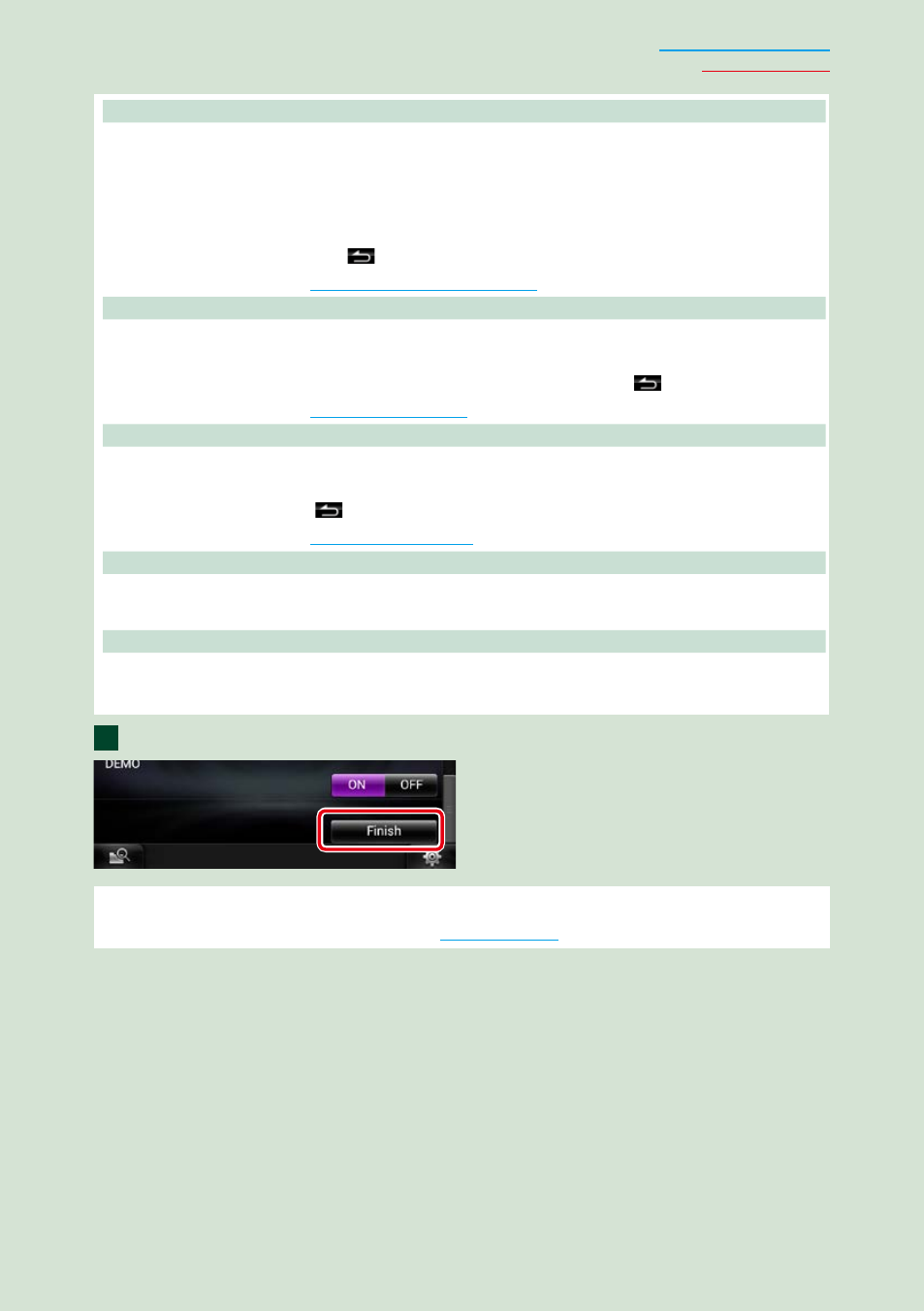
17
Color
Set the screen and button illumination color. You can select whether to allow color scan operation or
select a fixed color for operation.
1
Touch [SET].
2
Touch [ON] or [OFF] of [Panel Color Scan].
3
If you want to change color, touch [SET] of [Panel Color Coordinate].
4
Touch your desired color and [
].
Panel color coordinate (P.135)
EXT SW
Control the external devices.
1
Touch [SET].
2
Set device name, output pattern, and pulse set for device. Then, touch [
].
.
Camera
Set the parameters for the camera.
1
Touch [SET].
2
Set each item and touch [
].
OEM SETUP (North America Sales area only)
This function requires a commercial adaptor.
Consult your Kenwood dealer for details.
DEMO
Set the demonstration mode. Default is “ON”.
1
Touch [ON] or [OFF].
Touch [Finish].
NOTE
• These settings can be set from the SETUP menu. See
4
