Operation on the home screen, P.20), Peration on the home screen – Kenwood DNN991HD User Manual
Page 21
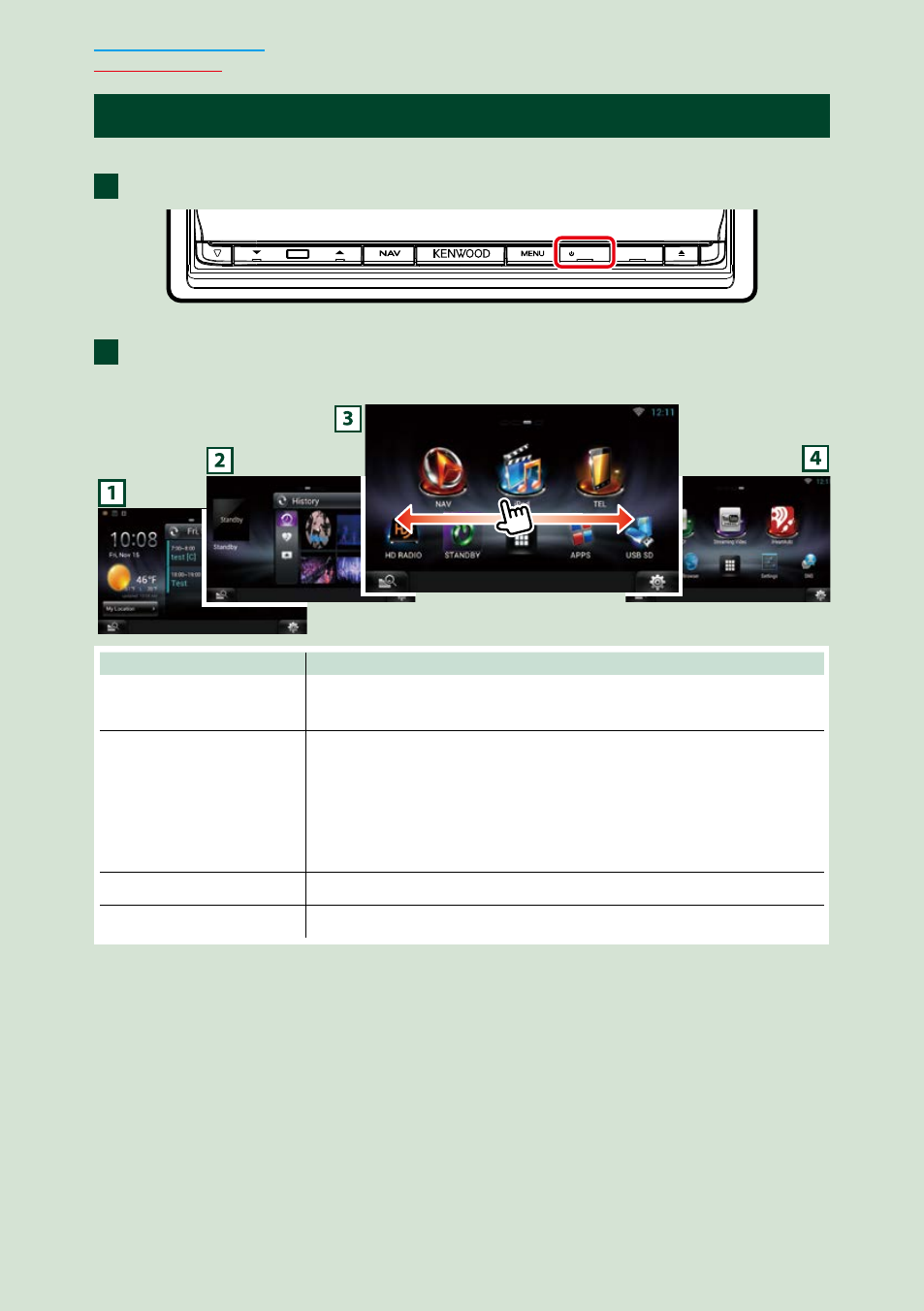
20
ñ
O
peration on the Home Screen
Most functions can be operated on the Home screen.
Press the
HOME
6
Home screen appears.
Flick the screen left or right to select the Service panel, Media panel, Source
launcher panel, or Network contents panel.
Panel
Description
1
Service panel
Weather widget: Displays the weather forecast for the selected region.
Network widget: Displays the schedule, SNS, or RSS.
2
Media panel
Now playing: Displays the title of the song being played or the name
of the station you are listening to, and allows you to perform simple
operations.
Media widget: Displays the Summary board that shows the songs you
marked with Like and the playback history, and the Photo frame that
shows photos.
3
Source launcher panel
Allows you select a source.
4
Network contents panel Allows you to select a network-related application.
1
2
- TS-2000 (150 pages)
- CK 680 (36 pages)
- HES20 (8 pages)
- CK 740 (48 pages)
- CK 300 (48 pages)
- CK 280 (32 pages)
- KTC-HR100 (32 pages)
- SPECTRUM 870AV (4 pages)
- TK-5710/5810 (41 pages)
- TK-5710/5810 (44 pages)
- KDC-X998 (48 pages)
- KDC-X998 (100 pages)
- PKT-23K (2 pages)
- TK-2180/3180 (2 pages)
- TK-2180/3180 (53 pages)
- TK-5220/5320 (44 pages)
- TK-5410D (2 pages)
- KDC-X598 (74 pages)
- DNX891HD (145 pages)
- DNX891HD (38 pages)
- DNX891HD (56 pages)
- TK-7180H/8180H (33 pages)
- TK-7180H/8180H (2 pages)
- NX-200G/300G (59 pages)
- NX-200G/300G (2 pages)
- TK-2360/3360 (26 pages)
- TK-2360/3360 (2 pages)
- DNX891HD (37 pages)
- NX-700/800 (37 pages)
- TK-7150/8150 (2 pages)
- TK-7150/8150 (23 pages)
- DDX8901HD (76 pages)
- TK-3230XLS (66 pages)
- NX-920G (72 pages)
- TK-2170/3170 (51 pages)
- NXR-710/810 (2 pages)
- TK-7360HV/8360HU (2 pages)
- TM-D710GE (55 pages)
- TM-D710GE (77 pages)
- NX-210G (48 pages)
- TK-480/481 (37 pages)
- TK-2312/3312 (2 pages)
- DNN991HD (1 page)
- DNN991HD (36 pages)
- DNN991HD (68 pages)
