Direct search (p.106) – Kenwood DNN991HD User Manual
Page 107
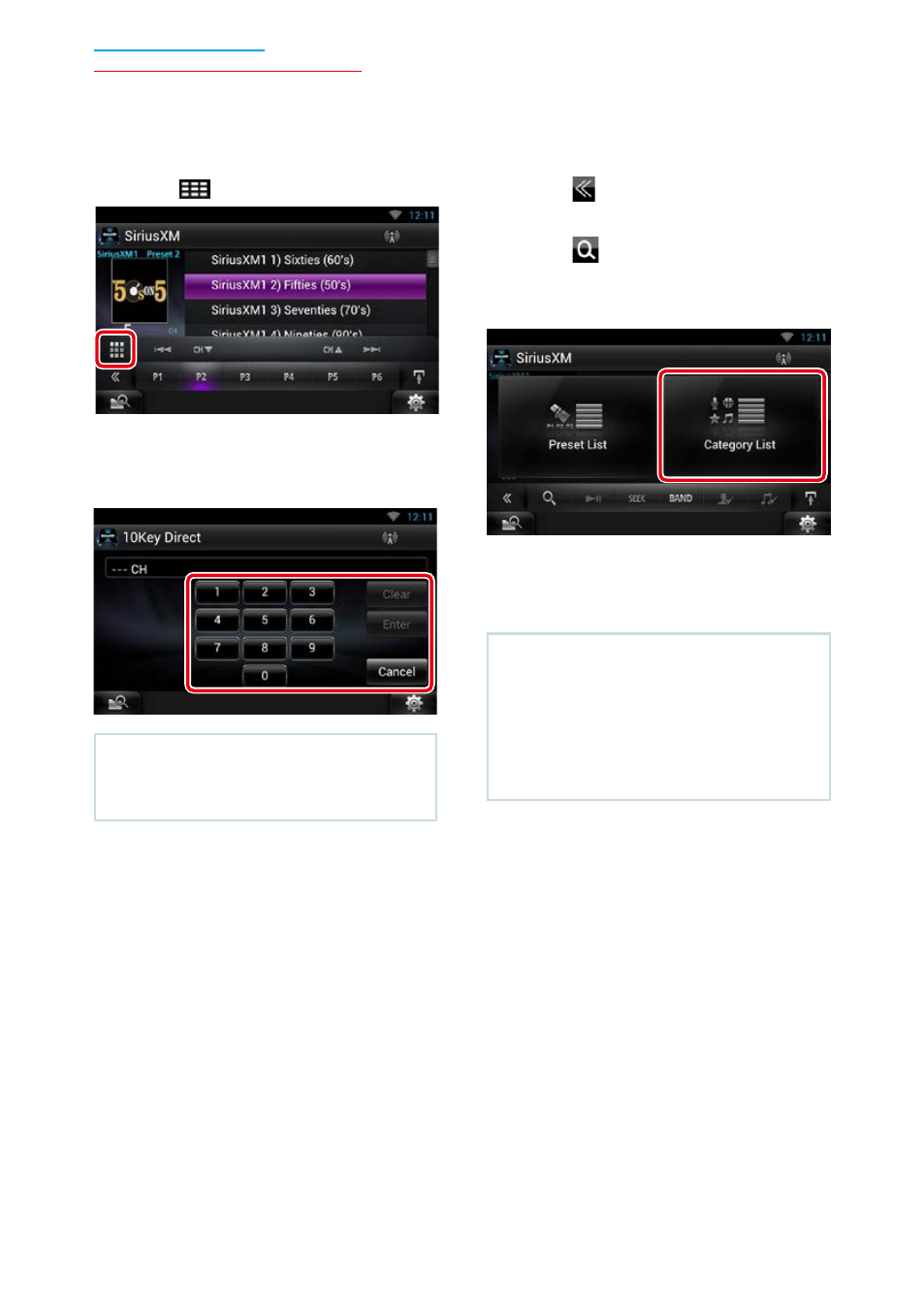
106
SiriusXM® Satellite Radio Operation
Ñ
Direct search
You can tune in by entering the desired
frequency or channel number.
1
Touch [
].
10Key Direct screen appears.
2
Enter the frequency/ channel number
and touch [Enter].
NOTE
• To cancel the direct search, touch [Cancel].
• To clear the number you entered, touch [Clear].
Ñ
Category/Channel search
You can specify the desired category and
select a channel.
1
Touch [
] in the control screen.
The multi function menu appears.
2
Touch [
] in the multi function menu.
The list type screen appears.
3
Touch [Category List].
The previously used category or channel
list appears.
4
Select the desired content from the list.
NOTE
• All the channels in the selected category appear.
• Touching [All Channels] displays all the channels.
• Each time you touch [Info Change] in the channel
list, switches the sequence of the list.
Channel name, artist name, song title, category
name, content info
