Kenwood DNN991HD User Manual
Page 153
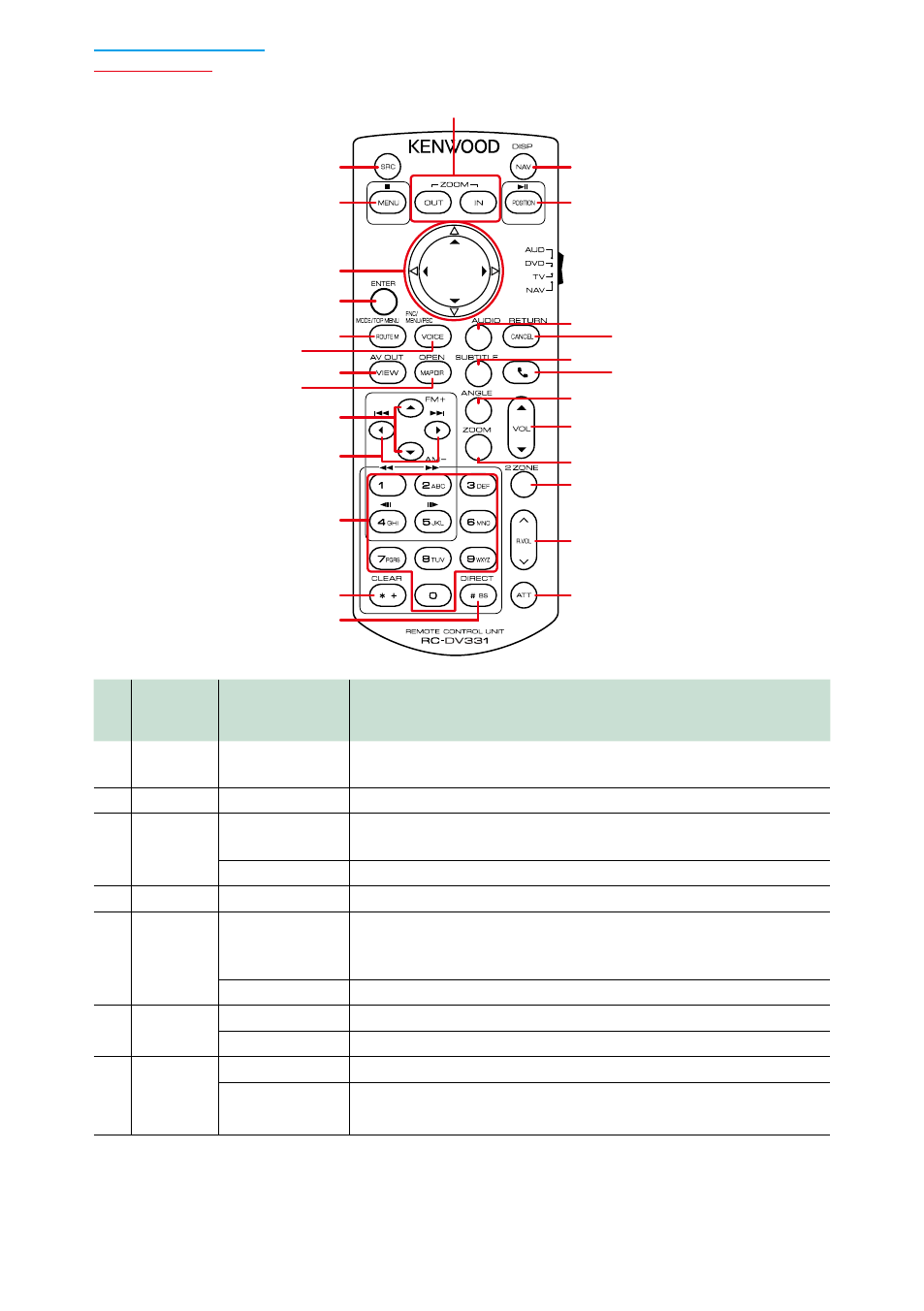
152
1
2
5
17
19
21
22
23
24
25
26
18
20
3
6
7
8
10
12
13
14
15
16
9
11
4
Key
Name
Location of
the mode
switch
Function
1 SRC
AUD, DVD
Switches to the source to be played.
In hands-free mode, hangs up the phone.
2 NAV
−
Switches between the navigation and the source screens.
3 MENU
DVD
Stops playing and memorizes the last point where the disc
stopped. The last point is deleted by pressing twice.
NAV
Displays Main menu.
4 OUT, IN
NAV
Zooms in or out the navigation map.
5 POSITION AUD, DVD
Pauses the track or file, and resumes playing by pressing twice.
During Radio, HD Radio, and SiriusXM source in AUD mode,
switches the seek mode.
NAV
Displays the current position.
6 Cursor Key DVD
Moves the cursor in the DVD menu.
NAV
Moves the cursor or scrolls the map.
7 ENTER
DVD
Performs the selected function.
NAV
• Registers the selected position.
• Performs the selected function.
- TS-2000 (150 pages)
- CK 680 (36 pages)
- HES20 (8 pages)
- CK 740 (48 pages)
- CK 300 (48 pages)
- CK 280 (32 pages)
- KTC-HR100 (32 pages)
- SPECTRUM 870AV (4 pages)
- TK-5710/5810 (44 pages)
- TK-5710/5810 (41 pages)
- KDC-X998 (48 pages)
- KDC-X998 (100 pages)
- PKT-23K (2 pages)
- TK-2180/3180 (53 pages)
- TK-2180/3180 (2 pages)
- TK-5220/5320 (44 pages)
- TK-5410D (2 pages)
- KDC-X598 (74 pages)
- DNX891HD (38 pages)
- DNX891HD (56 pages)
- DNX891HD (145 pages)
- TK-7180H/8180H (2 pages)
- TK-7180H/8180H (33 pages)
- NX-200G/300G (59 pages)
- NX-200G/300G (2 pages)
- TK-2360/3360 (26 pages)
- TK-2360/3360 (2 pages)
- DNX891HD (37 pages)
- NX-700/800 (37 pages)
- TK-7150/8150 (23 pages)
- TK-7150/8150 (2 pages)
- DDX8901HD (76 pages)
- TK-3230XLS (66 pages)
- NX-920G (72 pages)
- TK-2170/3170 (51 pages)
- NXR-710/810 (2 pages)
- TK-7360HV/8360HU (2 pages)
- TM-D710GE (55 pages)
- TM-D710GE (77 pages)
- NX-210G (48 pages)
- TK-480/481 (37 pages)
- TK-2312/3312 (2 pages)
- DNN991HD (36 pages)
- DNN991HD (68 pages)
