Electrix Tweaker User Manual
Page 14
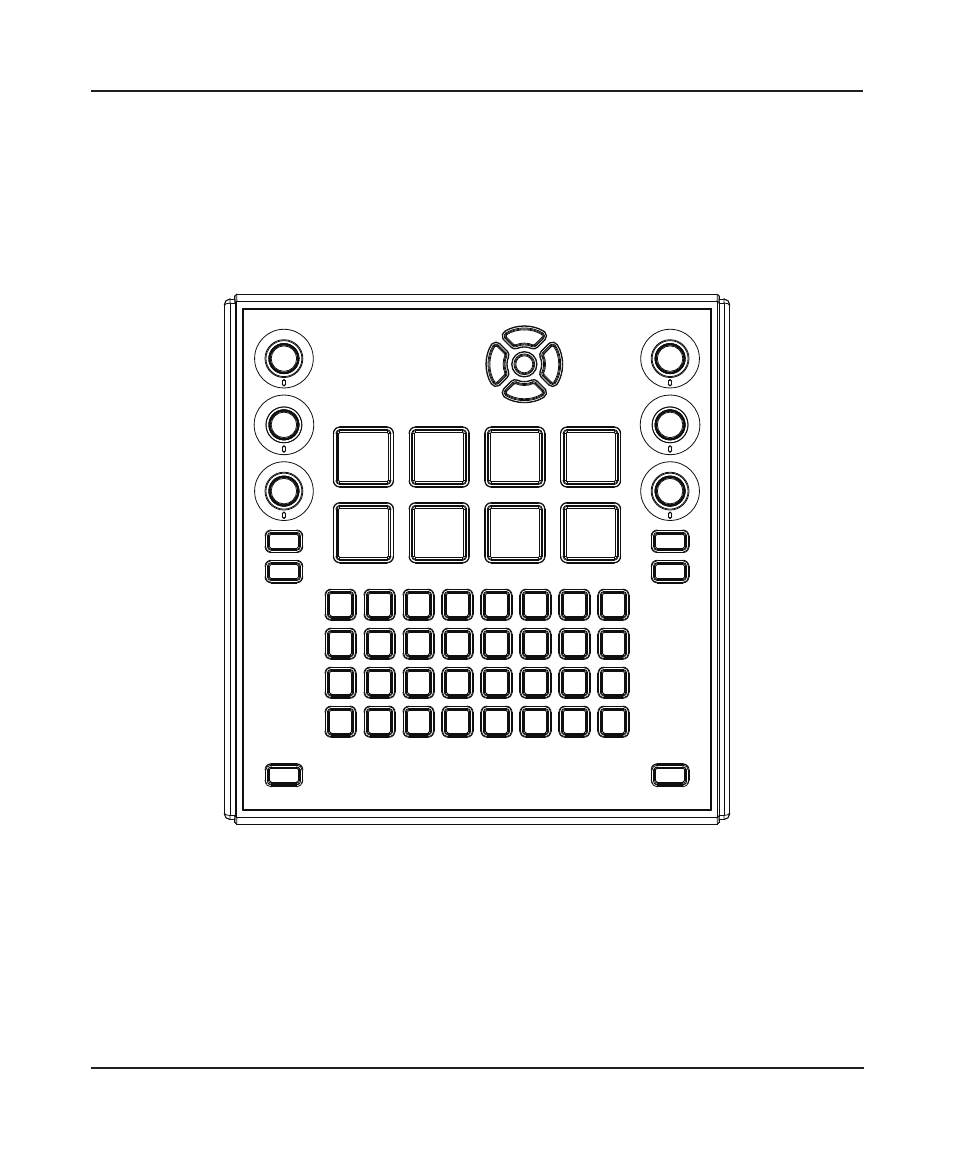
3. Hardware Controls
14
Default Settings
8
The RGB LED’s are mapped to Notes 1-38
8
The Red LED’s used for the navigation style buttons are mapped to Notes 39-43.
8
The Red LED’s used for pressure sensitive pads are mapped to Notes 63-70.
8
The Blue LED’s to indicate encoder push button activity are mapped to Notes 45-50.
8
All LED’s are mapped to MIDI Channel 1
Button Local Control
These Button Indicator LED’s can also be locally controlled. In other words, they can light in reaction
to a Button’s Current State, but only if the Button Local Control is enabled for the Button.
Button Local Control can be turned on and off in the TWEAKER EDITOR’s Global Settings, or by CC
Message using the ‘Local Control’ feature of the Settings Channel
(See Chapter 6 for details).
