APC UPS control system User Manual
Page 22
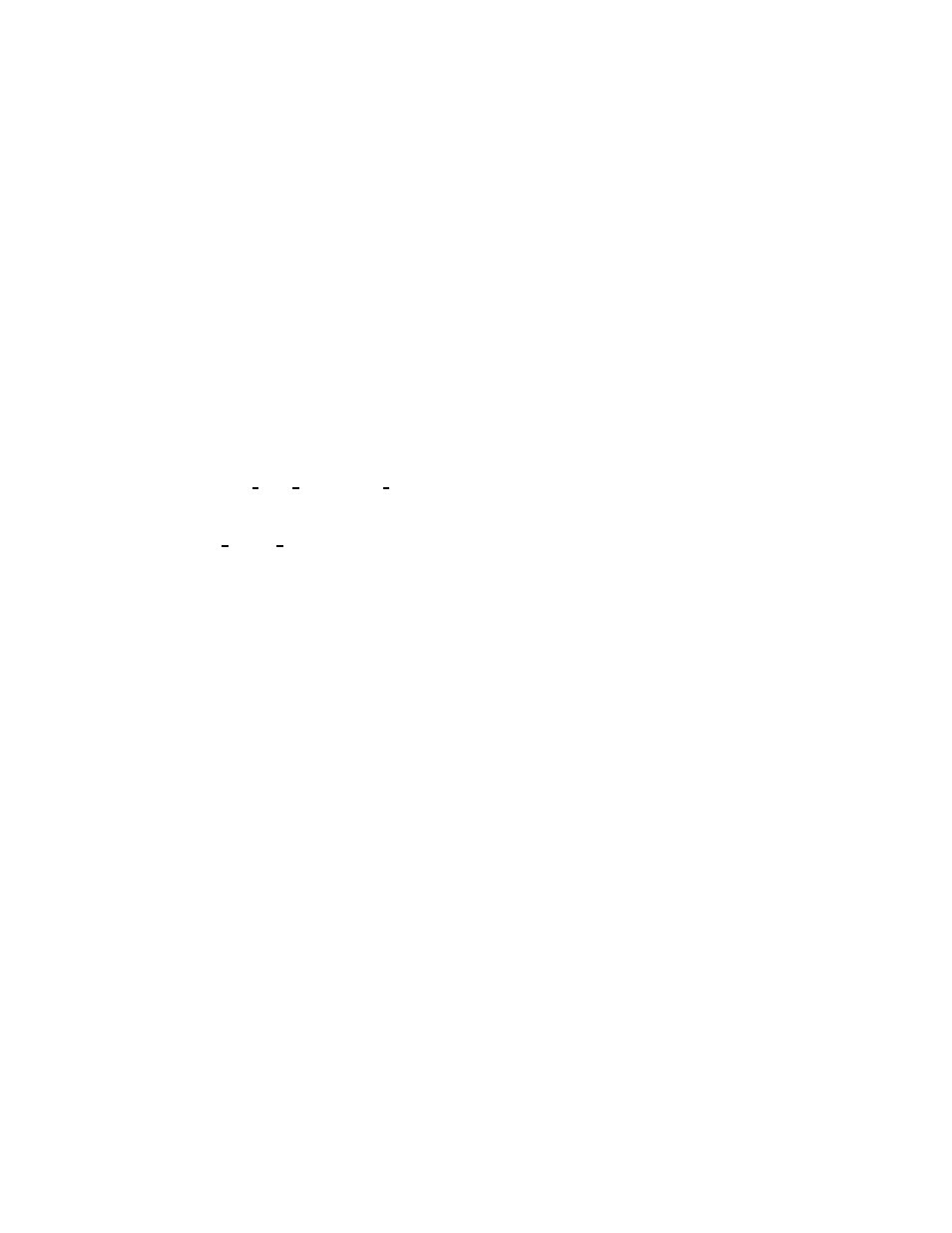
driver to be enabled on other platforms, it will only compile and run on
Linux and *BSD systems.
- Workaround: Try using UPS in serial mode instead of USB.
- Problem: Linux 2.4 series kernels older than 2.4.22 do not bind the USB
device to the proper driver. This is evidenced by /proc/bus/usb/devices
listing the UPS correctly but it will have “driver=(none)” instead of
“driver=(hid)”. This affects RHEL3, among others.
- Workaround: Upgrade linux kernel to 2.4.22 or higher.
- Problem: Mandrake 10.0 and 10.1 systems with high security mode en-
abled (running kernel-secure kernel) use static device nodes but still assign
USB minor numbers dynamically. This is evidenced by hiddev0: USB
HID v1.10 Device [...] instead of hiddev96: ... in dmesg log.
- Workaround: Boot standard kernel instead of kernel-secure or disable
CONFIG USB DYNAMIC MINORS and rebuild kernel-secure.
- Problem: USB driver linux-usb.c fails to compile, reporting errors about
HID MAX USAGES undefined. This is due to a defect in the linux
kernel hiddev.h header file on 2.6.5 and higher kernels.
- Workaround: Workaround: Upgrade to apcupsd-3.10.14 or higher. These
versions contain a workaround for the defect.
- Problem: On some systems such as Slackware 10.0, no USB devices will
showup (see the next section).
- Workaround: add the following to rc.local
mount -t usbdevfs none /proc/bus/usb
- Problem:
2.6 kernels use udev and does not autmatically create
/dev/usb/hiddev?? as it should, causing apcupsd to
- Workaround: Edit the file /etc/udev/rules.d/50-udev.rules, and add the
following:
KERNEL="hiddev*", NAME="usb/hiddev%n"
More details are provided in the following section ...
21
