Support for snmp upses, Connecting an snmp ups – APC UPS control system User Manual
Page 114
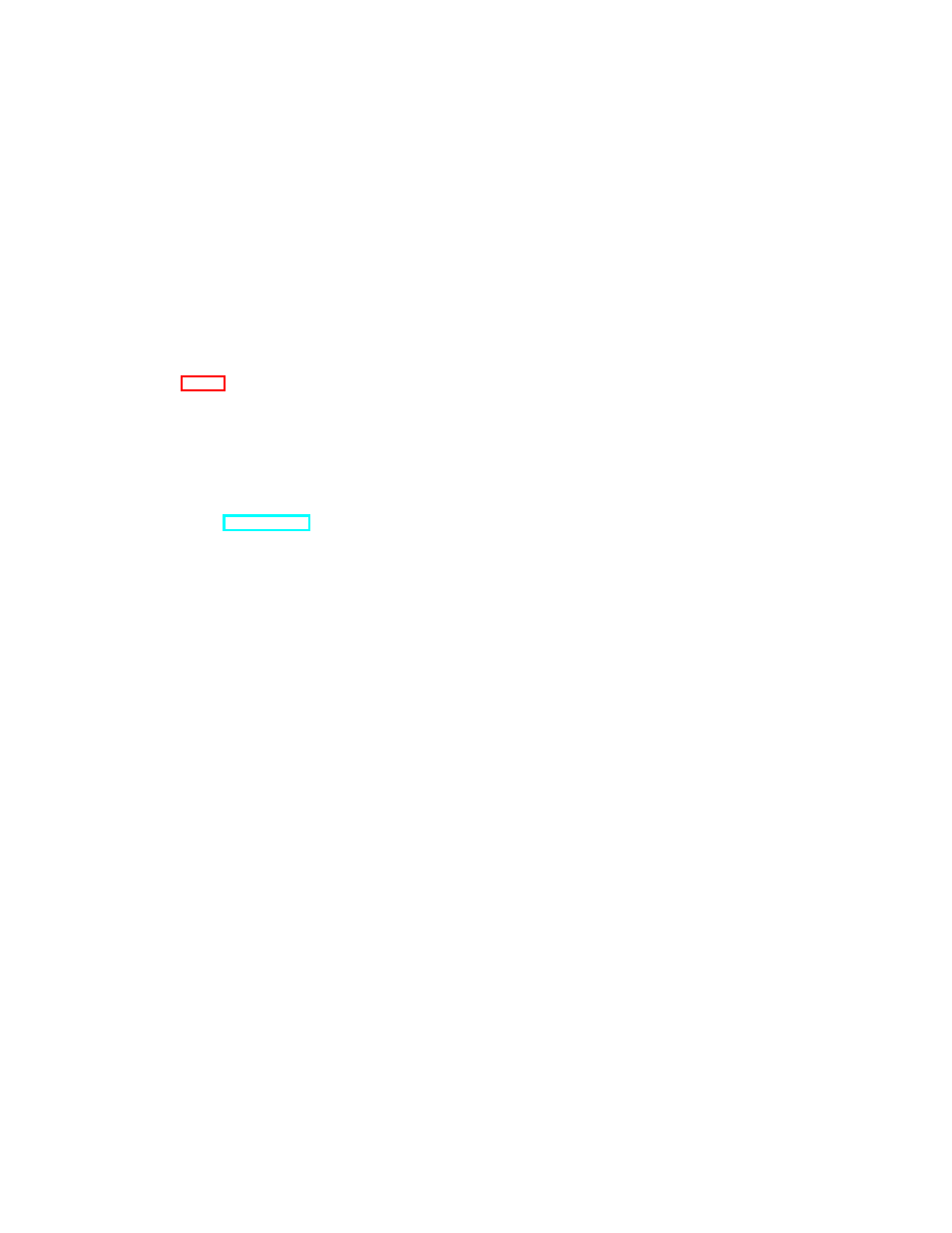
a serial port card for it, or perhaps use a USB UPS. To ensure that it is
properly shutdown if Computer A goes down, you could run a second copy of
apcupsd on Computer B as a slave connected to the main copy of apcupsd on
Computer A. Thus Computer B would be running two slaves, one driven by
the master controlling UPS 1 and the other by the master controlling UPS
2, and Computer B could be shutdown by the first master that signaled it
to do so.
Support for SNMP UPSes
snmp To run apcupsd with an SNMP UPS, you need the following things:
• An SNMP UPS, for example a Web/SNMP card installed into the
SmartSlot.
• apcupsd version 3.10.0 or higher
• library (previously known as ucd-snmp) installed
Connecting an SNMP UPS
The Simple Network Management Protocol provides an interface to con-
nect to remote devices through the network. apcupsd is now capable of
using the SNMP interface of an SNMP-enabled UPS to communicate with
an UPS. Currently apcupsd supports only APC’s PowerNet MIB. To en-
able the SNMP support it is enough to configure the correct device in your
apcupsd.conf configuration file. The directive needed for this configuration
is:
DEVICE 192.168.100.2:161:APC:private
where the directive is made by four parts:
• IP address of the remote UPS
• Remote SNMP port
• Kind of remote SNMP agent, currently can only be “APC” for APC’s
powernet MIB
113
