Remote interface configuration – Agilent Technologies 34401A User Manual
Page 97
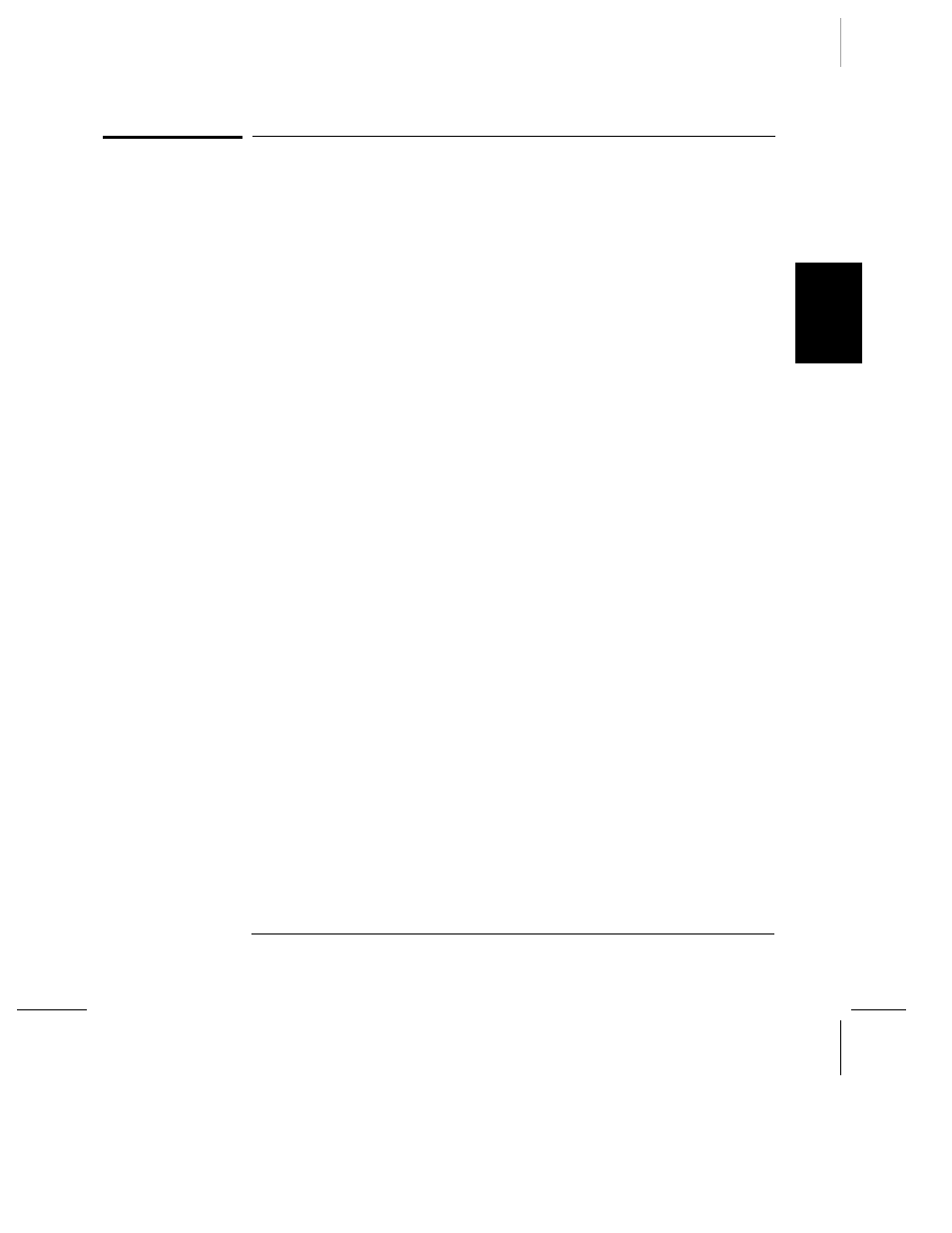
Remote Interface Configuration
This section gives information on configuring the remote interface.
For additional information, see chapter 4, “Remote Interface Reference,”
starting on page 103.
GPIB Address
Each device on the
GPIB
(
IEEE-488
) interface must have a unique
address. You can set the multimeter’s address to any value between
0 and 31. The address is set to “22” when the multimeter is shipped
from the factory. The
GPIB
address is displayed at power-on.
The GPIB address can be set only from the front-panel.
•
The address is stored in non-volatile memory, and does not change
when power has been off or after a remote interface reset.
•
You can set the address to “31” which is the talk only mode. In this
mode, the multimeter can output readings directly to a printer
without being addressed by a bus controller (over either
GPIB
or
RS-232
). For proper operation, make sure your printer is configured in
the listen always mode. Address 31 is not a valid address if you are
operating the multimeter from the
GPIB
interface with a bus controller.
If you select the
RS-232
interface and then set the
GPIB
address to the
talk only address (31), the multimeter will send readings over the
RS-232
interface when in the local mode.
•
If you select the
RS-232
interface and then set the
GPIB
address to the
talk only address (31), the multimeter will send readings over the
RS-232
interface when in the local mode.
•
Your
GPIB
bus controller has its own address. Be sure to avoid using
the bus controller’s address for any instrument on the interface bus.
Agilent controllers generally use address “21”.
•
Front-Panel Operation:
1: GPIB ADDR (I/O MENU)
See also “To Set the
GPIB
Address,” on page 161.
3
Chapter 3 Features and Functions
Remote Interface Configuration
91
