Command format used in this manual – Agilent Technologies 34401A User Manual
Page 161
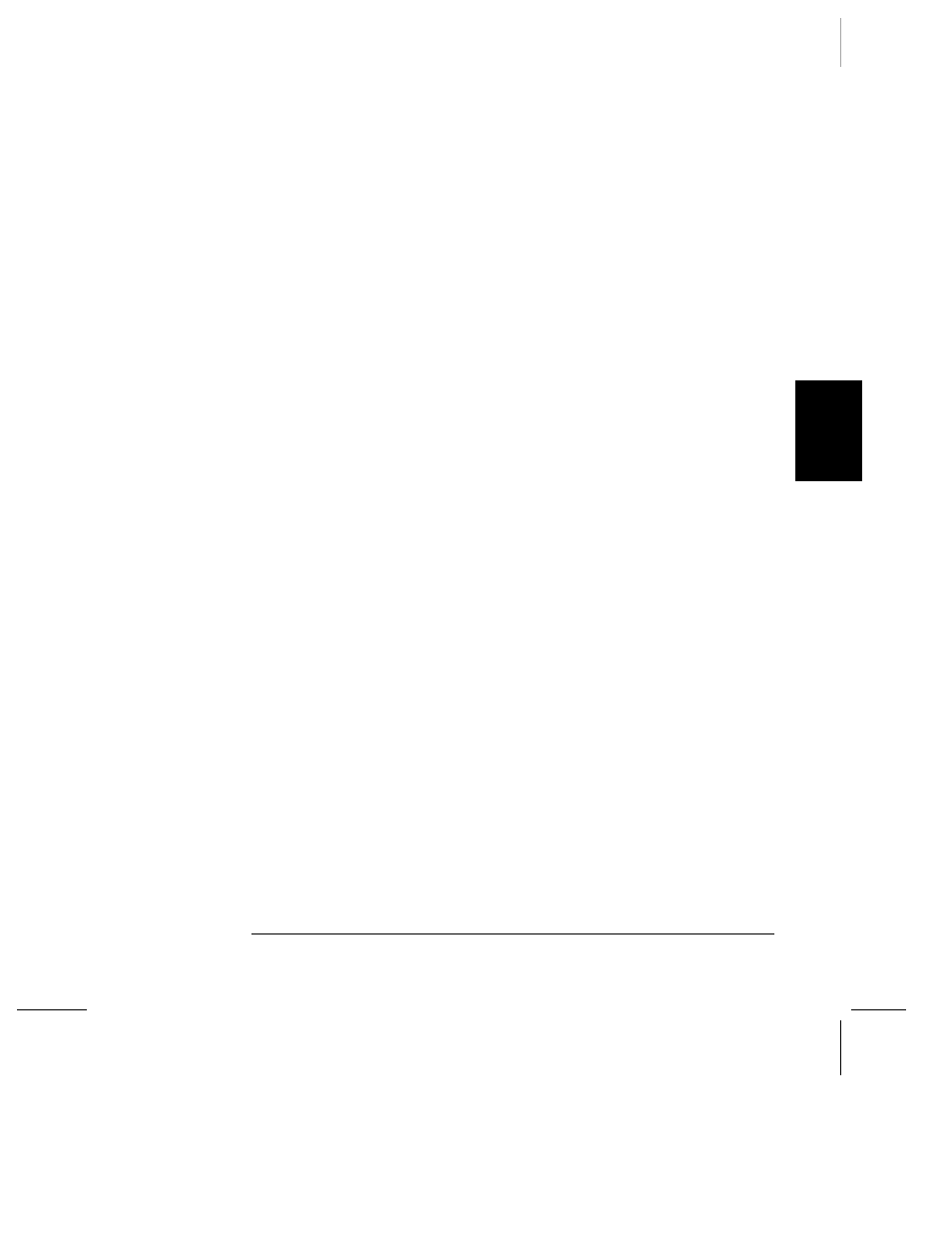
Command Format Used in This Manual
The format used to show commands in this manual is shown below:
VOLTage:DC:RANGe {<
range
>|MINimum|MAXimum}
The command syntax shows most commands (and some parameters)
as a mixture of upper- and lower-case letters. The upper-case letters
indicate the abbreviated spelling for the command. For shorter program
lines, send the abbreviated form. For better program readability, send
the long form.
For example, in the above syntax statement,
VOLT
and
VOLTAGE
are both acceptable forms. You can use upper- or lower-case letters.
Therefore,
VOLTAGE
,
volt
, and
Volt
are all acceptable. Other forms,
such as
VOL
and
VOLTAG
, will generate an error.
Braces ( { } ) enclose the parameter choices for a given command string.
The braces are not sent with the command string.
A vertical bar (
|
) separates multiple parameter choices for a given
command string.
Triangle brackets ( < > ) indicate that you must specify a value for the
enclosed parameter. For example, the above syntax statement shows
the range parameter enclosed in triangle brackets. The brackets are not
sent with the command string. You must specify a value for the
parameter (such as
"VOLT:DC:RANG 10"
).
Some parameters are enclosed in square brackets ( [ ] ). The brackets
indicate that the parameter is optional and can be omitted. The brackets
are not sent with the command string. If you do not specify a value for
an optional parameter, the multimeter chooses a default value.
4
Chapter 4 Remote Interface Reference
An Introduction to the SCPI Language
155
