To use reading hold – Agilent Technologies 34401A User Manual
Page 49
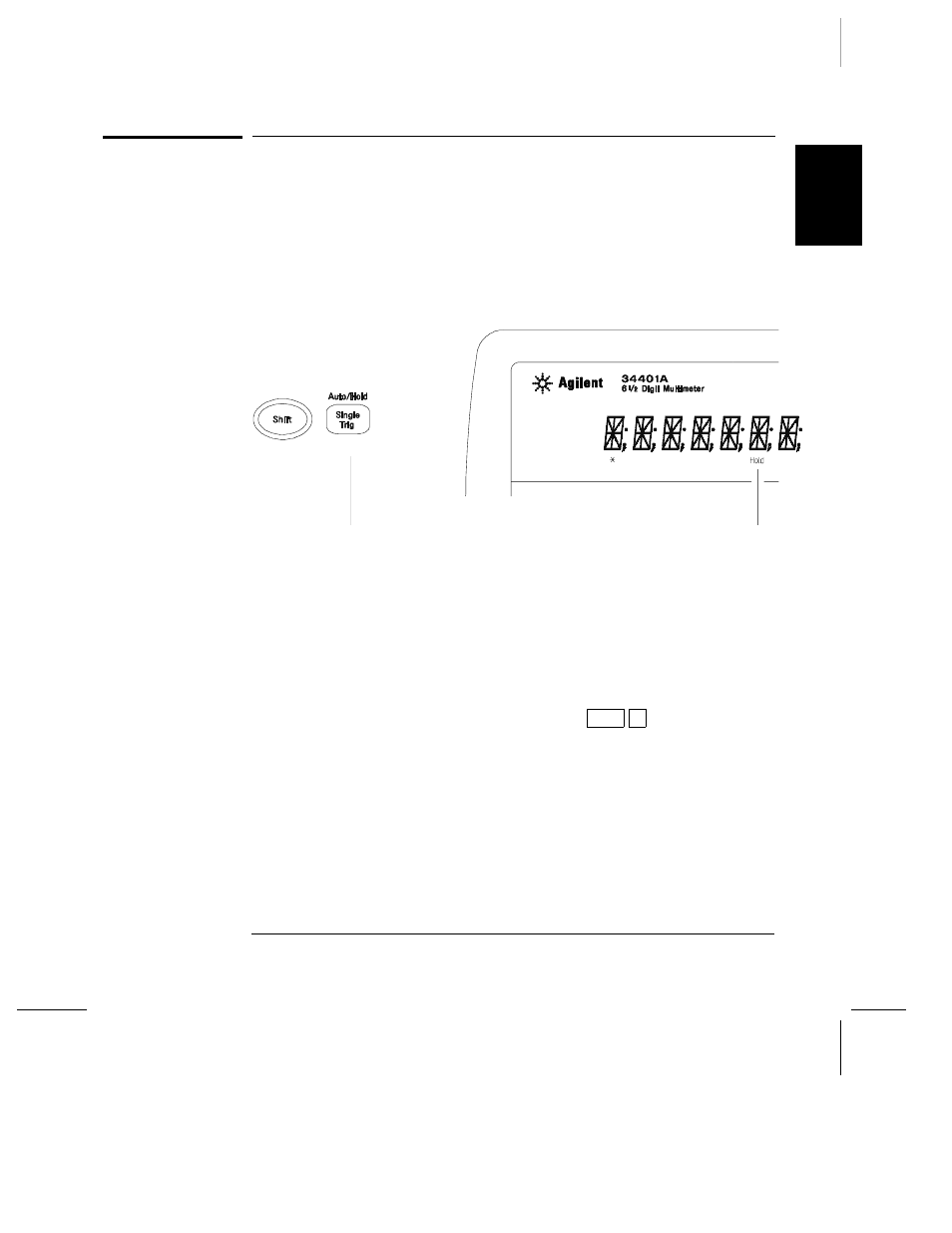
To Use Reading Hold
The reading hold feature allows you to capture and hold a stable
reading on the display. When a stable reading is detected, the
multimeter emits a beep and holds the value on the display.
•
Reading hold has an adjustable sensitivity band to allow you to
select which readings are considered stable enough to be displayed.
The band is expressed as a percent of reading on the selected range.
The multimeter will capture and display a new value only after three
consecutive readings are within the band.
•
The default band is 0.10% of reading. After enabling reading hold,
you can choose a different band by pressing
Shift >
(Menu Recall). This takes you to the “
READ HOLD
” command in
the
TRIG MENU
(only if reading hold is enabled).
Go down to the “parameter” level, and then select a value:
0.01%, 0.10%, 1.00%, or 10.00% of reading.
•
The sensitivity band is stored in volatile memory; the multimeter
sets the band to 0.10% of reading when power has been off or after a
remote interface reset.
Toggles between auto trigger
and reading hold.
Hold annunciator is on when
reading hold is enabled.
To adjust the reading hold sensitivity band,
use the TRIG menu.
2
Chapter 2 Front-Panel Menu Operation
To Use Reading Hold
43
