Alternate programming language compatibility, Agilent 3478a language setting – Agilent Technologies 34401A User Manual
Page 172
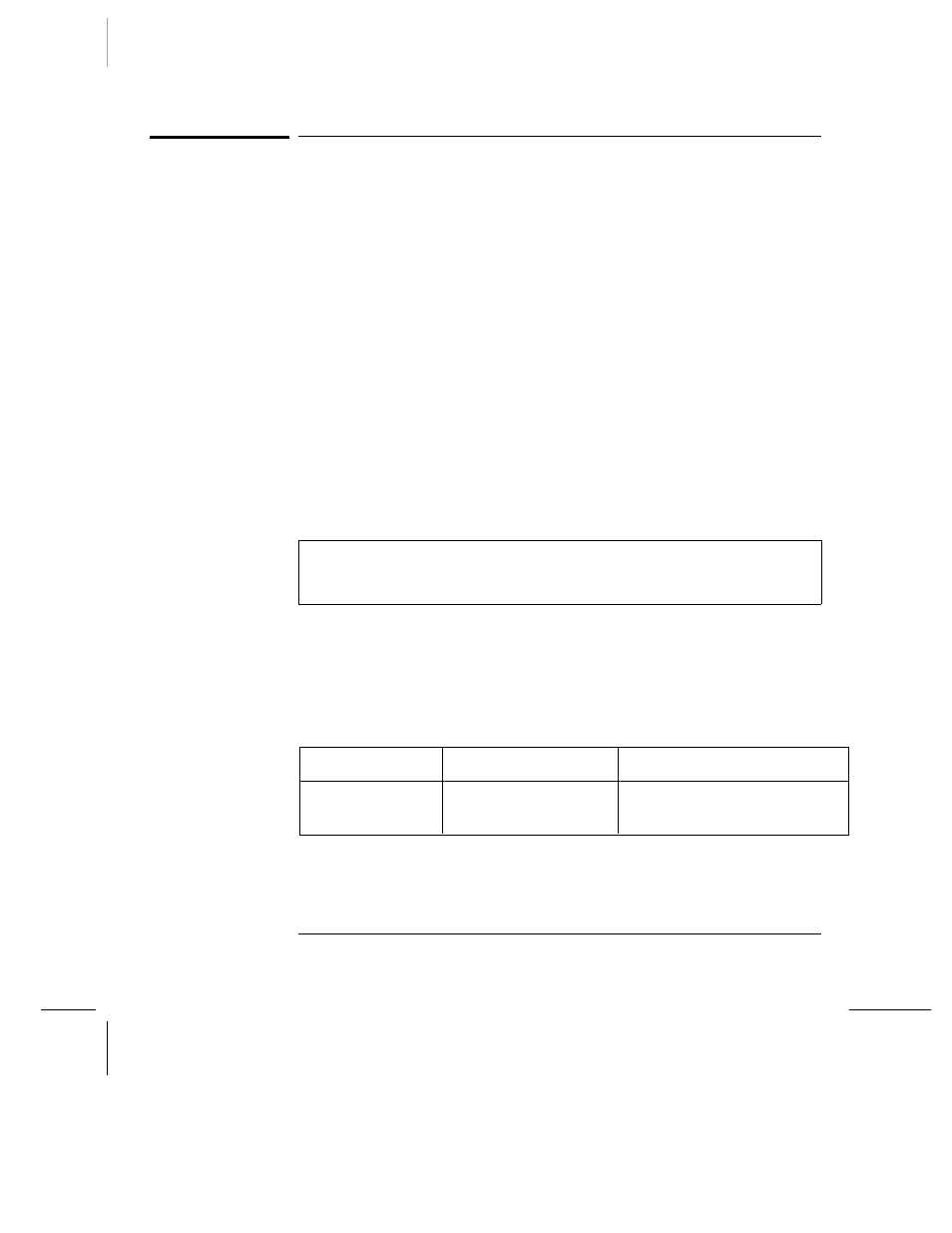
Alternate Programming Language Compatibility
You can configure the Agilent 34401A to accept and execute the
commands of either the Agilent 3478A multimeter or the Fluke
8840A/8842A multimeter. Remote operation will only allow you to
access the functionality of the multimeter language selected. You can
take advantage of the full functionality of the 34401A only through the
SCPI
programming language. For more information on selecting the
alternate languages from the front panel menu, see “To Select the
Programming Language,” on the previous page. From the remote
interface, use the following commands to select the alternate languages:
L1
select SCPI language
L2
select Agilent 3478A language
L3
select Fluke 8840A language
Virtually all of the commands available for the other two multimeters
are implemented in the 34401A, with the exception of the self-test and
calibration commands. You must always calibrate the 34401A using the
SCPI
language setting. The calibration commands from the other two
multimeters will not be executed.
Be aware that measurement timing may be different in the alternate
language compatibility modes.
Agilent 3478A Language Setting
All Agilent 3478A commands are accepted and executed by the 34401A
with equivalent operations, with the exception of the commands shown
below. Refer to your Agilent 3478A Operating Manual for further
remote interface programming information.
3478A Command
C
Device Clear
Description
Perform a calibration.
Perform a self-test and reset.
Agilent 34401A Action
Command is accepted but is ignored.
Self-test is not executed.
Chapter 4 Remote Interface Reference
Alternate Programming Language Compatibility
166
