ADTRAN 1200350L1 User Manual
Page 95
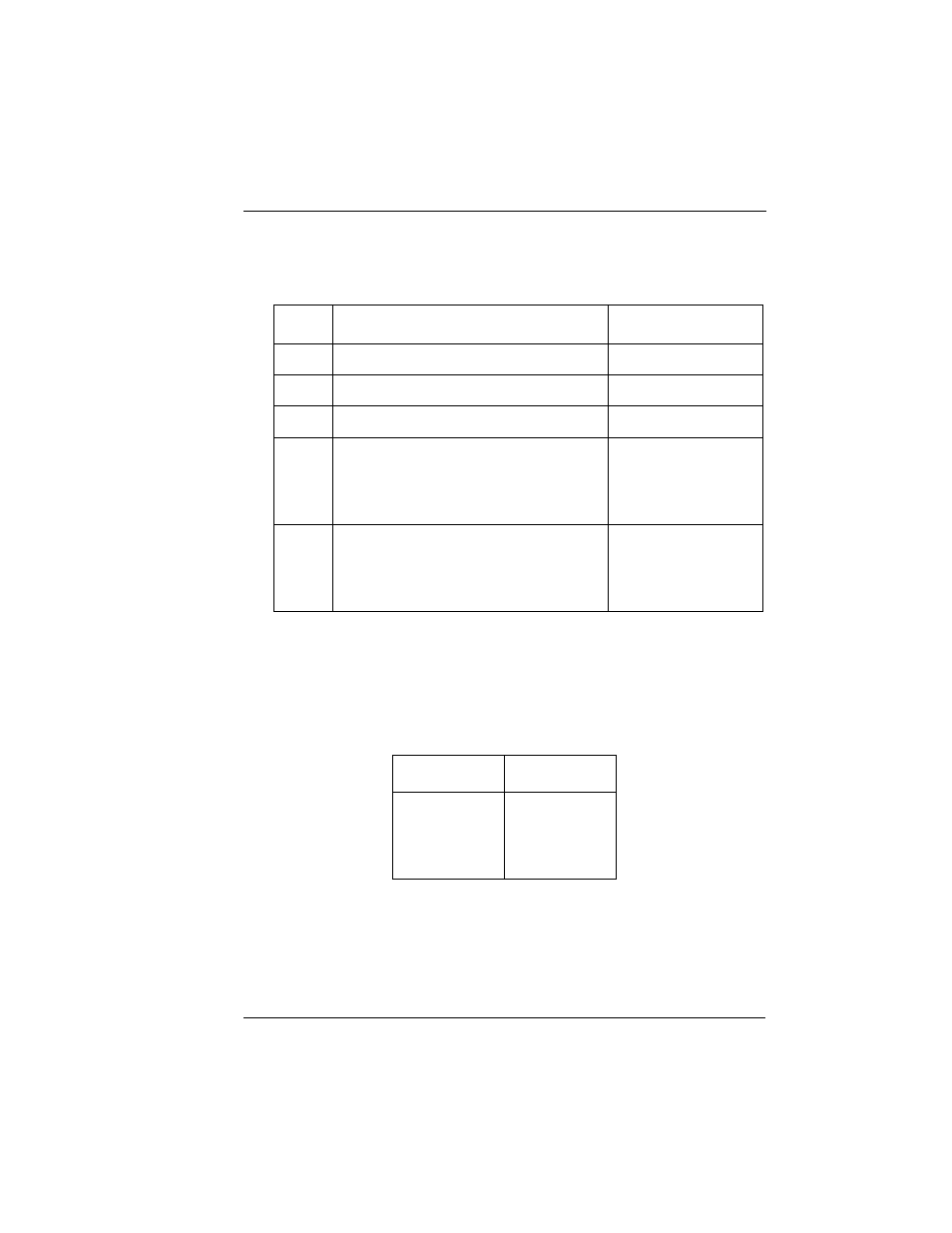
Chapter 5: Statistics
61200350L1-1
Router Option Module User Manual
5-11
Viewing Statistical Information
(Front Panel Interface)
To view statistical information:
Router Statistics Available on Front Panel
The following information is displayed when the Router module is
selected.
Status
Step
Action
Result
1
Select 1)STATUS from the Main menu.
2
Select Port Status.
3
Choose the Router Option Module.
A menu appears.
4
From this menu, choose to view:
WAN
LAN
Reset the statistics.
The first Statistics
screen appears
5
Scroll through the remaining screens
using the arrow keys.
Statistic counts are
running totals for the
current day (i.e.,
since 12 AM).
WAN
LAN
TX BYTE
RX BYTE
RX CRC
TX PCKTS
RX PCKTS
TX ERRORS
RX ERRORS
See also other documents in the category ADTRAN Hardware:
- Express 4110 (205 pages)
- Gigabit Ethernet Multi-Mode Fiber Tributary Module 1184519L1 (2 pages)
- U-BR1TE ISDN 2B1Q (4 pages)
- DSU/CSU (6 pages)
- 3010 (30 pages)
- NetVanta 1024 (2 pages)
- FT1 (10 pages)
- IP Mini-DSLAM (2 pages)
- 6530 (20 pages)
- 6530 (2 pages)
- AHT1U (2 pages)
- DS3 MX (2 pages)
- 600R (264 pages)
- DUAL Nx56/64 1200142L1# (42 pages)
- NetVanta T1/FT1 + DSX-1 (2 pages)
- IQ SERIES 56 (1 page)
- 1200070L2 (187 pages)
- 1200051L2 (165 pages)
- NETVANTA 3120 (2 pages)
- 1200 (2 pages)
- NetVanta Series (2 pages)
- 850 (4 pages)
- ATLAS 800 Series Module QUAD E1 (2 pages)
- Atlas 830 (2 pages)
- TSU LT (2 pages)
- Express L1.5 (2 pages)
- MX2820-48 VDC M13 MUX (2 pages)
- Dial Backup Interface Module 1204006L2 (2 pages)
- 900 Series (2 pages)
- Atlas 550 (1 page)
- Atlas 550 (262 pages)
- NetVanta 5305 (2 pages)
- ATM Mini-DSLAM (2 pages)
- D4-n x 64 DSU DP (4 pages)
- Type 400 (4 pages)
- 1204002L1 (163 pages)
- NetVanta ADSL (2 pages)
- 3000 HTU-C (2 pages)
- 600e (2 pages)
- 1200F (2 pages)
- D4 TRI-C DP (1 page)
- 239 T1 HDSL4 (20 pages)
- 3000 NTU-8 (18 pages)
- 1200130L1 (153 pages)
